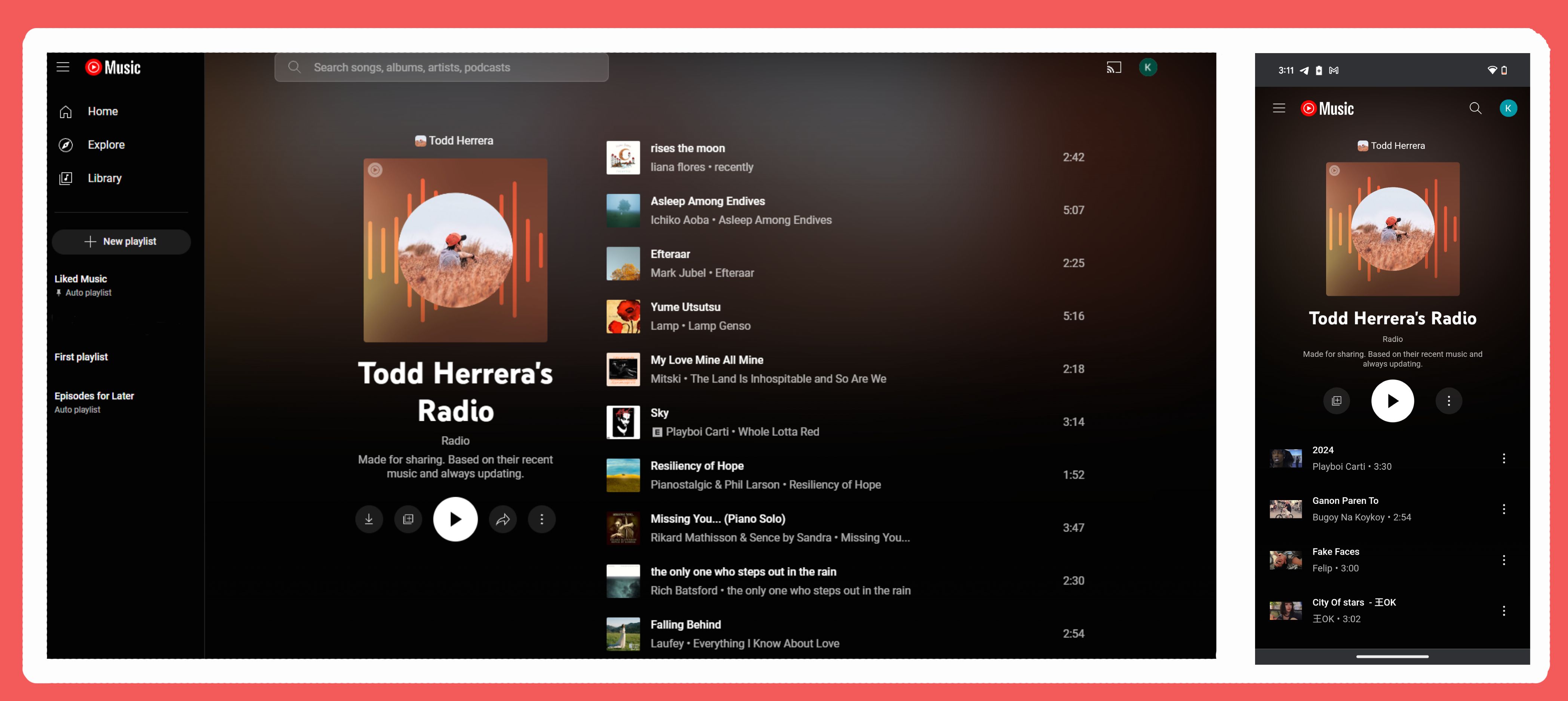Summary
- Google’s new YouTube Music feature lets you share your favorite tunes publicly in a Personal Radio feed.
- Personal Radio updates daily based on your listening habits, allowing friends to download, save, or share tracks or the radio feed itself.
- The feature has begun rolling out for some, but it is still unclear when it might become widely available.
Google is rolling out a feature for the YouTube Music app that will make it easier for others to discover the music that you vibe to.
The feature, which has begun appearing for some users, is part of the platform’s profiles page, which launched in April last year. Profiles essentially let users set their page public, allowing others to see what your songs on repeat, artists on repeat, music videos on repeat, and playlists on repeat are.
Related
YouTube Music’s new listening stats will let you show off your music tastes publicly
The feature hasn’t been formally announced yet
Now, further expanding the page, YouTube Music will soon let users create their Personal Radio and display it on their profile page. First shared by 9to5Google, the Radio will reflect your recent listening habits, and will be constantly updated to depending on your music preferences. According to Google, the Personal Radio feed will be refreshed daily.
Google also indicated that users will be able to check out their own Radio feed by tapping on the profile icon and then navigating to Your Channel.
Although the new feature isn’t live widely yet, Google’s support page details how users would be able to share their Personal Radio once live.
- Open YouTube Music.
- Select your profile icon and then Settings.
- Select Privacy & location and then the Channel settings.
- Toggle on “Enable public stats” or “Enable public personal radio.”
- Tap Enable to confirm changes.
Here’s what your friend’s Personal Radio will look like
The Personal Radio screenshot attached above is of Reddit user Rolan_Albarico, who already has access to the feature. “Made for sharing. Based on their recent music and always updating,” reads the Personal Radio’s description. Once on another user’s radio, you’ll have the option to download it, save it to your library, share it, or play it. Users also have the option to thumbs up or down songs on someone’s Personal Radio playlist.
It’s worth noting that your Personal Radio is almost like your YouTube Music Supermix, with the only difference that the latter doesn’t show up on your profile. The feature is currently rolling out, though it is unclear when it might be widely available.