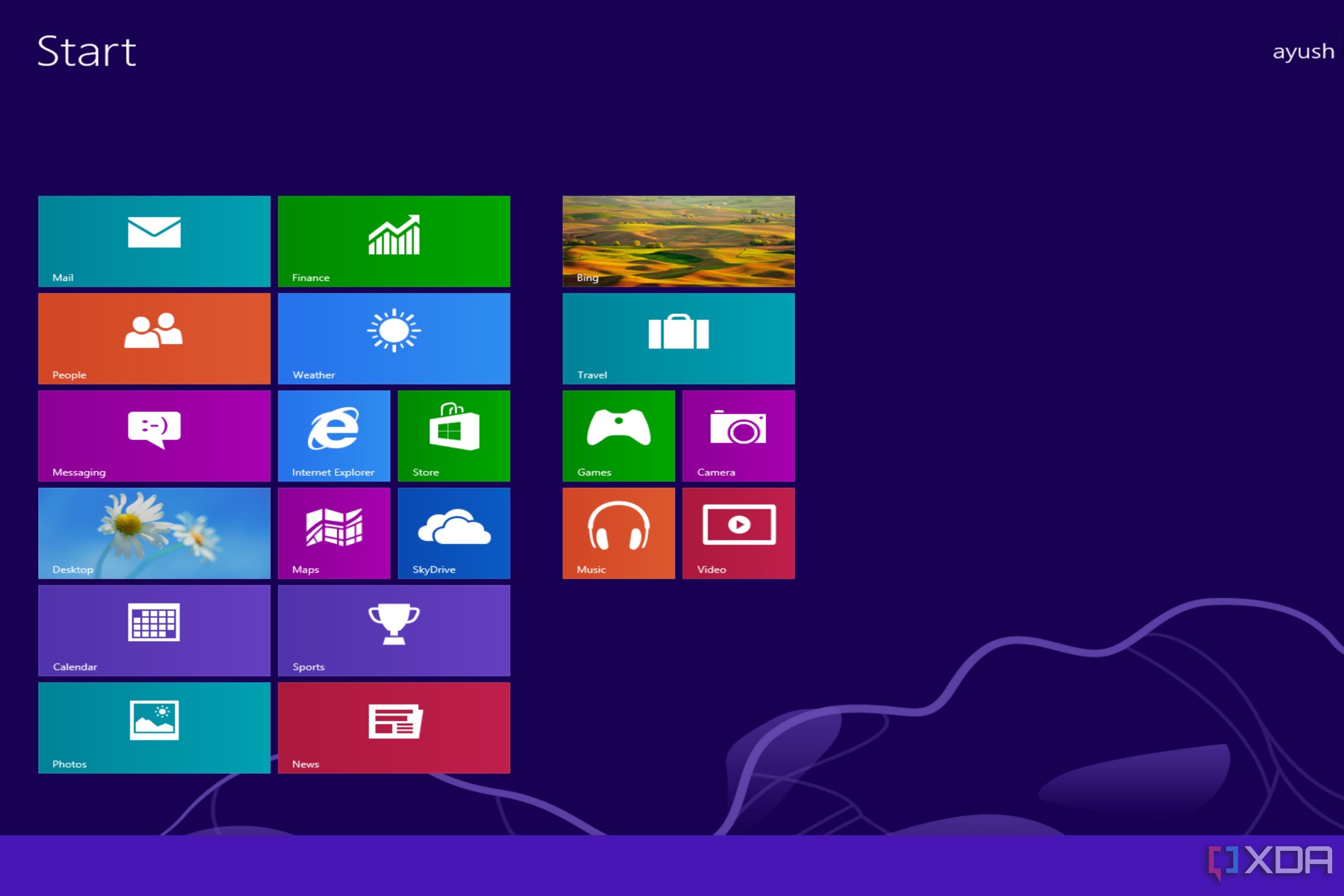Windows 11 version 24H2 is a very interesting update. Of course, it’s the big annual update for Windows 11 this year, but it’s also more than that. Prior to it being officially announced, we thought for a while this would be Windows 12, but Microsoft seemingly changed its internal plans at some point and decided to label it as an update to Windows 11.
But in the end, I’d argue this is still very much Windows 12 — it’s just disguised as an update. Here’s why.
Related
The Windows 11 2024 Update is now available — here’s what’s new and why it’s not Windows 12
The Windows 11 2024 Update will bring a ton of changes to the operating system, including better support for Arm devices.
The three-year cycle
It lines up
From the early days of Windows 12 speculation, the belief was always that Windows was sort of returning to the old system of releasing major updates every three years. I mean, this was the case for a good while, too. Windows Vista released in 2006, followed by Windows 7 in 2009, then Windows 8 in 2012, and finally Windows 10 in 2015. This pattern was only broken when Windows transitioned to the “Windows as a Service” model, where updates were released continuously for the same OS without requiring a paid upgrade.
Windows 10 used this new distribution method during its lifetime until Windows 11 was introduced in 2021, which brought back the blockbuster release with a new coat of paint and massive changes all around. It was a bit different, since it was still a free update, but the new system requirements meant that many users probably had to pay for a new PC to get Windows 11 anyway.
With the rumored return of the three-year cycle, we were expecting Windows 12 to land in 2024, so the timing lines up perfectly.
It’s a full OS swap
A much bigger update than before
When you hear talk about Windows updates, you may sometimes hear the term “full OS swap” thrown around, but it doesn’t happen all the time. Even feature updates for Windows are very often built on the same foundation, what is sometimes called the Windows platform, with new features being stacked on top. Prior to version 24H2, the last time a new Windows platform was introduced was with Windows 11 itself back in 2021. Updates like version 22H2 and version 23H2, while big in terms of features, were all built on that same platform.
That’s not the case with version 24H2. This new update is built on a totally new platform, codenamed Germanium, which means there are massive under-the-hood changes to the operating system. They may not be reflected in things you can see, necessarily, but they’re fundamental. For example, one of the big improvements with this release is much better optimization for Arm devices, which is why this update launched preinstalled on Snapdragon X series PCs, even though the feature set wasn’t completely finished. And you can see that reports from users also indicate the operating system is snappier now, even on older machines.
Updating the Windows platform isn’t something that’s done on a whim, so it’s a good indication that this is still a whole new Windows version at its heart.
It’s a free update, but is it?
What are existing PCs really getting?
Here’s the thing, though. While this is a major update under the hood, and it is available for free, you have to take a look at what you’re actually getting here. This is an operating system that looks the same as before, and in terms of new features for existing PCs, there’s nothing here that really says this is a brand-new operating system.
The ability to compress files in different formats and compression levels? A great addition, but it’s really just building on the support for new archive types added in version 23H2. Sudo support in Windows Terminal? Definitely a cool addition, too, but hardly a game-changing thing.
Truthfully, while Windows 11 version 24H2 is a free update for everyone running Windows 11, it’s not really changing the experience much for existing PCs, which is the way it would have been when a new Windows version released before Windows 10.
You need to buy a new PC
Just as it used to be
When we had a new version of Windows release every three years, it was technically possible to upgrade from one to the next if you were willing to buy a new Windows license. But of course, most people didn’t really do that. What happened most often is that you’d get a new version of Windows when you bought a new computer, which included the license you needed. That’s how Windows upgrades worked for most people.
And with Windows 11 version 24H2, it’s basically the same thing. The update is available for existing PCs, but there’s very little that’s groundbreaking there. All the big news are part of Copilot+, and all those features require a new PC with a processor that includes an NPU with over 40TOPS of performance. You have to buy a computer launched after June 18, 2024 (or even later, if you want to get an AMD or Intel PC) to get all the new features, and that’s very reminiscent of what it felt like buying a new laptop with a new version of Windows. Copilot+ is essentially Windows 12 with all the features it introduces.

Related
Microsoft details the second wave of Copilot+ — 5 new features that are coming
Recall is finally arriving, plus a lot more
To be fair, right now, what Copilot+ adds is sort of questionable, but you get live captions with real-time translation, and the ability to generate images using words without needing an internet connection. On a fundamental level, that’s a big breakthrough. And with features like Recall, Click To Do, and generative fill coming in the future, those features are starting to add up, and they’re all going to be exclusive to those new PCs.
Will we ever get a proper Windows 12?
To be clear, none of this is criticism towards Microsoft (though I already did that with a separate article a few months ago). This approach is basically the solution Microsoft found to still incentivize people to buy new computers while not leaving old hardware completely in the dust, which is something it was heavily criticized for when Windows 11 came out, and I think it makes total sense. You don’t abandon your existing userbase, but you still create an incentive for people to buy new PCs, which makes hardware partners happy.

Related
Microsoft is missing an opportunity by not releasing Windows 12 this year
The next big Windows update isn’t called Windows 12, but Microsoft would benefit if it was. Here’s why.
But this does make me wonder if Microsoft ever plans to make a proper new operating system called Windows 12. I believe it will probably happen eventually. After all, we thought Windows 10 was going to be the last version, too. But if these fundamental underlying changes weren’t enough in Microsoft’s eyes to justify that transition, what changes would do it? Maybe a new UI paradigm is the biggest deciding factor. Or maybe the rumored Windows Core OS and its modular approach is what will do it. Only time will tell.