I just reviewed the Asus ROG Ally X, and I called it the best Windows gaming handheld — placing a lot of emphasis on “Windows” here. Because when you open the floor to PC gaming handhelds in general, the Steam Deck OLED is the Switch-equivalent combo breaker of price and usability that stays on top of the throne.
Don’t believe me? Let’s take a closer look. The Nintendo Switch is an underpowered system that is rather restrictive in capability, but has amazing games to play, a really simple UI that gets out of the way of your games, and a low price.
Now let’s look at the Steam Deck in comparison to Windows gaming handhelds — an underpowered system that is restricted to just Steam, but has a deluge of top notch titles, a tidy UI experience that doesn’t detract, and a low price. See the similarities?
So what puts Valve’s handheld head and shoulders above the competition? Let me explain.
For the tinkerers
Before I go further, I just want to tackle this before eagle-eyed readers jump in to disagree. I know you can play games from other places. I’ve been that guy busy tinkering in desktop mode to get my Epic Games Launcher working with ProtonUp-Qt.
But what I base this on is the pick-up-and-play experience — the steps it takes to find a game, download it and get playing. And while the ROG Ally X has the definitive edge in terms of supporting all these different launchers without needing to tinker, you don’t need to touch a single awkward desktop on the Steam Deck to play good games.
- Steam Deck setup: Turn it on, connect to your Wi-Fi, login, download any updates and you’re good to go. Download any games you want through the UI, and play once they’re ready.
- Asus ROG Ally X setup: Turn it on, go through Windows 11 setup, decline the Office 365 offer (unless you’re slightly unhinged and want to try and do work on this thing), navigate Windows 11 itself on a tiny touchscreen, use the browser to install a game launcher, navigate the desktop version of these launchers to download games, open ROG Armoury Crate and use that as your launcher for said game. Then repeat those final few steps for additional games you want to play.
Do you see what I mean? I applaud the sense of freedom and variety you get on a Windows handheld, but Windows itself is simply a UI mess on a small screen like this.
Developers take a Steam Deck-first approach

Cyberpunk 2077 has a Steam Deck mode, Spider-Man has Steam Deck presets. In fact, there are now over 15,000 games that are either Steam Deck verified or deemed playable on the device.
I think part of this will come down to the fact that the Steam Deck was the first of these types of device to really exist and bring handheld PC gaming to the masses. So if developers are seeing Valve’s machine as one of their targets to hit and provide a good experience for, why would you spend the additional $2-300 on a Windows handheld? You can see it in the game frame rates — the difference isn’t very dramatic and the cheaper option is more than playable.
| Device | Asus ROG Ally X (1080p) | Lenovo Legion Go (1080p) | Asus ROG Ally (1080p) | Steam Deck OLED (720p) |
|---|---|---|---|---|
| Cyberpunk 2077 (Ray Tracing: Ultra) | 9.6 FPS | 7.9 FPS | 4.5 FPS | n/a |
| DiRT 5 | 30.9 FPS | 41 FPS | 45 FPS | 41 FPS |
| Shadow of the Tomb Raider | 36 FPS | 23 FPS | 26 FPS | 44 FPS |
Because it’s not just about devs aiming to support this handheld, the quality of play is also going to be better on that gorgeous OLED display.
| Device | Brigntness (nits) | sRGB color gamut (%) |
|---|---|---|
| Asus ROG Ally X | 523 | 112.7 |
| Lenovo Legion Go | 477 | 151.8 |
| Asus ROG Ally | 465 | 108.6 |
| Steam Deck OLED | 597 | 143.7 |
Outside of my “Windows 11 on a handheld” gripe, I feel this is one of the biggest missed opportunities that Asus could’ve done with the ROG Ally X. But there is one category where Asus’ handheld can’t be touched.
The ROG Ally X does get a win in the battery department

In our PCMark 10 gaming test, the ROG Ally X lasted well over an hour longer than its Windows handheld competition. I wouldn’t call it worry-free battery life, but it’s definitely a damn sight better in terms of playing those slightly longer commutes away.
Since Steam Deck isn’t able to run this test, we’re going to have to go a little more rudimentary than that — start at 100% charge and play Cyberpunk 2077 on identical settings between the two to see how far we get.
In total, I managed to get just under an hour and a half on Steam Deck (1:25 to be specific), whereas the ROG Ally X cleared two hours at 2:14. This achievement cannot be understated in the gaming handheld market — a market that didn’t really feel portable, as you needed to be near a plug outlet at all times to keep it juiced up.
The X is the first to really make that first move to making portable PC gaming actually portable. Bigger is indeed better, and I hope Valve and other companies are taking notice.
Not bad, just different
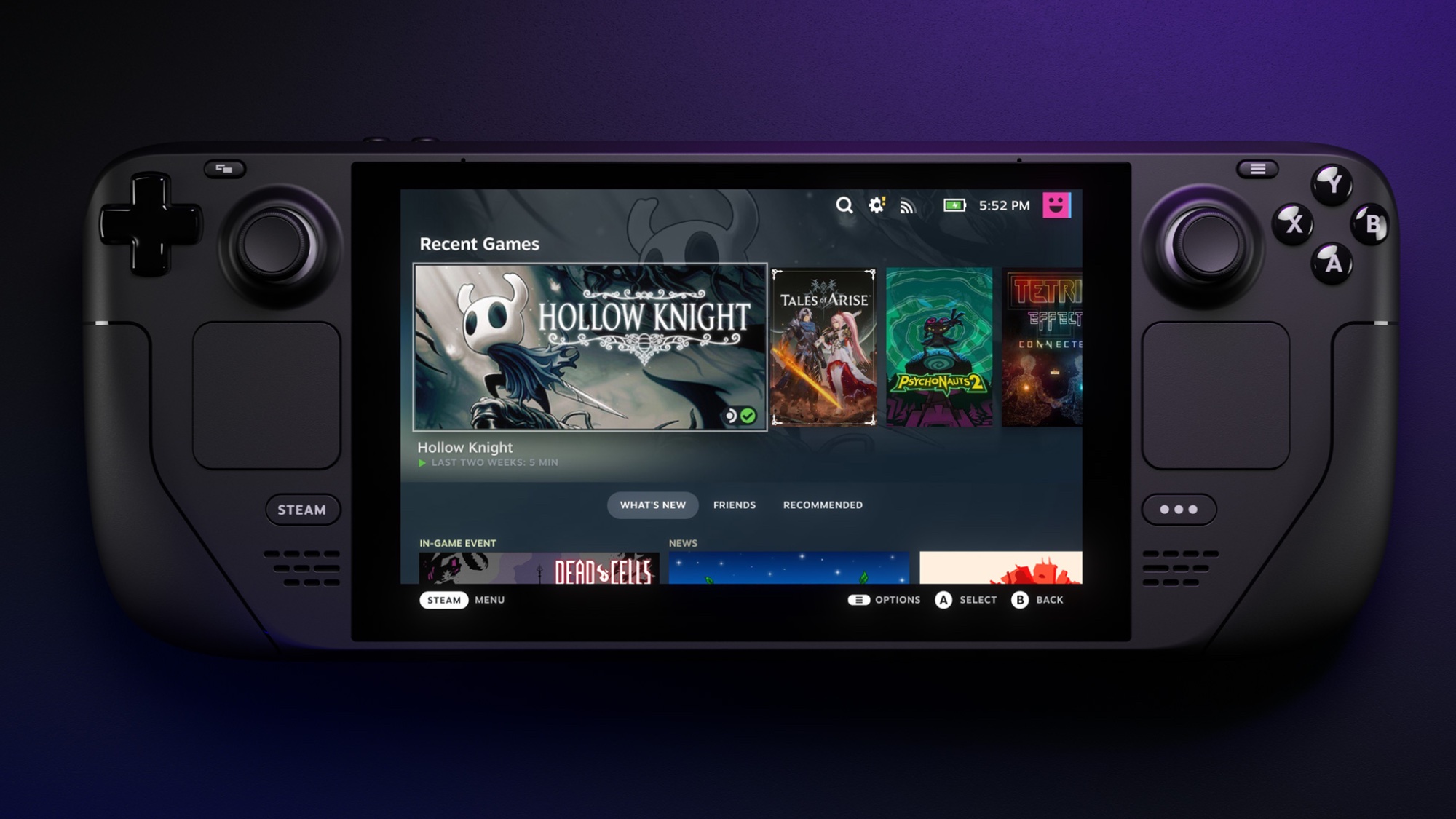
But there is a degree here of the likes of Asus, Lenovo and MSI fighting against the Steam Deck with one arm tied behind their backs. The hyper focused nature of Valve’s handheld in terms of bringing a true pick up and play-centric nature to PC gaming has not been matched by anything running Windows.
Because if we draw on that console war for comparison again — you’ve got handhelds that are more powerful but a little more complicated to use, and a less performant option that may be more restrictive, but just gets you to your games a lot faster. Some people will look past the complications for this, but most people want simplicity, and that is what the Deck pulls ahead on.
Until there’s some sort of significant OS update from Microsoft that makes it much easier to use on a gaming handheld, I’ll always recommend people look at the Steam Deck. Let’s hope this fabled Xbox gaming handheld brings something big to the table in that respect!

