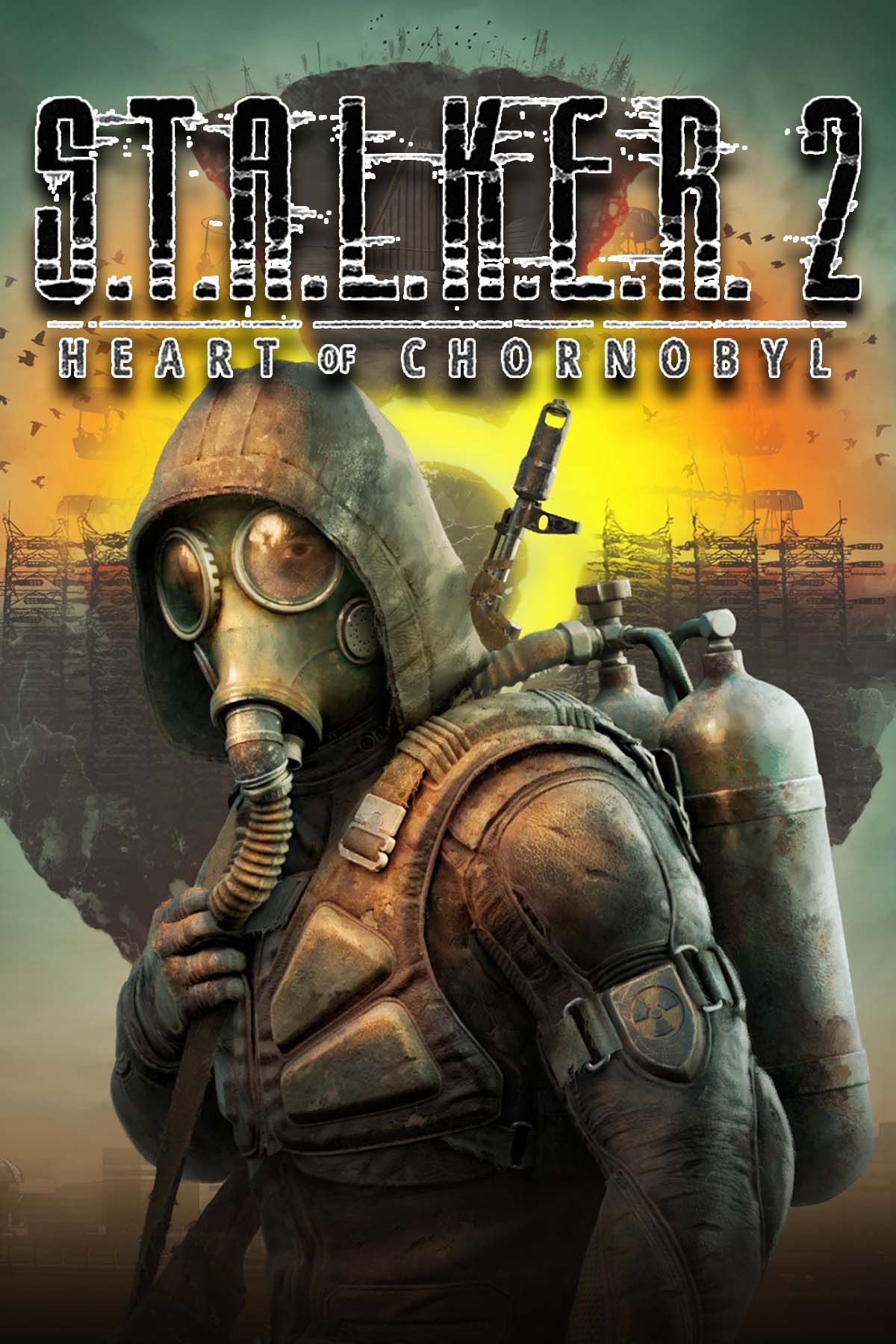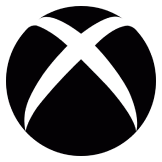Mod support for Stalker 2 is confirmed, and players can expect to see a ton of excellent creations from the community as time goes by. While it’s a little early to start hoping for another Anomaly mod for the sequel, dozens of fixes and quality of life improvements have already appeared on modding sites just hours after launch, potentially improving game experience significantly.
Thankfully, installing mods for Stalker 2 is very convenient. Most of them should be as easy as dragging and dropping files into the right folder, though others might require a bit more technical expertise. If you to make the game easier or tweak values like hunger and bleeding in Stalker 2, then using mods is your best bet. Here’s a general guide on how to install custom content for this game.
Related
Stalker 2: Warlock’s Debtor Guide (Should You Take Loot to Bandits?)
In the Warlock’s Debt side mission in Stalker 2, you’ll need to collect a debt, climb a water tower, and make a decision.
Stalker 2 General Mod Install Instructions
Mod installation usually depends on the mod itself. The majority of content is installed by placing .pak files in the game’s installation folder, while tweaks to the game’s engine involved replacing .ini files or tweaking their contents. Mods that affect the game by tweaking balance values like weapon durability or adding new content should fall under the former.
Installing .pak Files
For most mods categorized as .pak files, Steam players will need to extract them to the following directories to the following directory:
- […]\Stalker2\Content\Paks\~mods
Replace […] with your chosen installation path. By default, this should be in C:\Program Files (x86)\Steam\steamapps\common. Alternatively, you can do the following to get to your install folder more quickly:
- Open your Steam Library.
- Right-click on Stalker 2.
- Click on Browse Local Files under the Manage menu.
If the ~mods folder doesn’t exist, make one yourself. Make sure to include the tilde (~).
Editing .ini Files
Players who are having issues with Stalker 2’s graphical settings and performance should be able to find and use performance tweaks to help their game run better. To access necessary .ini files, do the following:
- Press Windows Button + R to open the Run prompt.
- Type in “%localappdata%” (without the quotation marks).
- Navigate to Local\Stalker2\Saved\Config\Windows (or WinGDK)
- Find and make backups of any file that needs to be replaced or modified (usually Engine.ini and GameUserSettings.ini)
You can replace the existing .ini files there with modified ones, or copy and paste text lines into the files that are already there. The game will use whatever settings are in those .ini files, though they may get overwritten if you change your graphics settings in-game.
How to Mod Stalker 2 Xbox Game Pass Version
If you’re playing Stalker 2 via the Xbox Game Pass, then the same rule of thumb applies. Download your mod, then paste any .pak files into the folder above. The default Game Pass game installation folder is a little hard to reach, but you can head straight to it by doing the following:
- Launch the Xbox app.
- Right click on Stalker 2, then click Manage.
- Click on the Files tab.
- Click the Browse button.
Doing so should open the main folder containing your Stalker 2 installation folder. The folder hierarchy should be the same as the one present in the Steam version. Navigate to the address mentioned above, then create a ~mods folder to store all of your mods in.