In May, Spotify announced the coming death of its in-car music player, the Car Thing. All of the little dashboard-mounted slabs have now, as promised, been bricked, leaving many users with a $120 lump of circuits, screens and knob that is now as good as e-waste.
Spotify certainly sees it that way — head over to the Spotify Car Thing webpage, and the firm recommends you recycle it. You can get a refund for your Car Thing until the 24th of January though, as a kind of apology for ceasing support. So that’s a bonus.
That’s not stopped the Internet from giving the Car Thing a second life though, even if it has now been officially bricked by the company that birthed it. So grab your USB cable, open up that console, and let’s. Get. Hacking.
Here’s three things you can do to bring your Car Thing back from the Dead. “It’s Alive!”
Install a new OS
Just a couple of seconds on Reddit ‘r/SpotifyCarThingJBreak‘ tells you one of the most popular things to do with an old Car Thing — jailbreak it, and install a new OS. Some are now calling them ‘DeskThing’ instead, to reflect their new desk-based fate.
It’s apparently very easy, with plenty of YouTube videos out there to show you how to install a new OS onto your Ca… sorry, DeskThing. My favorite is this video from Dammit Jeff, which not only goes through how to hack the DeskThing, but also how to install different apps that really open up the possibilities.
To learn even more about DeskThing, check out the DeskThing webpage at deskthing.app. Once you’ve installed DeskThing, you can start installing your apps.
Turn it into a desktop music player

Once you’ve installed your new OS, you can start getting apps on the DeskThing. Why not use it as many ended up doing when Spotify still supported the device, and turn it into a little music controller? Within the ‘app store’ of the DeskThing, you can install the Spotify App, which does exactly what it says on the tin.
You can also install controllers that control the music apps on your computer, including Spotify, Apple Music and more. If you want an always-accessible control option for your music without having to open a different window on your screen, then this could be a fun way to keep Car… Sorry, again, DeskThing out of the trash.
Turn it into a Macro Pad
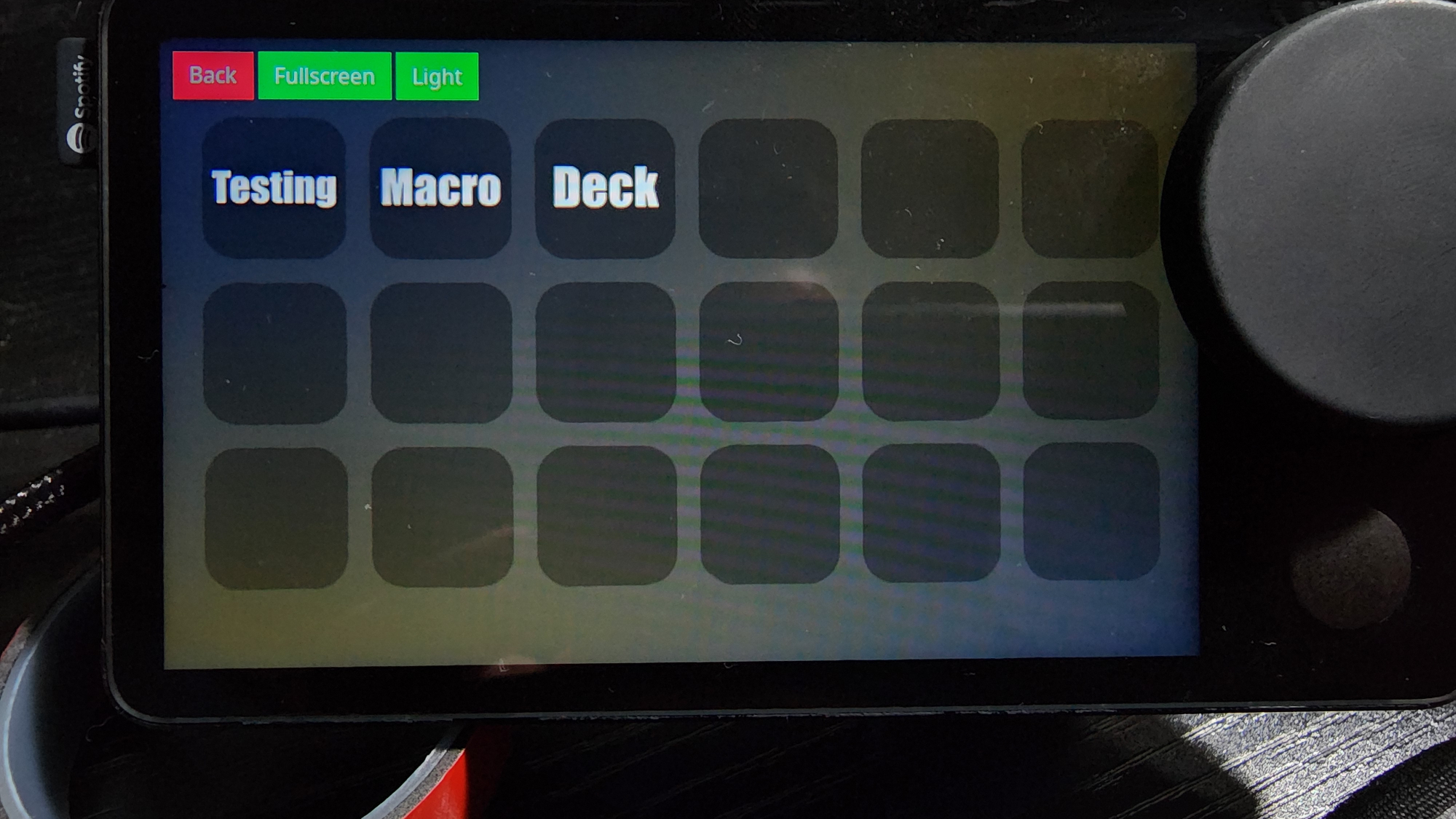
If you really want to get down and dirty with your old DeskThing, then head on over to GitHub where you’ll find an incredible number of different things you can do. One of the coolest is this macropad hack in the car-thing-reverse-engineering repository.
With a little more work (Although all the instructions can be found on the site itself, and the community is incredibly helpful), you too can have a little touch screen macropad where it used to play your sweet, sweet tunes. No more key combinations for you, traveler of the DeskThing hacking seas.
BONUS: Play Doom
No comment.

