Doomscrolling might be fun in the moment, but it isn’t healthy to do all the time. Now, Google has rolled out yet another tool to let you know how much time you’re wasting watching TikTok.
Google has introduced a new feature called “Screen time reminders” to its Digital Wellbeing suite of wellness features on Pixel and other Android phones. This feature displays on-screen reminders when a user has spent a significant amount of time in an app, even if app time limits are not enabled.
The reminders are designed to help you avoid becoming overly distracted in one app. They appear as small pop-ups at the top of the screen after a certain period of time has passed, which seems to vary depending on the app. You can expect them to pop up every 15-30 minutes all in all, and you can select which apps will have these pop ups show up. Google describes these reminders as “occasional,” and there are no controls over how often they appear.
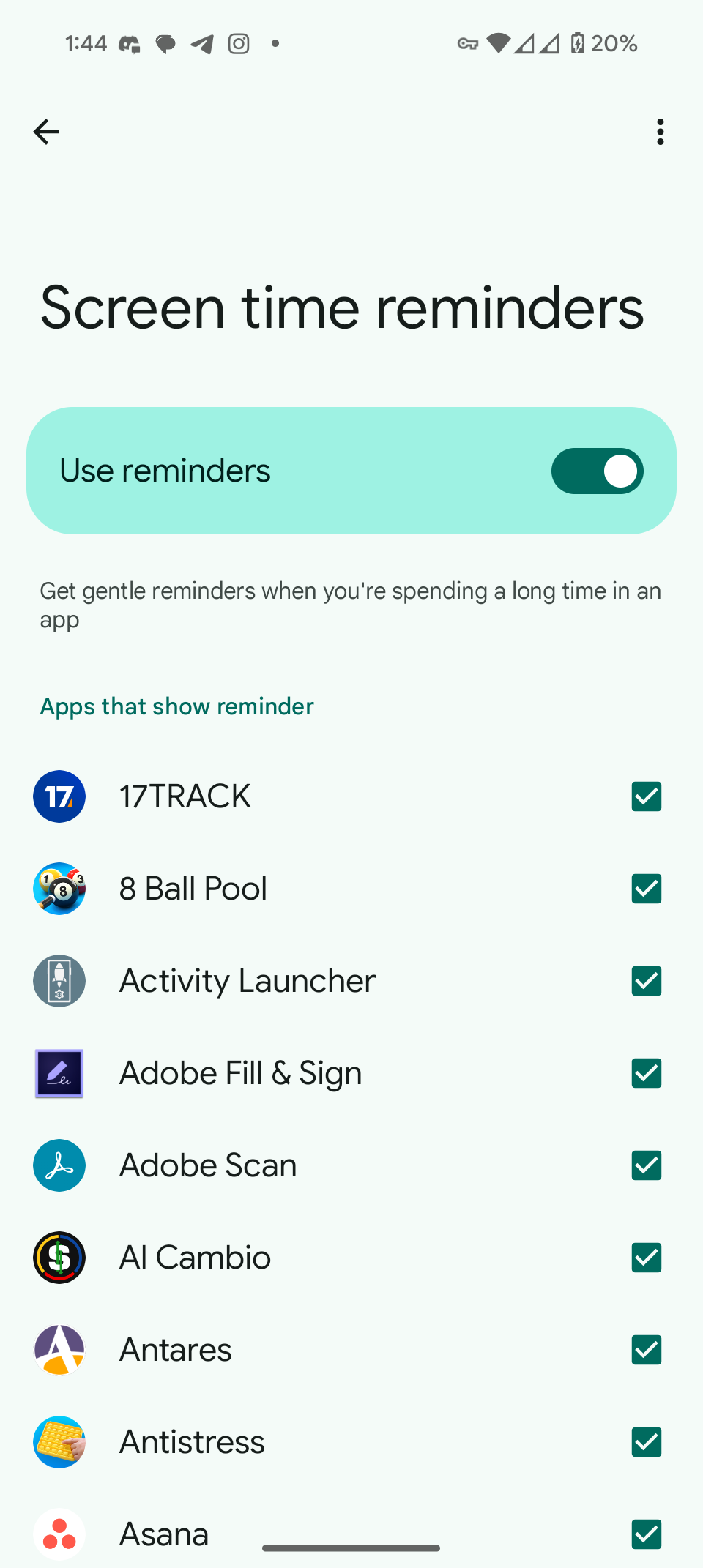
The feature is enabled for all apps by default, but users can tap the pop-up to disable reminders for a particular app. They are more passive than app limits, where you can outright set time limits for apps every day. And they can even be used in conjunction—you can, for one, turn on both and the reminder will show a reminder of how much time you’ve spent on an app, making you realize how much of your daily limit you’ve spent. If you have a limit of two hours per day on TikTok, perhaps a reminder that you’ve already spent 30 minutes on the app will make you exit it.
Google’s Digital Wellbeing tools are available on Pixel smartphones and a variety of other Android devices, including those from OnePlus, Oppo, and Nothing. However, Samsung has its own suite of Digital Wellbeing tools, which do not yet include a “reminders” option. So unless you have a Samsung phone, you can expect this new reminder option to show up in your phone soon.
Source: 9to5Google

