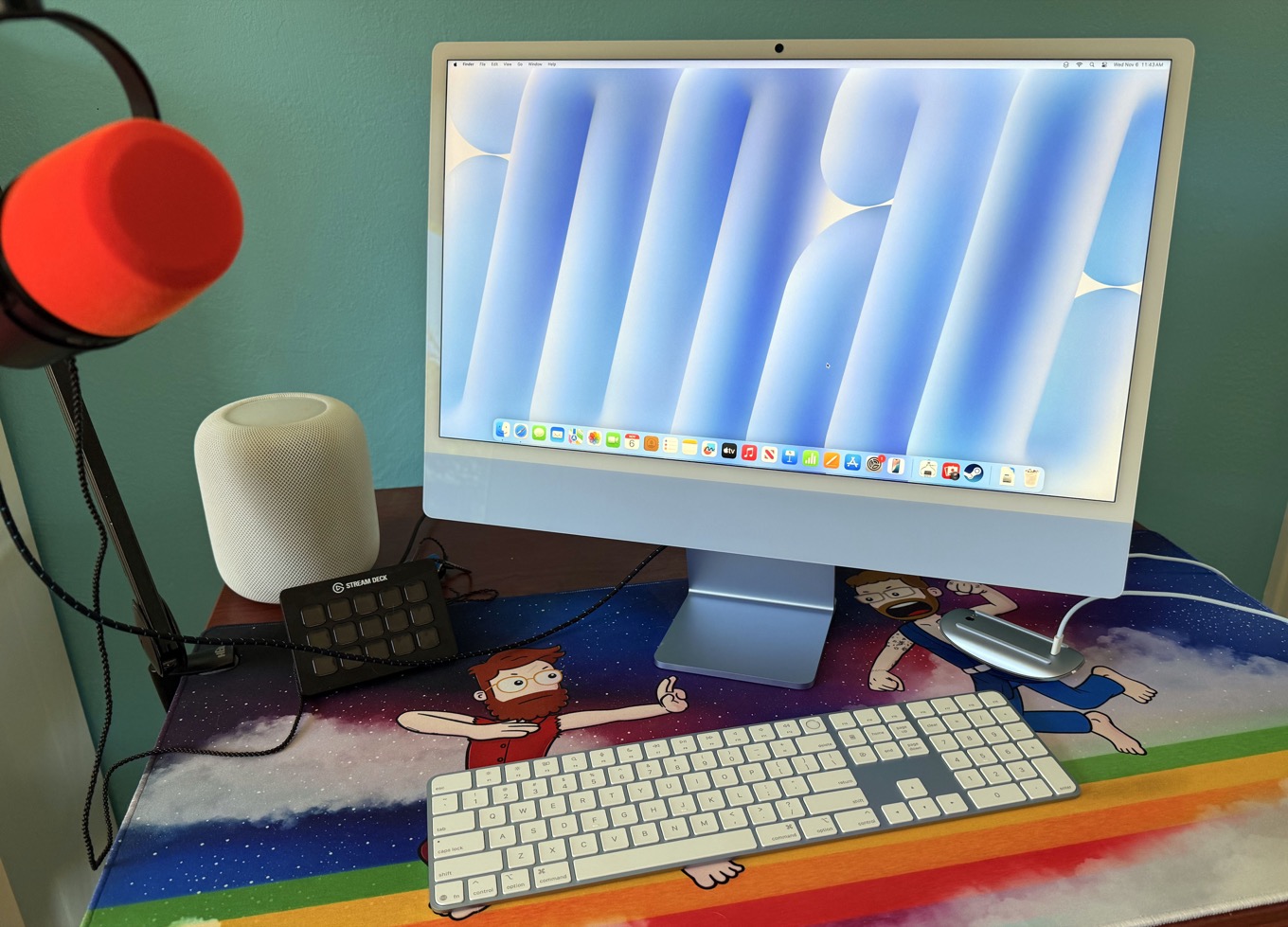The iMac, redesigned for Apple silicon in 2021, is a gorgeous reinvention of Apple’s venerable all-in-one. It’s colorful (if you want it to be), powerful (enough), and designed to show itself off at home and in public spaces.
After a very basic update to M3 last year, Apple has now updated the iMac again, adding the more powerful M4 processor—and addressing a few of this fun desktop computer’s few shortcomings.
What hasn’t changed
Like its two predecessors, the M4 iMac is an ultra-thin (11.5mm) slab that looks like an oversized iPad attached to a stand (or optional VESA mount). It comes in seven different color options, which have been tweaked a bit (except silver) but are still as striking as they were before. A magnetic connector attaches the iMac to an external power brick that (optionally for the base model) also integrates an Ethernet jack. The 24-inch screen is at 4.5K resolution and is bright and colorful, though it can’t pop the brightness in dynamic range content like a MacBook Pro display can (it’s limited to 500 nits). It comes with color-matched accessories, now charged by color-matched USB-C cables.
As before, Apple has essentially built a $1299 budget model with a reduced feature set. It has two fewer processor and GPU cores, only two Thunderbolt ports, an Ethernet jack, and a Touch ID-capable keyboard, which are extra-cost options. It can only drive one external display. I reviewed one of the higher-end models (which start at $1499), which has a full set of 10 CPU and GPU cores.
In a world of laptops, the iMac is designed to fill some very specific niches. Sometimes, you just want a home computer station that anyone can sit down and use, and the iMac obliges. Some businesses want them at reception, hotels at check-in, or even schools in a computer lab. The iMac isn’t the definitive Mac model. It was back in the late ’90s and early 2000s, and the modern iMac is designed to fit into your life or workplace and stand out. (If you think about it a certain way, you can almost look at it as a laptop with a really, really big screen. It’s certainly thin enough!)
Take a bow, Center Stage

Three years ago, Apple introduced a new feature called Center Stage. This feature uses a 12-megapixel ultrawide camera pointed at the user to capture a scene. Then, machine-learning software automatically crops, pans, and zooms the picture as if a camera operator were shooting your FaceTime calls and Zoom meetings.
Frustratingly, the M1 iMac was released after the first iPad with Center Stage, and yet it didn’t offer the feature—instead, it just had a basic 1080p webcam left over from the last-generation Intel iMac design. It’s an example of how Apple’s product lines sometimes get weirdly out of sync since the iMac seems to be the perfect system for such a feature—as it’s a big screen sitting on a desk with limited opportunity to be repositioned.
However, maybe it was all for the best? When the Center Stage camera did debut on a big screen sitting on a desk, it was in the Apple Studio Display. Over time, the 12MP ultrawide camera it used has been exposed as having severe limitations in poor lighting conditions, especially when zoomed in on a small portion of the image. In plenty of circumstances, it looked worse than a standard, boring, locked-in-place webcam. (Try using an iPhone camera as your Center Stage camera via Continuity Camera sometime—it looks so much better.)
With the M4 iMac, the FaceTime camera has finally been upgraded to Center Stage. And maybe it was worth the wait, because this isn’t the same 12MP sensor as in some previous Center Stage cameras. It’s new and improved—so improved that I could tell the difference the first second that I turned it on.
In a challenging low-light environment, the original Center Stage camera on an Apple Studio Display can look fuzzy, blotchy, and low contrast. The new Center Stage camera on the M4 iMac looks sharper, with more contrast and much more natural-looking skin tones. It’s what Center Stage should’ve looked like all along, and it’s a nice upgrade.
With Center Stage, you also get Desk View, a feature that lets the Center Stage camera share video of items (such as documents) placed on the surface the iMac is sitting on. This is a feature that requires some open space in front of the iMac, but it’s much more reasonable to use on an iMac than it would be on an iPad or laptop.
Fantastic four

We already know about how fast the M4 chip is, because it debuted earlier this year in the iPad Pro:
Regarding the M4 as a whole, the early returns are encouraging. The M4 single-core score was 24% higher than an M3 MacBook Air and 45% faster than the M2 iPad Pro. In multi-core operations, the 10-core M4 bested an eight-core M3 by 22%, and the eight-core M2 iPad Pro by 50%.
The same holds for the M4 when used in a device running macOS. My tests showed the M4 model outpacing the M3 model nicely on all fronts. But of course, most people will not be buying the M4 iMac to upgrade from an M3. Instead, they’ll presumably be putting old Intel iMacs out of service—and the speed boost from even a high-end Intel iMac will be dramatic. (To be fair, the M1 iMac was already faster than almost every iMac that preceded it. This one’s that much faster.)

I also appreciate that, with the exception of the base model, this iMac features four full Thunderbolt ports on the back. Previous models featured two Thunderbolt ports and two USB-C ports, which required the Thunderbolt-having ports to be labeled. The whole thing seemed very un-Apple-like to me. Now they’re all Thunderbolt, which is good.

And yes, Apple has updated its keyboard, mouse, and trackpad to charge and pair via USB-C instead of Lightning. Otherwise, they’re unchanged, and they remain color-matched (right down to the charging cable) with the iMac you buy. (If you want to buy colorful peripherals separately, you can’t—seeking them on eBay from someone who doesn’t want theirs is the only way to get the orange keyboard of your dreams.) I’m a little perplexed that Apple doesn’t seem to let iMac buyers pay for both a color-matched mouse and trackpad—that seems like an oversight that the company should correct.
The screen’s the thing
The modern iMac really is a 24-inch flatscreen with a tiny computer hidden inside. It’s a nice screen, though it’s not any brighter than the previous models. If you’re someone who has been hoping to replace an old 27-inch iMac with a display of similar size, there’s no news on this front. If you want a 27-inch display right now, you’ll need to buy an external display and connect a Mac mini or laptop to it.
But there is one new wrinkle when it comes to this display: a $200 antiglare nano-texture option. (It’s not available on the base-model iMac, of course.) Apple’s slowly been rolling out this anti-glare surface on many of its devices, from iPads to Macs to external displays, and now it’s reached the M4 iMac (as well as the M4 MacBook Pro).
I used to work in an office where my display was pointed directly at the window, and there was very little I could do to change that. I used a screen with an anti-glare texture that made it bearable, but everything looked a little foggy. This technology has gotten a lot better in the intervening 15 years. Using a nano-texture-covered display is a little weird—the reflections just stop at the screen edge, as if by magic. It works incredibly well. And most of the time, in more normal lighting conditions, I didn’t really notice the nano-texture being there. (Yes, if you look closely you will notice a light scatter that can reduce contrast a bit.)
Choosing whether to add the $200 nano-texture upgrade really depends on how you plan on deploying the iMac. Oftentimes, iMacs end up getting placed where they fit, regardless of lighting conditions. If there’s going to be a bright reflection in view of the person using it, the nano-texture options seems like a no-brainer. If you can put the iMac somewhere else, or if it’s going to be used in a fairly dark space, you could save some money and gain a little extra contrast in the bargain.
One disappointment is that Apple continues to churn out nice 24-inch iMacs without keeping an eye on their long-term usability. I anticipate that Apple silicon Macs will have a usable lifetime far beyond that of Intel Macs, but at least theoretically the iMac display should last even longer. As I pointed out last year:
Since Apple moved the iMac to Retina displays nearly a decade ago, the company has abandoned its old concept of a “target display mode,” which allowed an unused iMac to be repurposed as an external display for a different computer. It’s already a little painful to think about how wasteful an all-in-one computer can be, given that displays can have lifespans vastly longer than the computers they’re attached to. Apple could assuage a lot of that frustration if it would engineer the iMac to double as a display for another device. Given the company’s commitment to the environment, perhaps it’s time to build a new Target Display Mode.
Here’s another possible use case that has occurred to me: Maybe a MacBook Air user might find it useful to sometimes plug in and use the family’s 24-inch iMac as an external display when they work from home?
Apple talks a lot about how it wants to reduce waste and be a better environmental force in the world. Making iMacs with perfectly good displays that can’t ever be repurposed into something else doesn’t seem to fit with that attitude. It’s unfortunate.
Too good for this world
I love the Apple silicon era of the iMac. Its colors and thin design make it not just a computer, but a conversation piece. (It’s the rare Mac to flash bold colors—I wish Apple would do that more often.) Apple’s modern chips give it plenty of power for 99% of users.
The iMac is so good that I wish we didn’t live in a world where most of our computers are laptops. Desktop computers can be great, but these days they’re a niche device. Fortunately, sometimes what you want is to plop down a Mac with a big screen in a particular place, and let it do its job. And if you want that Mac to be purple, or blue, or orange, or whatever, the M4 iMac will be up to the challenge.
If you appreciate articles like this one, support us by becoming a Six Colors subscriber. Subscribers get access to an exclusive podcast, members-only stories, and a special community.