Intel’s latest desktop processors mark a fundamental shift in design thinking. Productised as Core Ultra 200 Series but known to you and me as Arrow Lake, there’s heck of a lot that’s new.
For starters, you will need a new motherboard based on an LGA1851 socket. The cream of the crop is Z890, and we have taken a look at models from MSI and Asus today. Particular to the CPU and in the name of die space and energy efficiency, Intel removes hyperthreading – yes, you read that right – and mitigates presumed lost performance by installing more powerful P- and E-cores instead.
Then there’s the tiled design, bringing together various facets through company-specific Foveros packaging technology. Want more? Arrow Lake is the first Intel desktop CPU to include a dedicated neural processing unit (NPU) for emerging AI tasks, and it’s DDR5 only to boot.
In short, Arrow Lake is a CPU family born from the need to improve efficiency from every meaningful viewpoint. I strongly encourage you to read my in-depth primer on design machinations, because a good grounding is paramount in understanding where Intel is going with subsequent generations. If you come away with one thought when reading that piece, it’s that Arrow Lake feels like a mobile chip packaged in desktop form, not the other way around, and such a move has profound ramifications.

Intel Core Ultra 9 285K
£569 / $579
Pros
- More energy efficient than before
- Great rendering chops
- Baked-in NPU
Cons
- Costly new platform
- Not great at gaming
- Sideways performance step
Club386 may earn an affiliate commission when you purchase products through links on our site.
How we test and review products.
Today’s review focusses on performance delivered by top-stack Core Ultra 9 285K. It’s one of three K-suffixed CPUs available right now, along with a couple of KF models that do the same jobs but bereft of integrated graphics. Following tradition, Intel will doubtless release a full roster of chips come early next year. It’s worth me talking you through some of the high-level changes before moving on to all-important benchmark prowess.
| Model | Cores / Threads | TDP | L2 Cache | L3 Cache | Boost Clock | Launch MSRP |
|---|---|---|---|---|---|---|
| Ultra 200 (2024) | ||||||
| Ultra 9 285K | 24 / 24 | 250W | 40MB | 36MB | 5.7GHz | $579 |
| Ultra 7 265K | 20 / 20 | 250W | 36MB | 30MB | 5.6GHz | $399 |
| Ultra 5 245K | 14 / 14 | 159W | 26MB | 24MB | 5.2GHz | $299 |
| 14th Gen (2023) | ||||||
| i9 14900K | 24 / 32 | 253W | 32MB | 36MB | 6.0GHz | $589 |
| i7 14700K | 20 / 28 | 253W | 28MB | 33MB | 5.6GHz | $419 |
| i5 14600K | 14 / 20 | 181W | 20MB | 32MB | 5.3GHz | $319 |
| 13th Gen (2022) | ||||||
| i9 13900K | 24 / 32 | 253W | 32MB | 36MB | 5.8GHz | $589 |
| i7 13700K | 16 / 24 | 256W | 24MB | 30MB | 5.4GHz | $419 |
| i5 13600K | 14 / 20 | 181W | 20MB | 24MB | 5.1GHz | $319 |
| 12th Gen (2021) | ||||||
| i9 12900K | 16 / 24 | 241W | 14MB | 30MB | 5.2GHz | $648 |
| i7 12700K | 12 / 20 | 190W | 12MB | 25MB | 5.0GHz | $450 |
| i5 12600K | 10 / 16 | 150W | 9.5MB | 20MB | 4.9GHz | $318 |
Analysis
Looking back three generations to Alder Lake in 2021 – a time when Intel introduced a hybrid processing approach through an amalgamation of P- and E-cores – the standout omission is said hyperthreading. Intel’s removed it from P-cores, leaving a symmetrical core-and-thread count.
On the face of it, Core Ultra 9 285K appears under gunned against previous incarnations. Nevertheless, just as you shouldn’t judge a book by its cover, evaluating the latest Core head honcho from a specification sheet is fraught with misinterpretation.
There’s still the established 8 P-cores and 16-E-cores, though Intel, in particular, has significantly bolstered capability of Skymont E-cores. Peering deeper into their specifications, it’s fair to say they’re almost as performant as P-cores from a few generations back.
Making up for a lack of hyperthreading to some degree, each P-core has access to 50% more L2 on-chip cache than Raptor Lake. This means there’s an extra 8MB L2 when comparing Core Ultra 9 285K against, say, Core i9-14900K. E-core L2 and total L3 remain the same, however.
Though not immediately obvious by the long-term 250W peak power, Core Ultra 9 285K represents a concerted attempt to reduce power usage across myriad workloads, and I’ll put this Intel assertion to the test further down.
| Core Ultra 9 285K | Core i9 14900K | Ryzen 9 9950X | Ryzen 9 7950X | |
| Cores/threads | 24/24 | 24/32 | 16/32 | 16/32 |
| Base frequency | 3.7GHz | 3.2GHz | 4.3GHz | 4.5GHz |
| Peak frequency | 5.7GHz | 6.0GHz | 5.7GHz | 5.7GHz |
| L2+L3 cache | 76MB | 68MB | 80MB | 80MB |
| Memory | DDR5 | DDR4/DDR5 | DDR5 | DDR5 |
| Socket | LGA1851 | LGA1700 | AM5 | AM5 |
| Architecture | Arrow Lake | Raptor Lake | Zen 5 | Zen 4 |
| NPU | Yes | No | No | No |
| TDP | 250W | 253W | 170W | 170W |
| Release price | $579 | $589 | $649 | $699 |
| Current price | $579 | $469 | $649 | $530 |
It’s worth investigating the tale of the tape as it pertains to other high-performance processors you may consider buying. Looking over to the AMD camp, nascent Ryzen 9 9950X is the finest interpretation of Zen 5. Rivals have divergent philosophy on core design and implementation. AMD, you see, imbues its desktop processors with symmetrical cores equipped with hyperthreading, though I note that future designs may use a compact core derivative to boost overall count within a given thermal envelope.
Whereas AMD enables the enthusiast with a previous-generation platform to upgrade to Ryzen 9000 Series, Intel’s move from LGA1700 to LGA1851 renders in-place upgrades null and void. You can still use the same cooling, DDR5 memory, and SSD, of course, so those of you inclined to ditch the three-generation-old LGA1700 don’t need to start from zero.
Intel has not committed on how long it will keep desktop LGA1851 going. I’d expect at least one more generation, if not two, but don’t buy with socket longevity as a key selling point.
Being a new processor, no discounts are available. A release price of $579 / £569 is pretty good when one appreciates top-line CPUs from previous generations and that pesky thing known as inflation. That said, meaty price cuts on most competitive chips – Ryzen 9 7950X is now $530, for example – takes away some of Intel’s Arrow Lake lustre.
The CPU

A lot has changed under the hood but there’s familiarity with Core Ultra 9 285K in hand. You’d be forgiven for thinking it’s any one of the LGA1700 three-generation cohort on first glance.
Keeping to the same mechanical design carries innate advantages for cooler and motherboard manufacturers. LGA1851 motherboards keep to the same socket exclusion zones as LGA1700, meaning that Asus, Gigabyte, MSI, ASRock, et al, transition from Z790 to Z890 with the minimum of fuss.

Same, same but different. A Core i9-14900K on the left, Core Ultra 9 285K on the right. They’ll only work on their respective sockets, mind, so don’t go trying to shove a 285K into a Z790 board.
It’s also good to know that the underlying silicon hotspot for Core Ultra 200 CPUs has shifted from 14th Gen Core. This change makes it slightly more difficult for existing coolers to as effectively cool the likes of Core Ultra 9 285K as they do older processors like Core i9-14900K. Combatting this, some cooler manufacturers are bundling offset kits that promise to reduce load temperatures by as much as 4°C.
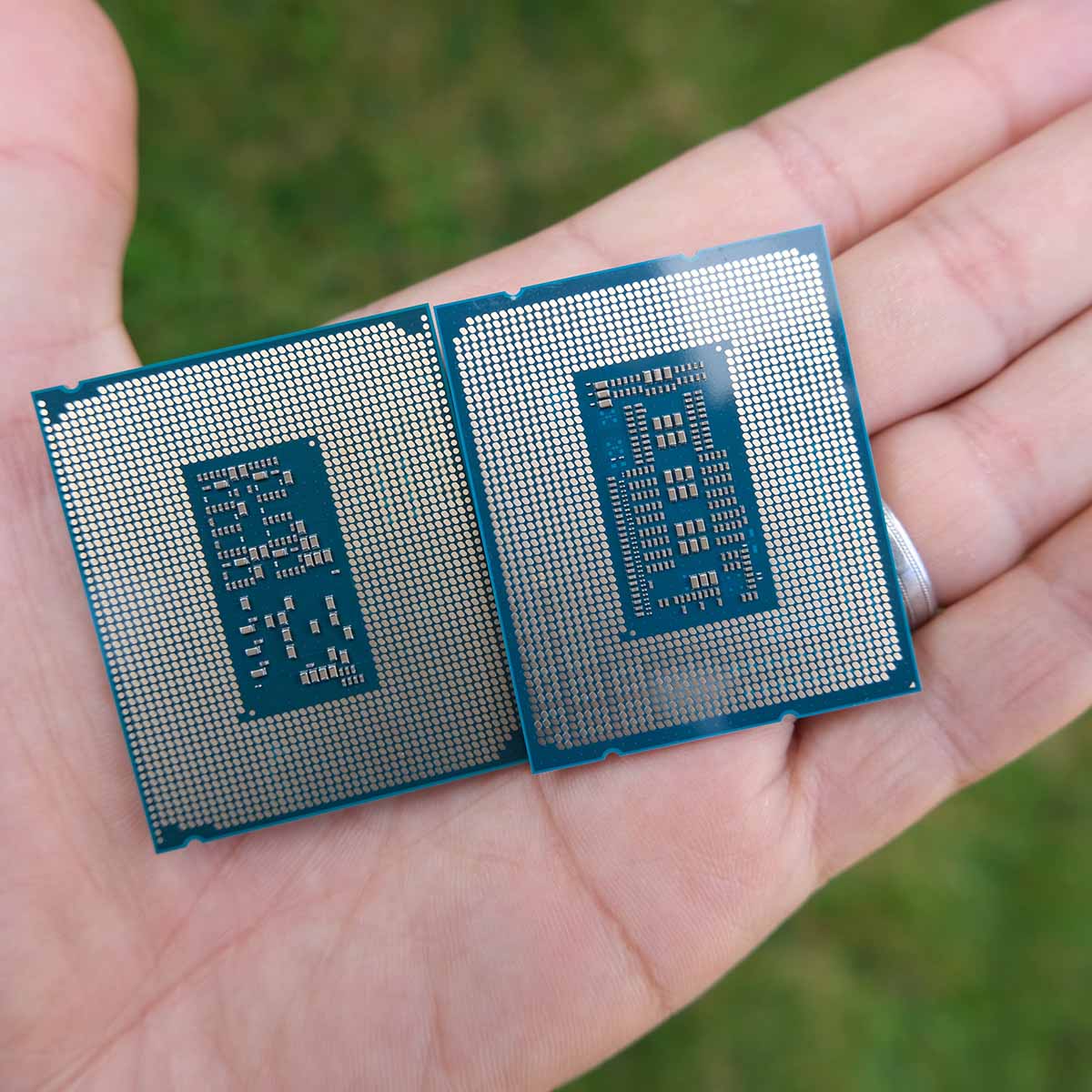
Can you guess which is which? Answers on a postcard.
Testing
I have benchmarked, from absolute scratch, relevant processors from the AMD Ryzen 9000, 7000, Intel Core 14th Gen series, and Intel Core Ultra 9 285K. AMD chips are tested on an MSI MEG X670E Ace, while Intel 14th Gen are run on an ASRock Phantom Gaming Z790 Nova WiFi, and Intel Core Ultra 9 285K on a Gigabyte Z890 Aorus Pro Ice. All are updated to the latest BIOS and run processors at their manufacturer-recommended TDPs.
Keeping the remaining components identical, they sit beside a monstrous Zotac GeForce RTX 4090 graphics card while a be quiet! Dark Power 13 1,000W provides the juice. Arctic Liquid Freezer III 420 keeps them cool and 64GB (2x32GB) Kingston Fury Beast DDR5-6000 CL36 occupies the memory slots.
Prefacing productivity results and providing necessary context, it makes sense to list each tested chip’s all-core speed when running Cinebench 2024’s nT test for 10 minutes. Understanding frequency lays appropriate foundation for what you are about to see.
| Chip | All-core frequency | Manufacturer TDP |
|---|---|---|
| AMD Ryzen 9 9950X | 5.001GHz | 170W |
| AMD Ryzen 9 9900X | 5.107GHz | 120W |
| AMD Ryzen 9 7950X | 5.050GHz | 170W |
| AMD Ryzen 9 7950X3D | 4.552GHz | 120W |
| AMD Ryzen 7 9700X | 4.634GHz | 65W |
| AMD Ryzen 7 7700X | 5.285GHz | 105W |
| AMD Ryzen 5 9600X | 5.090GHz | 65W |
| AMD Ryzen 5 7600X | 5.358GHz | 105W |
| AMD Ryzen 7 7800X3D | 4.835GHz | 120W |
| Intel Core Ultra 9 285K | 4.678GHz | 250W |
| Intel Core i9-14900K | 4.712GHz | 253W |
| Intel Core i7-14700K | 4.523GHz | 253W |
| Intel Core i5-14600K | 4.453GHz | 181W |
App Performance
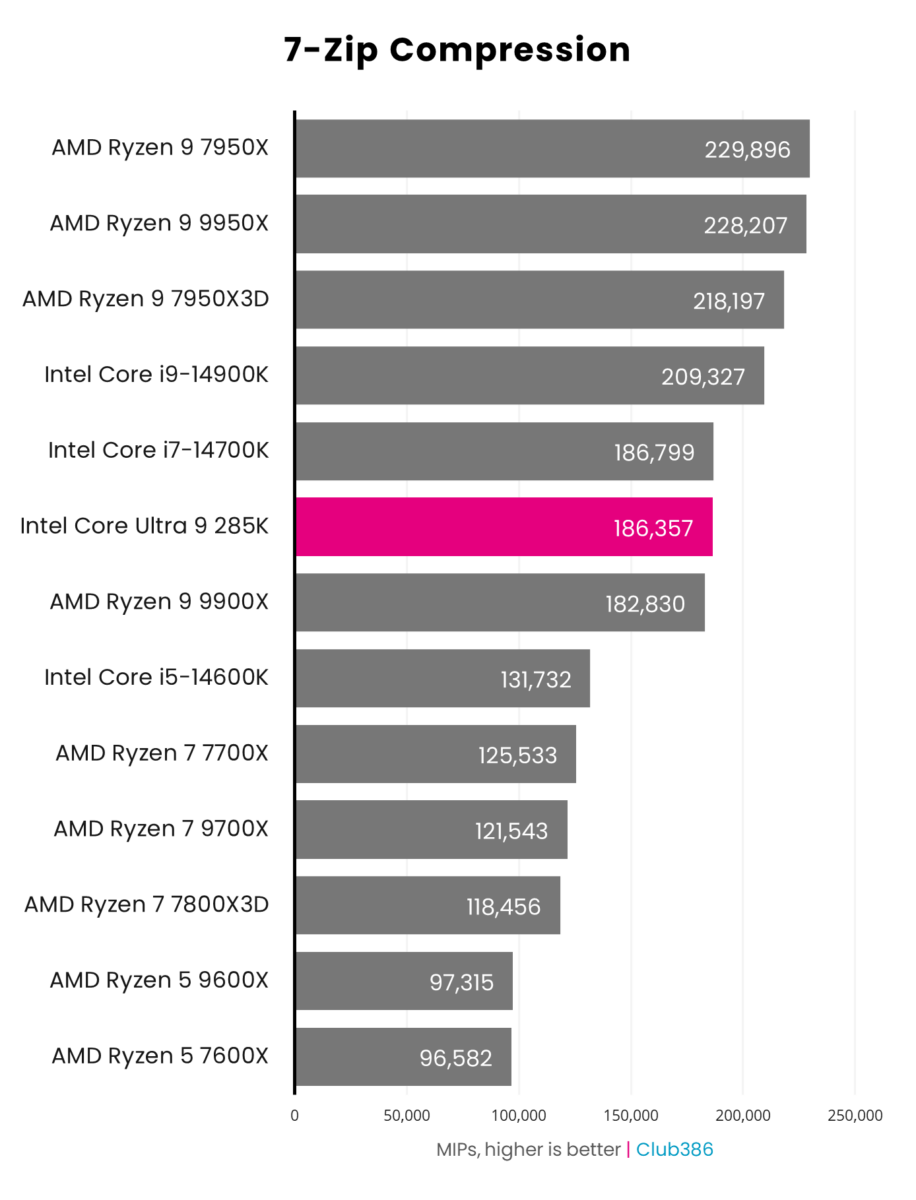
Intel wants a more efficient desktop without sacrificing performance. Straight off the bat, Core Ultra 9 285K’s 24 cores and threads are left found somewhat wanting in 7-zip’s internal benchmark. Ryzen 9 7950X and 9950X are up to 23% speedier, while Core i9-14900K punches over 12% harder. Food for thought.
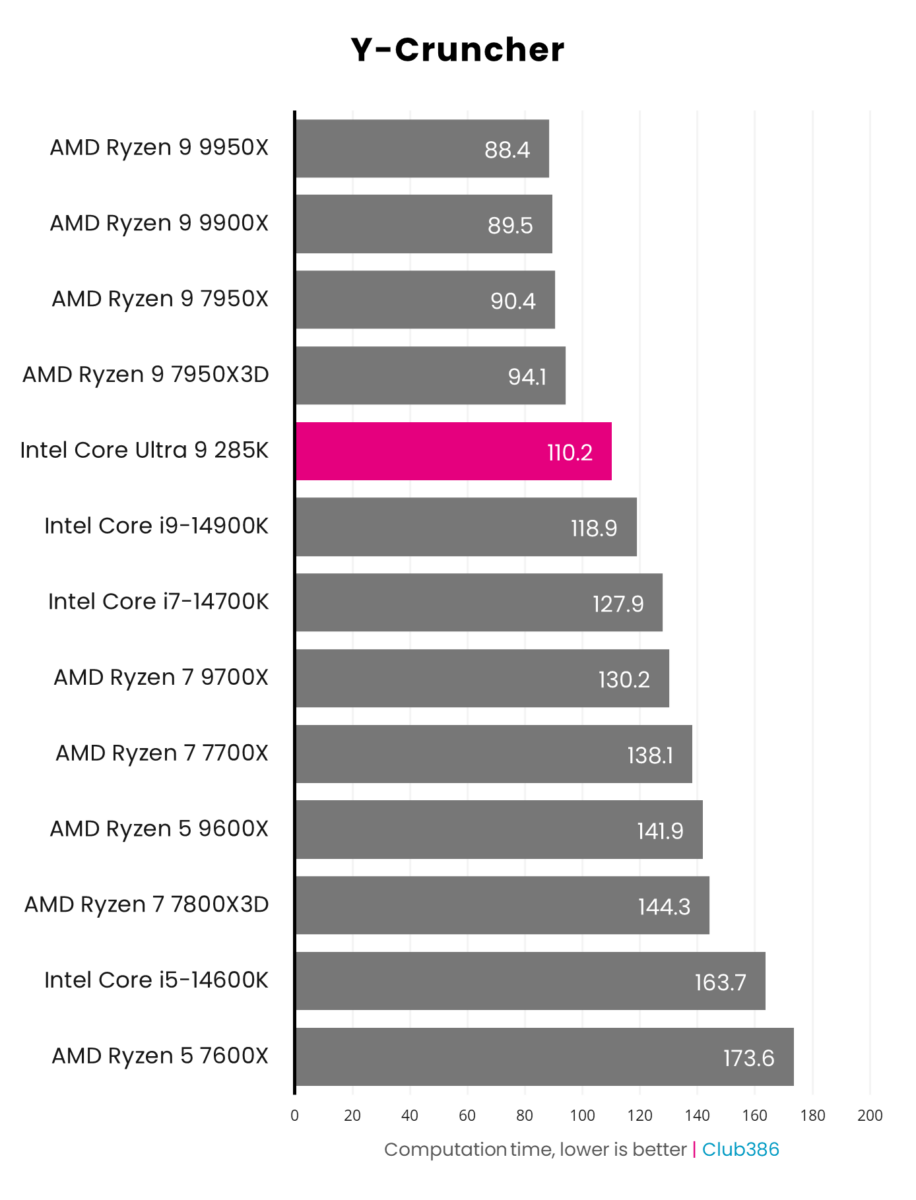
The way in which Arrow Lake’s architecture processes applications cannot be determined from specs alone. As you can see, it’s on a case-by-case basis. Sometimes stronger E-cores help a lot, sometimes only a little. This give-and-take is heightened by a lack of hyperthreading.
Faster than its wattage-guzzling predecessor, Intel’s finest desktop processor still trails in the Ryzen 9 wake.
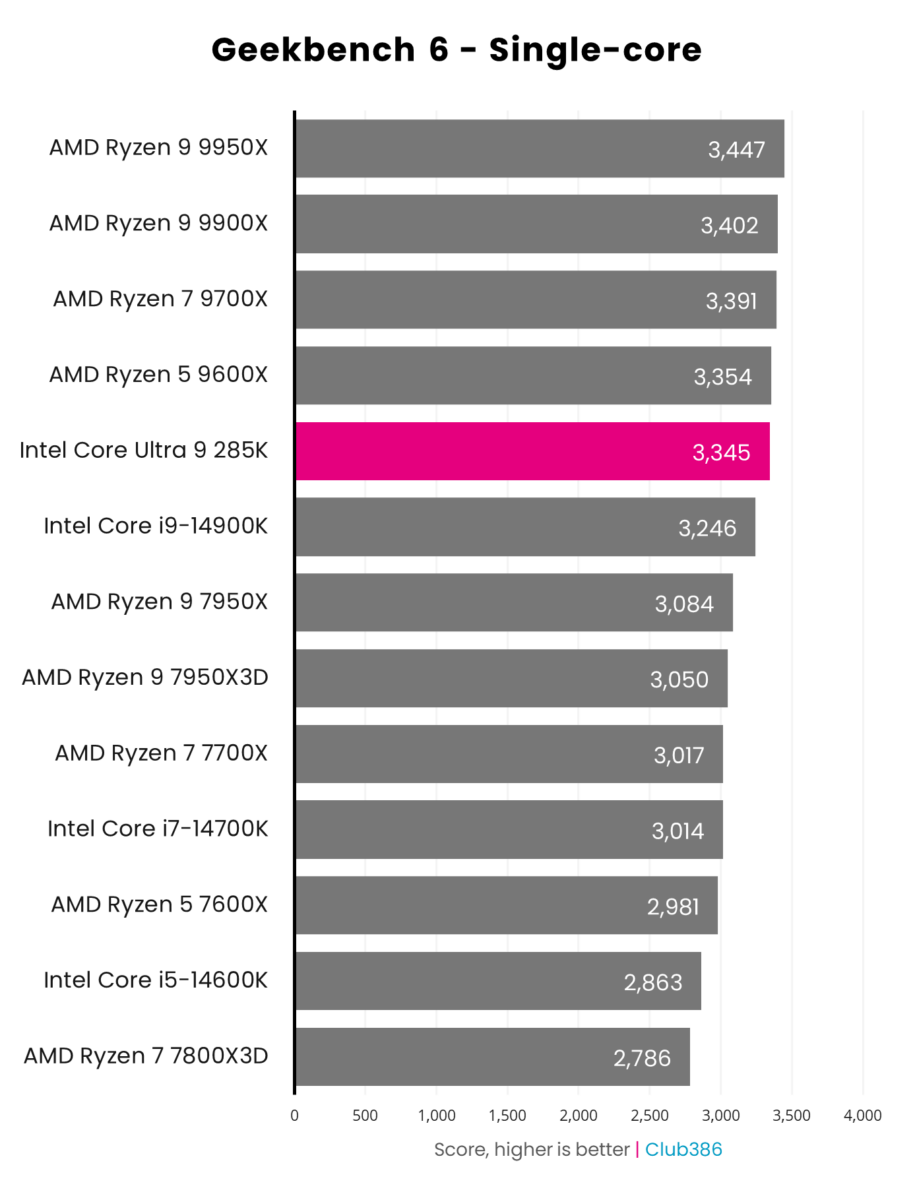
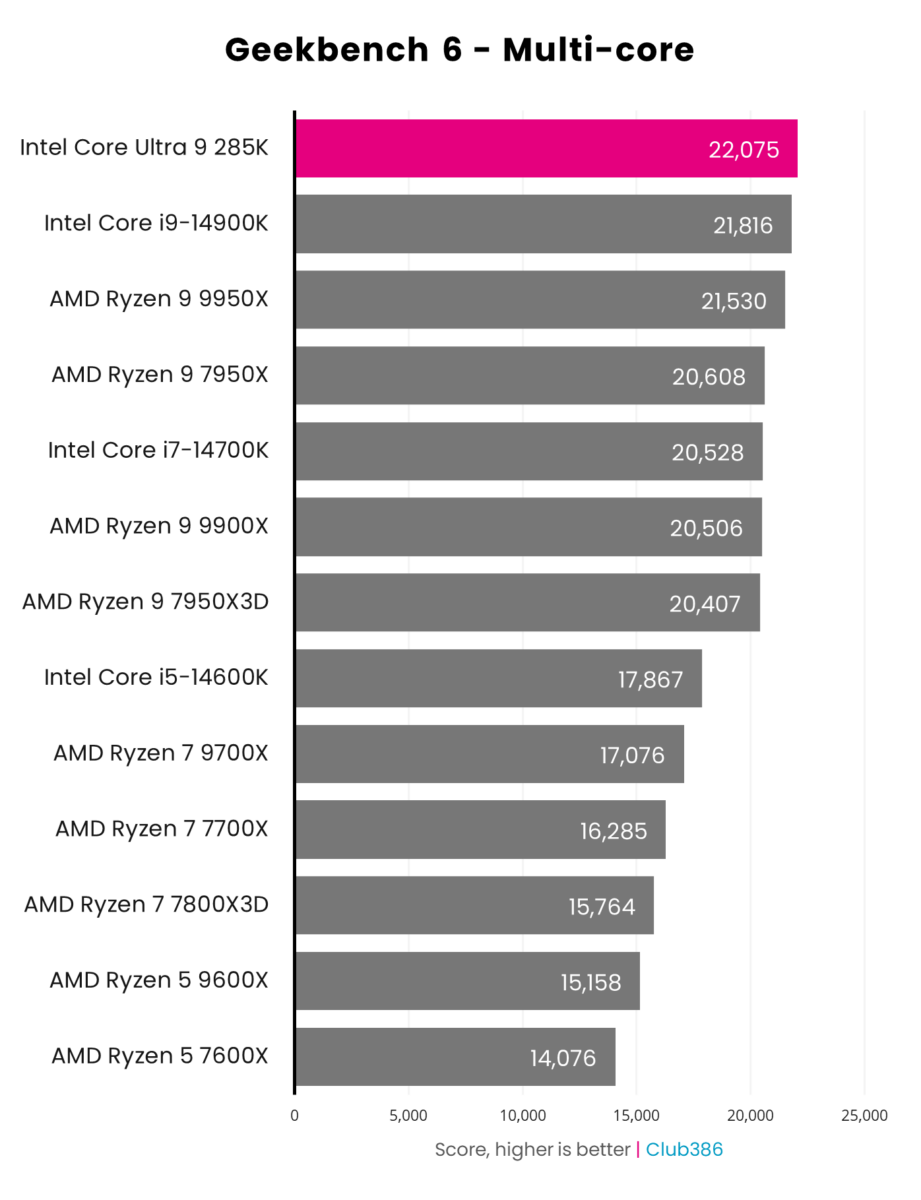
Better performance in Geekbench enables Core Ultra 9 285K to crown this benchmark. A first win.
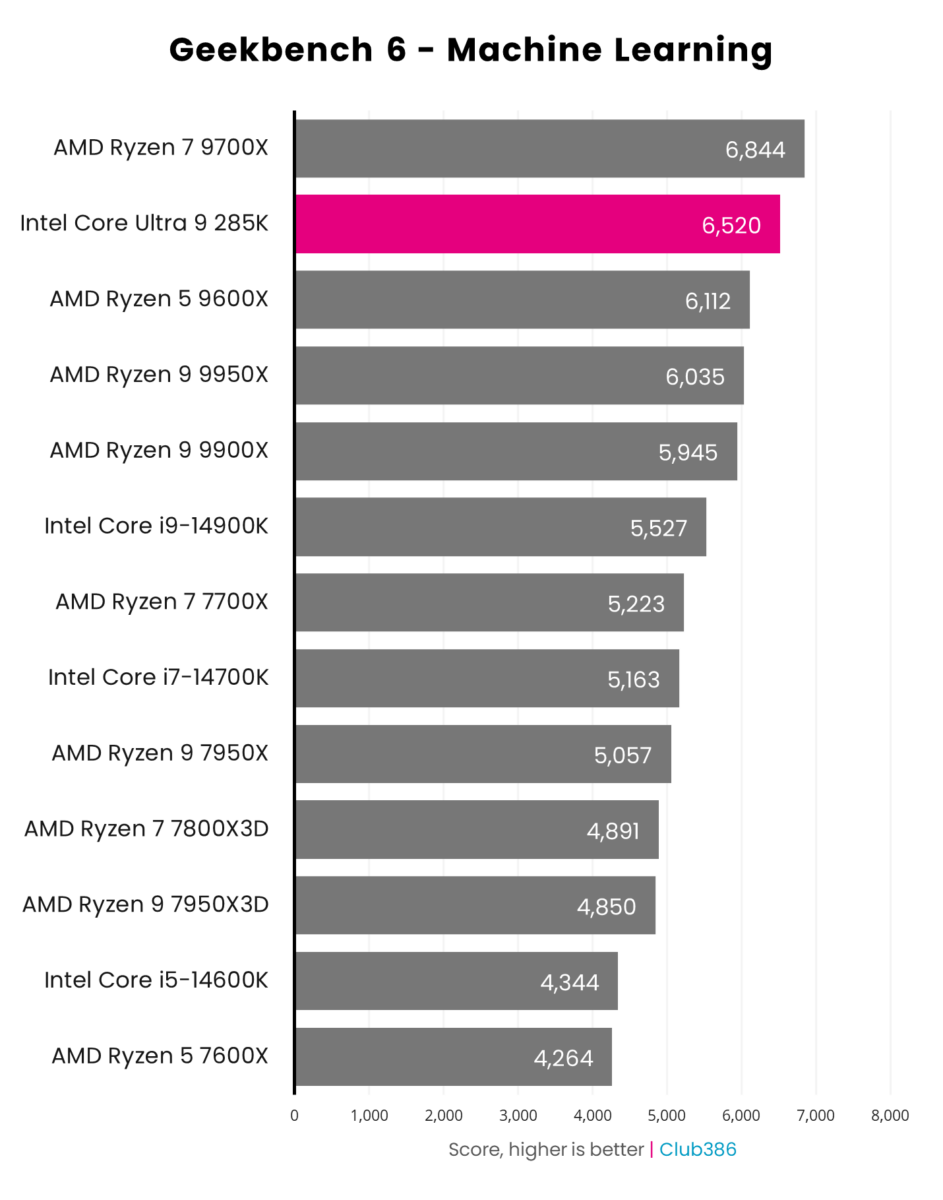
This test runs on the CPU cores and not NPU. With that in mind, performance remains strong.
Content Creation
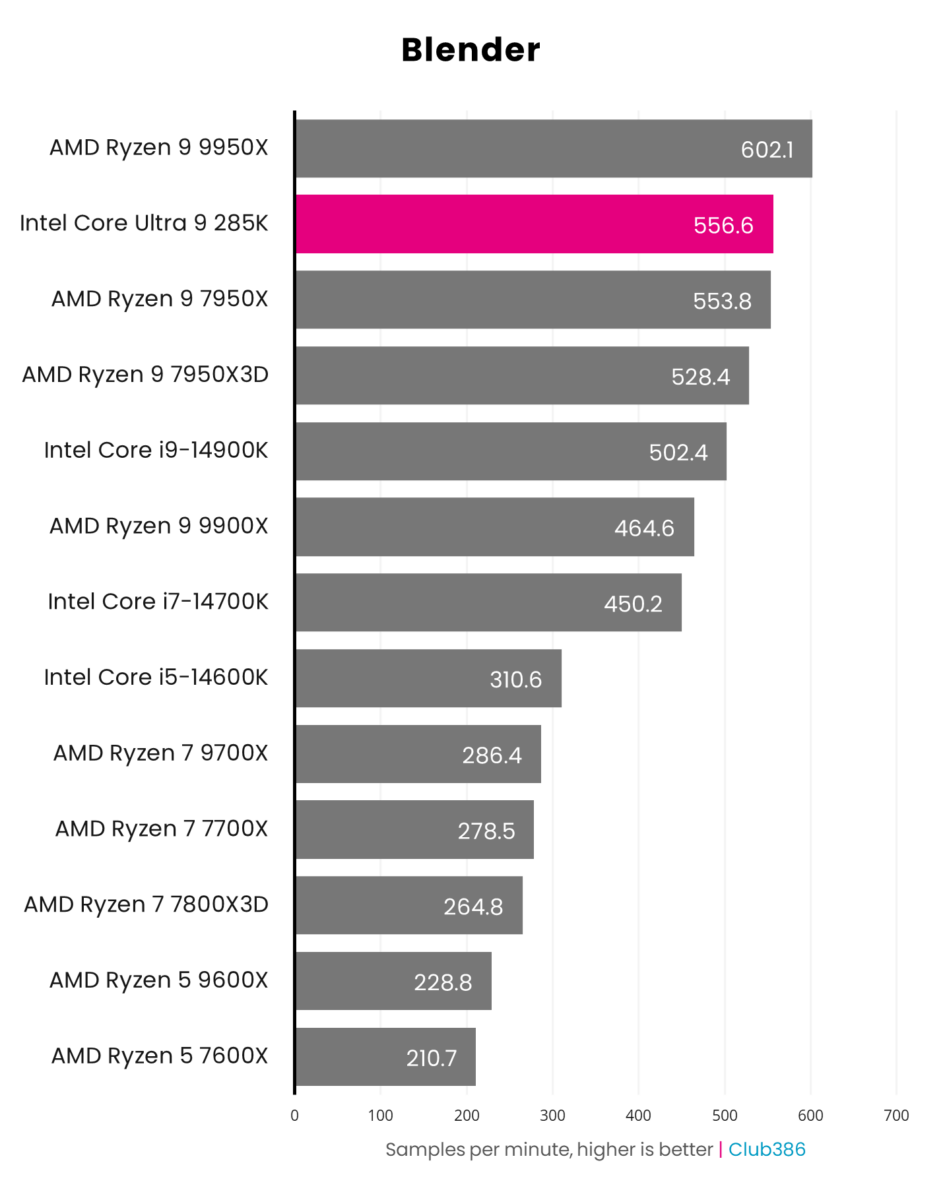
Running almost 11% faster than 14900K, there’s cause for Arrow Lake optimism for those of you who like pushing their systems with full-on rendering.
You know how I’ve spoken about new-generation energy efficiency at length? Core Ultra 9 285K uses 62 fewer watts than Core i9-14900K in this instance. Ought to bode well for the Club386 Efficiency chart later on.

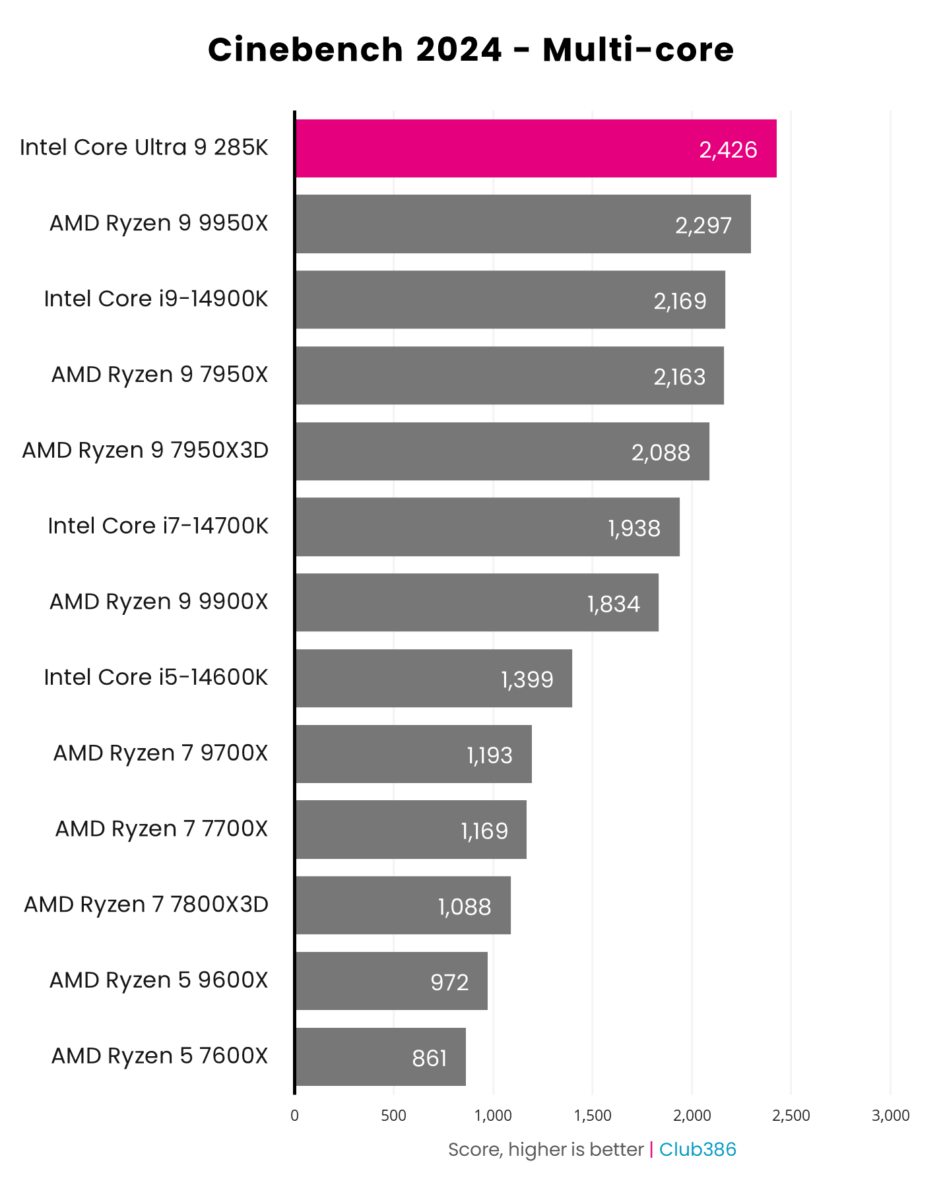
Cinebench used to be AMD’s benchmark preserve. No longer, as Core Ultra 9 285K sets new standards in both single- and multi-core scenarios. Horses for courses.
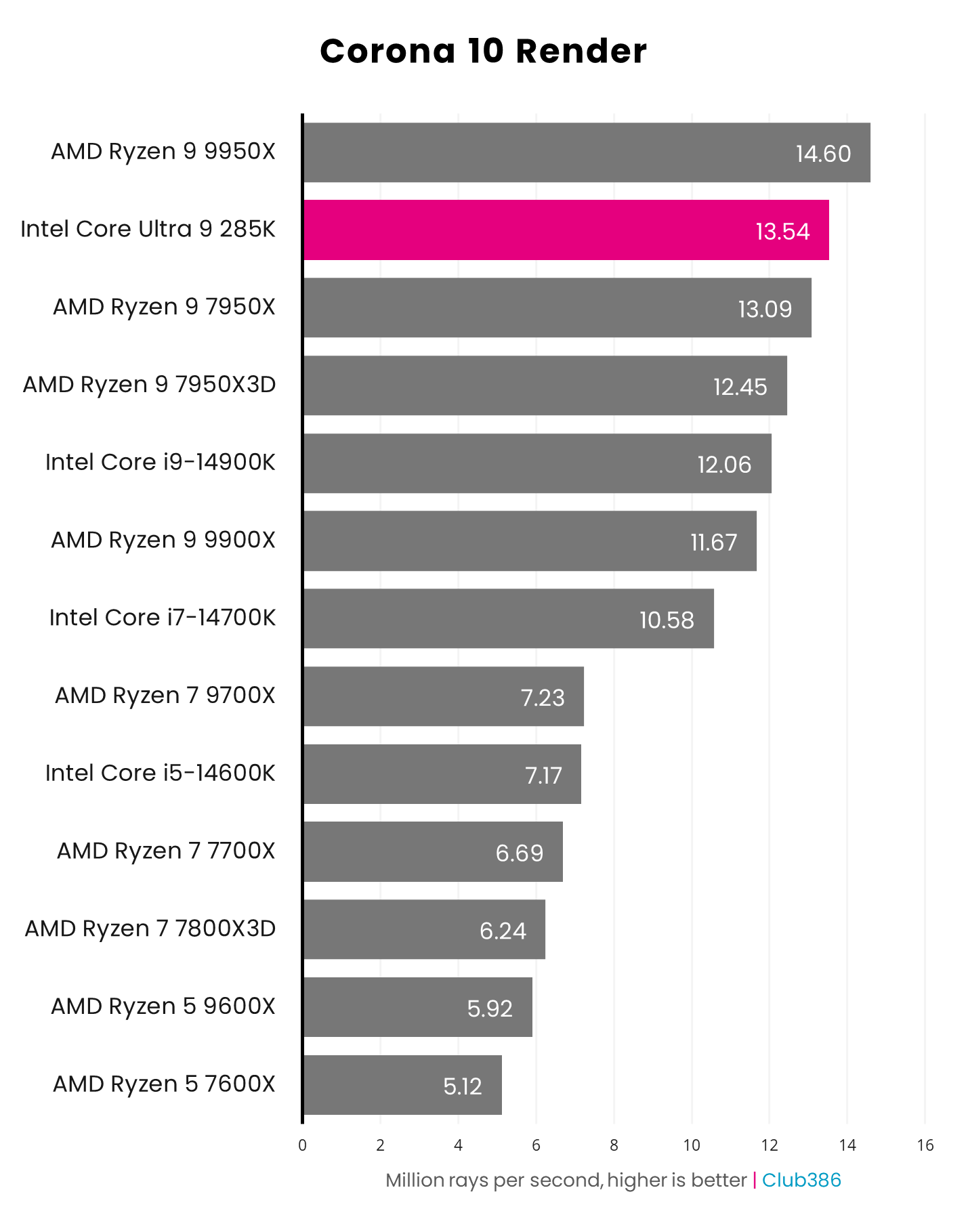
I’m seeing top-level multi-core performance that’s similar to the best that Ryzen has to offer. But is parity enough for a new design? That’s a tough one to answer.
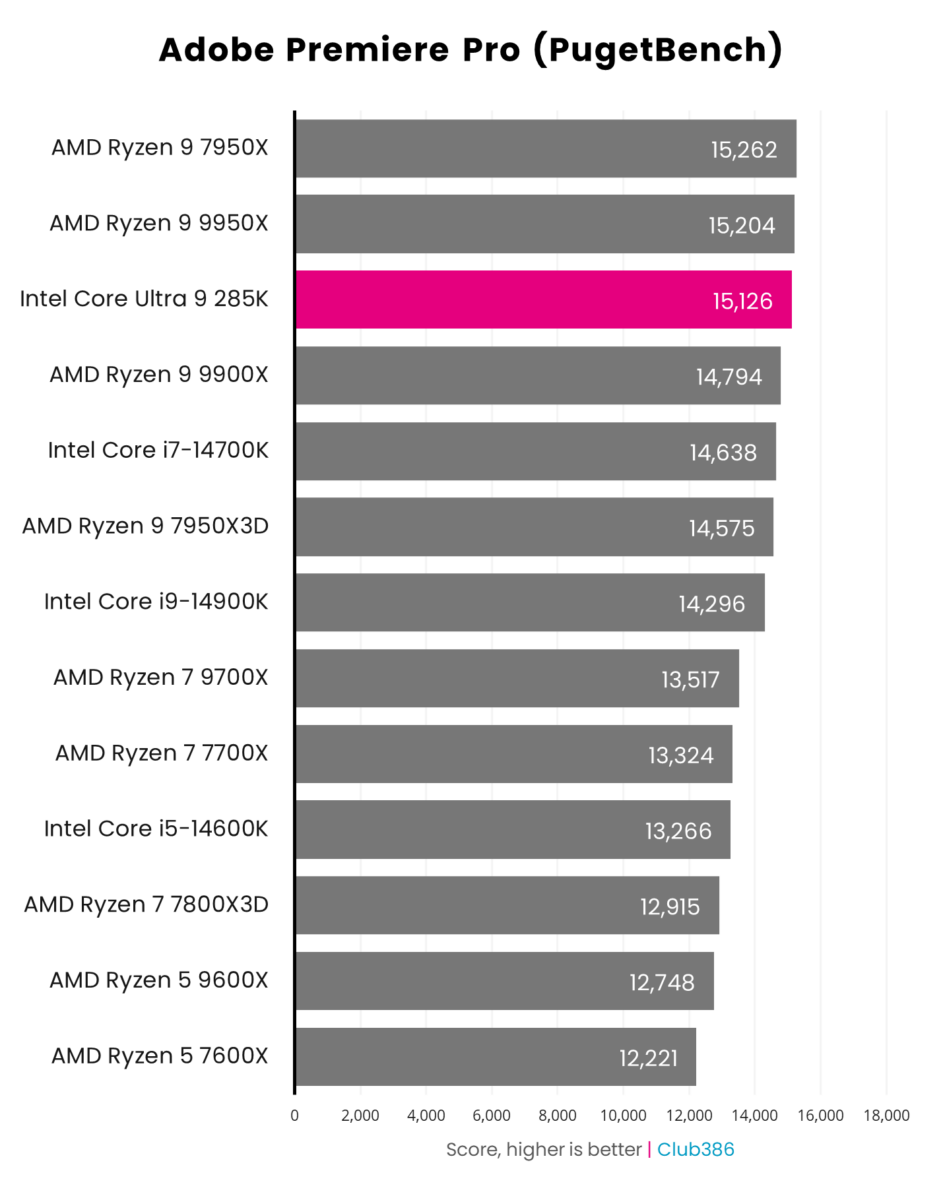
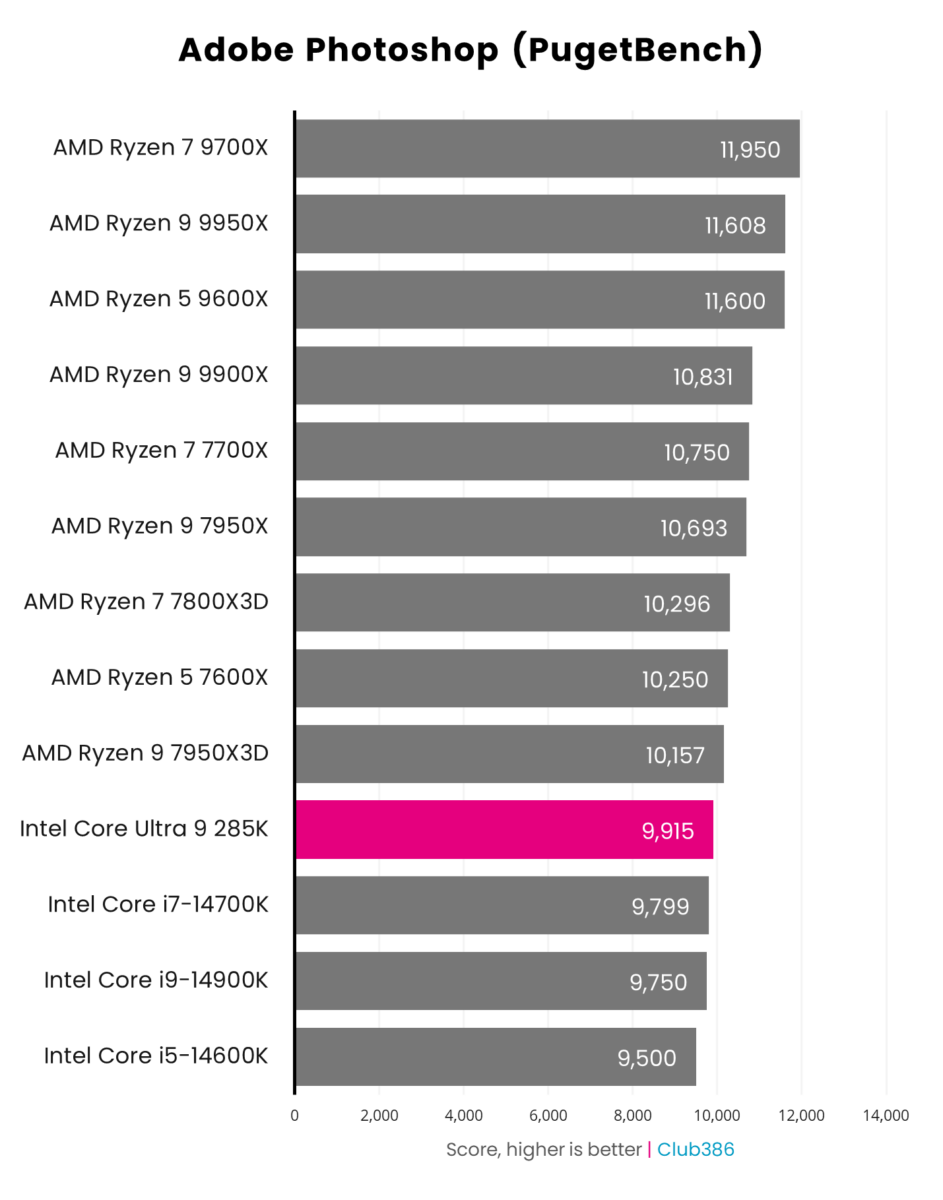
Looking at common productivity tasks, it’s difficult to separate the new Core champ from the previous one.
Memory
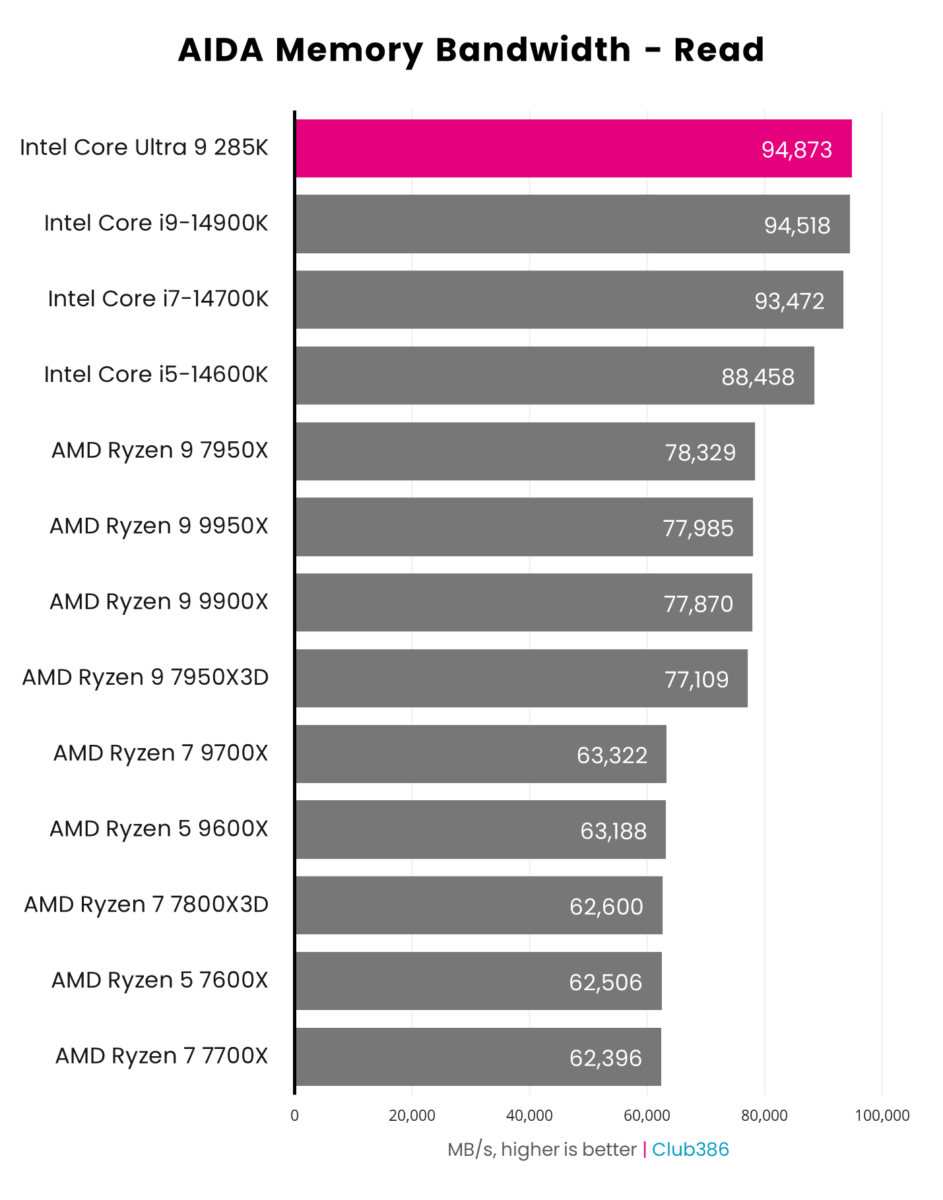
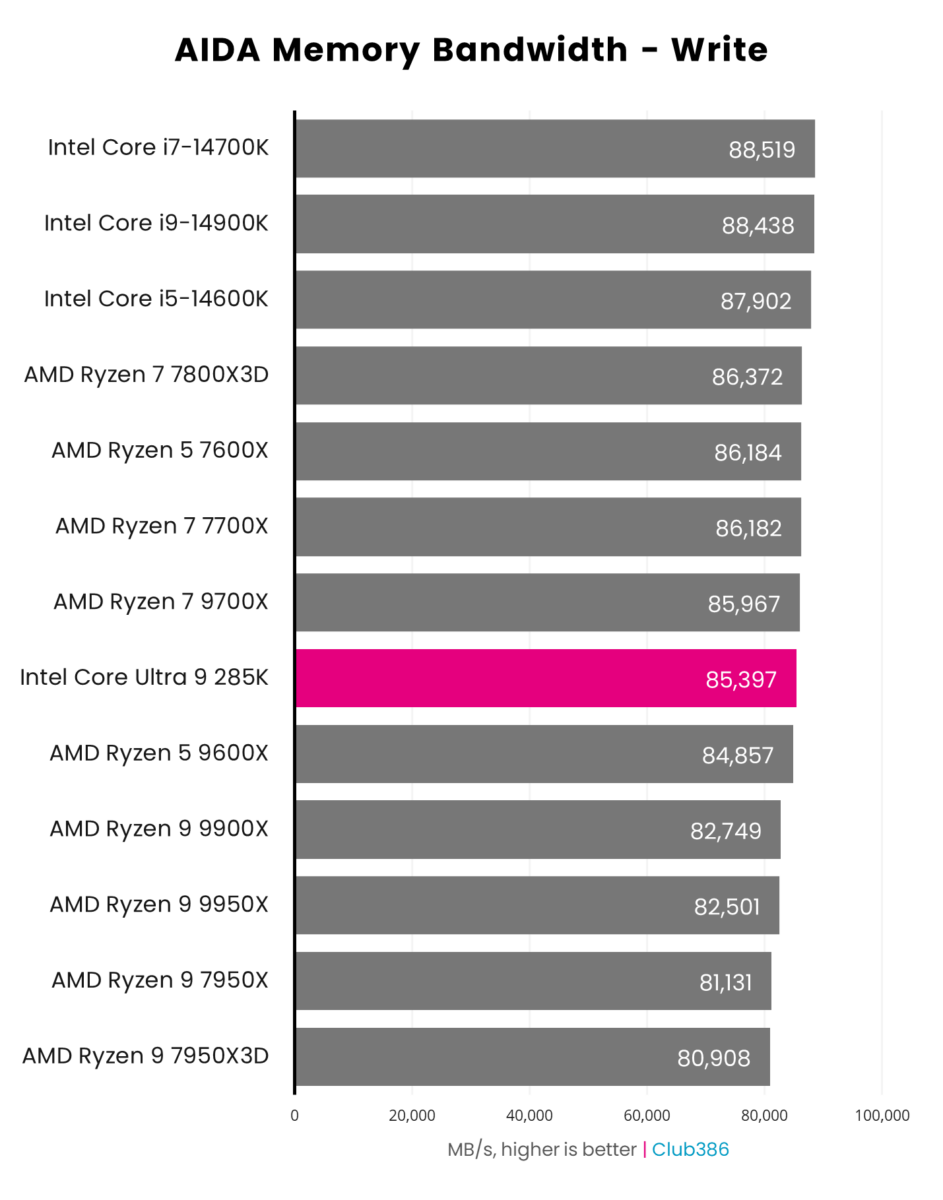
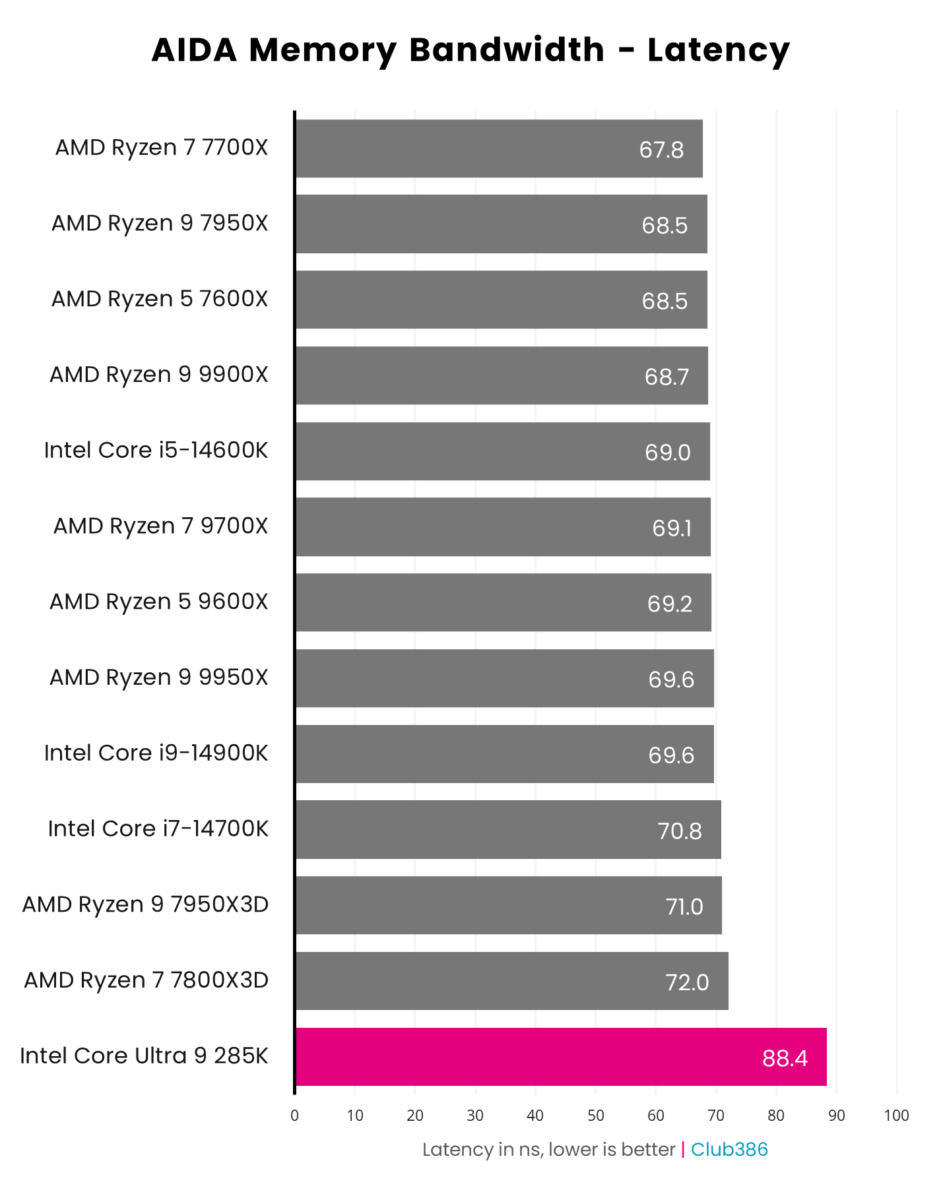
There seems to be a slight issue with reporting latency in AIDA.
NPU
New for high-end desktop processors, Intel amalgamates an NPU to accelerate certain AI tasks with low energy consumption in mind.
| ASIC / Precision | Single | Half | Quantised |
| Core Ultra 9 285K CPU | 7,736 | 8,060 | 14,887 |
| Core Ultra 9 285K NPU | 7,716 | 8,002 | 12,185 |
| GeForce RTX 4090 GPU | 37,370 | 51,545 | 27,640 |
Running Geekbench AI’s built-in benchmark, the most important precision for a desktop NPU is INT8 that’s also known as quantised. The NPU is around the same speed as the cores on the 285K CPU but crucially commands less power. I saw peak system-wide power consumption of 135W for the NPU versus 260W for CPU and 432W for RTX 4090 that’s in another league for more stringent single- and half-precision calculations.
Gaming
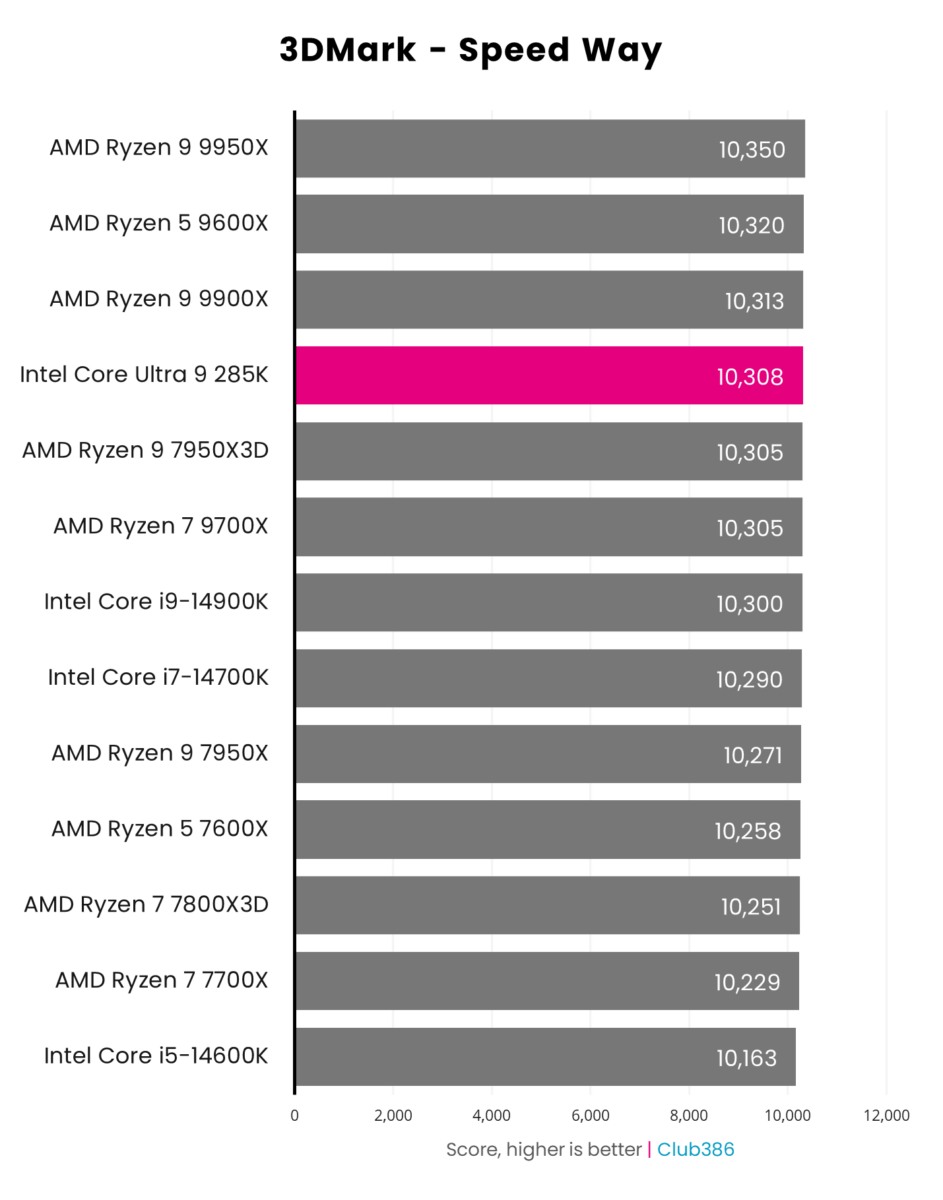
It doesn’t matter which CPU is at the helm in 3DMark Speed Way; all produce near-identical results.
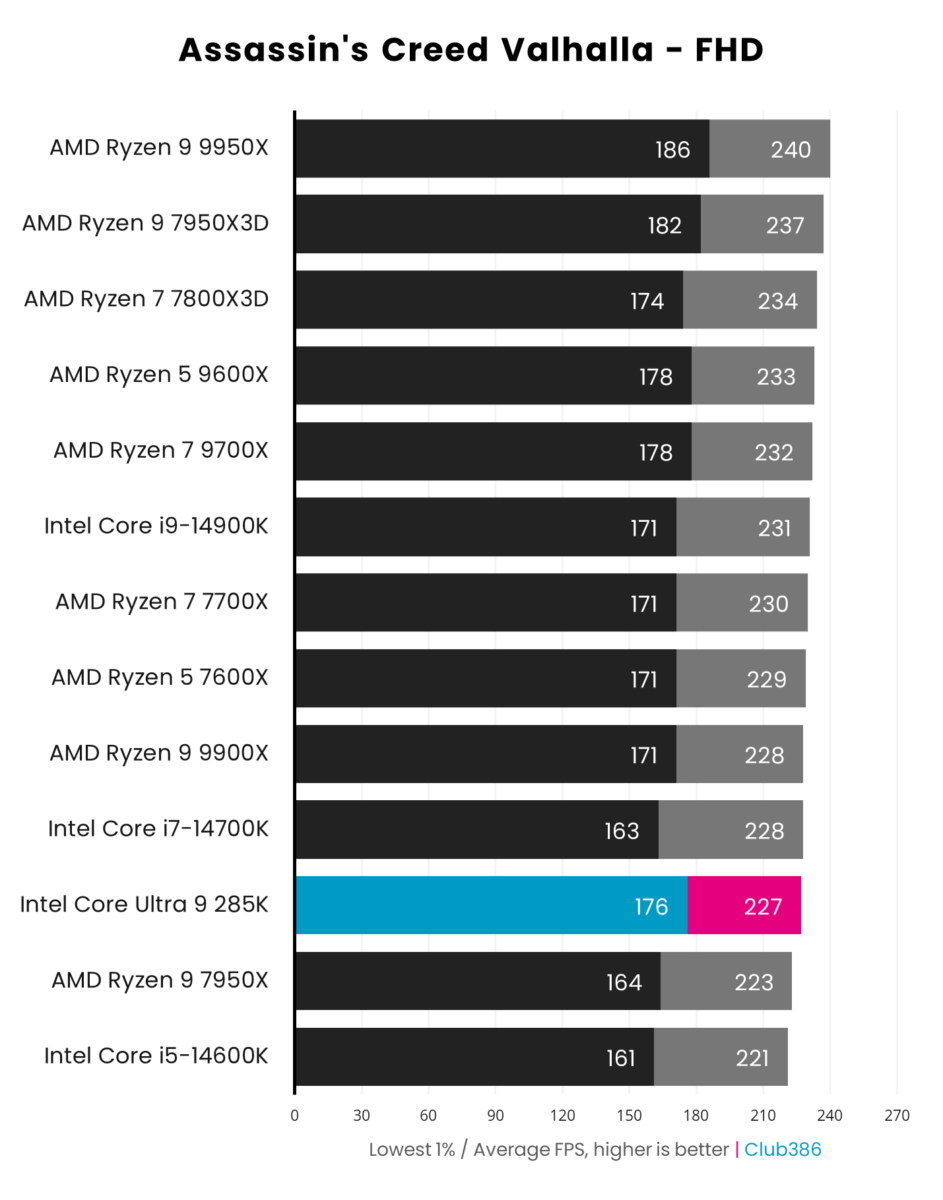
I’d expect the largest performance differences to occur at the FHD resolution. Here, Core Ultra 9 285K is worse off than other similar processors.
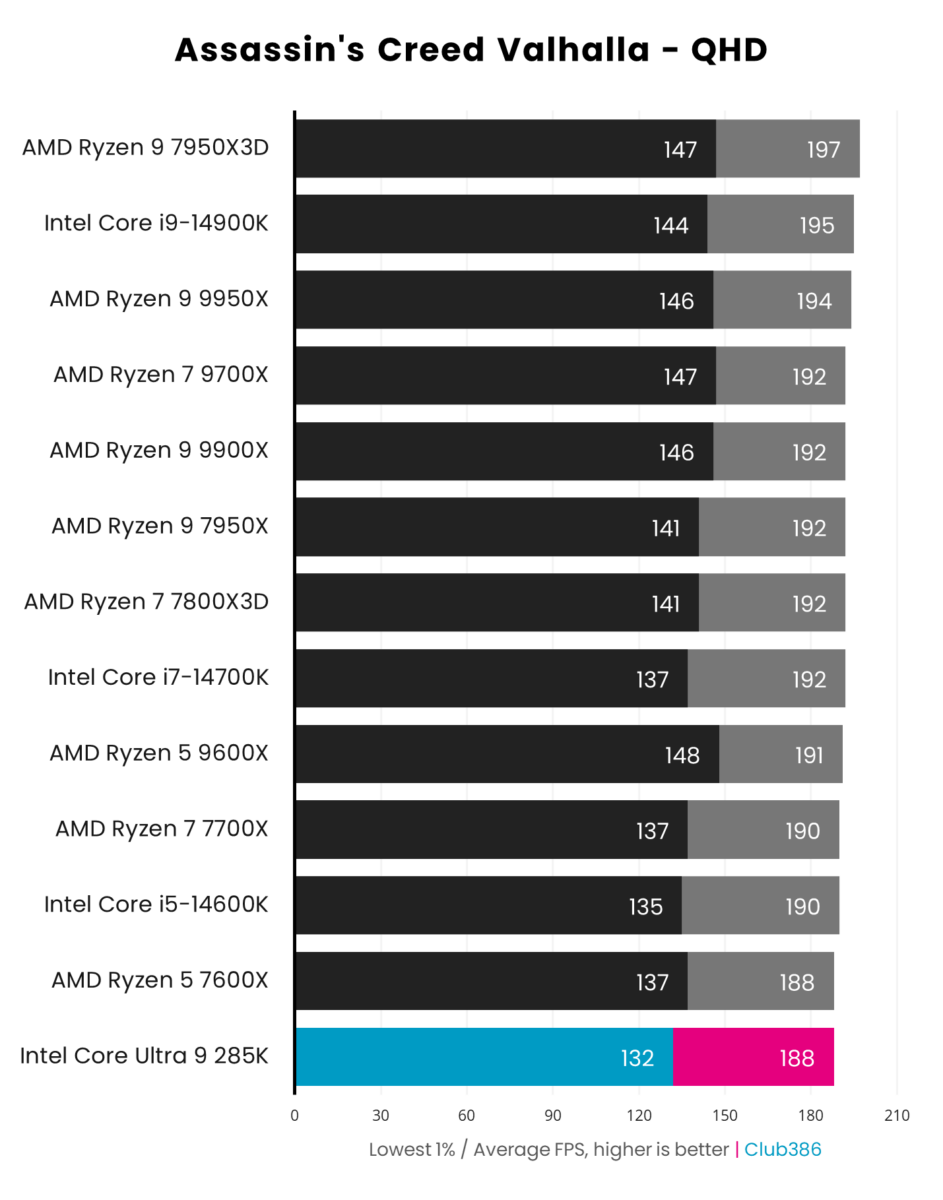
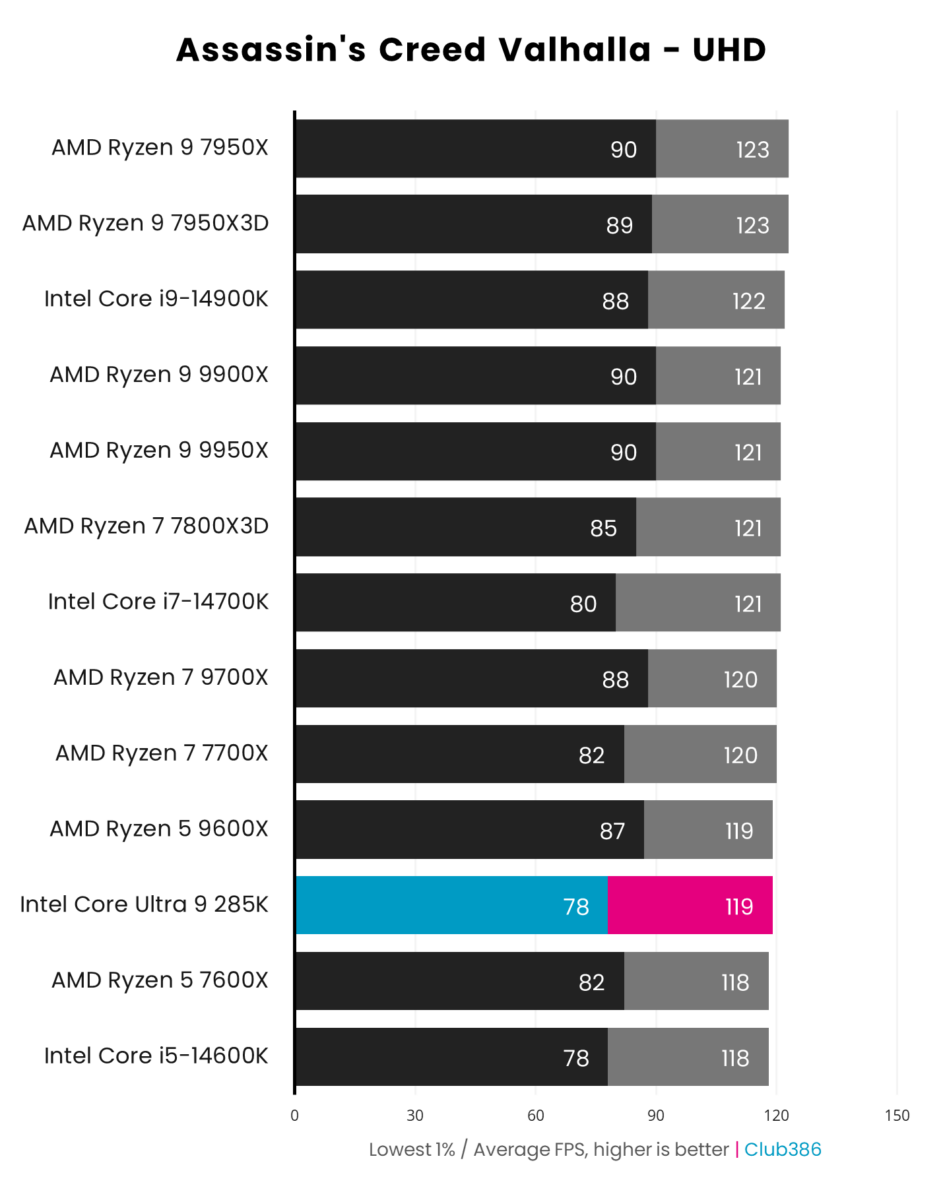
It’s all much of a muchness at QHD and UHD, though.
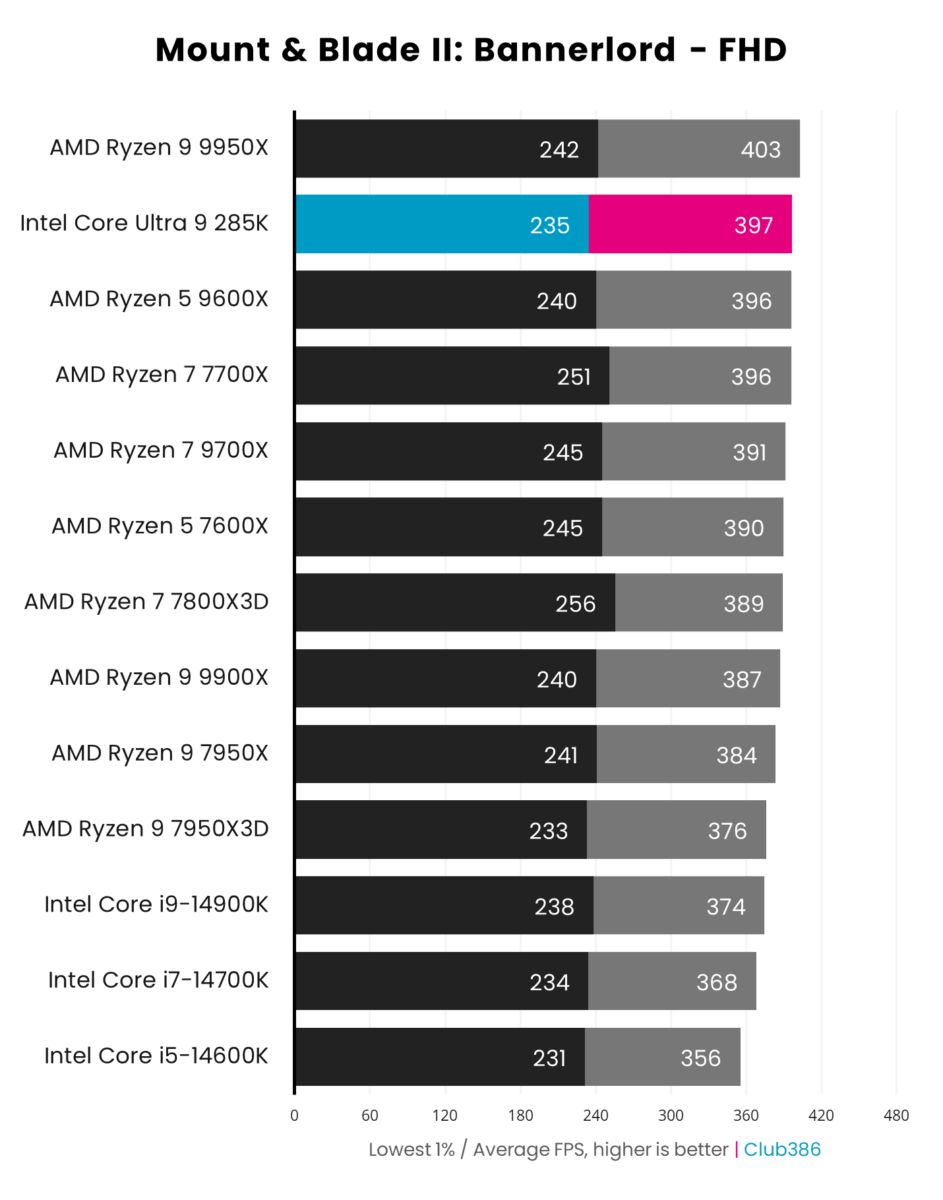
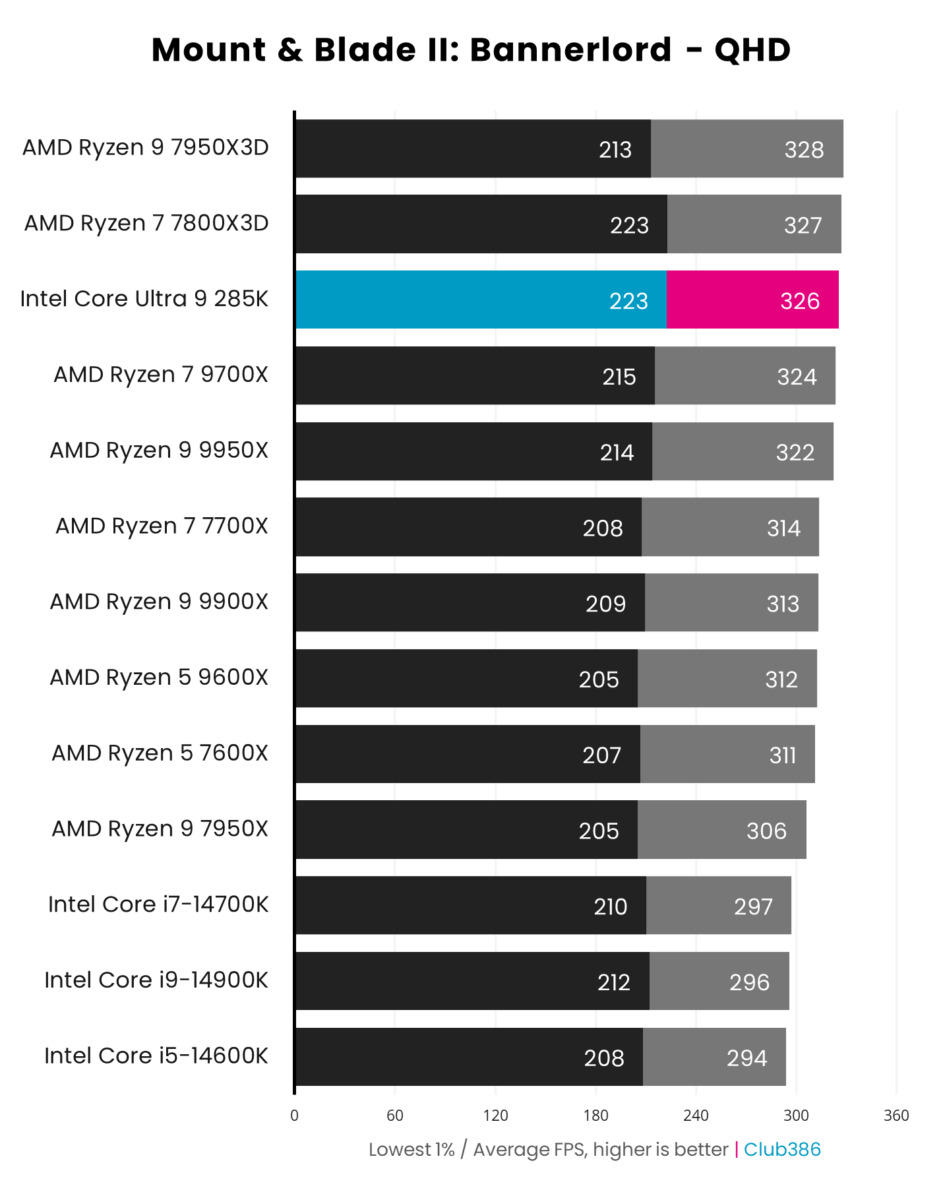
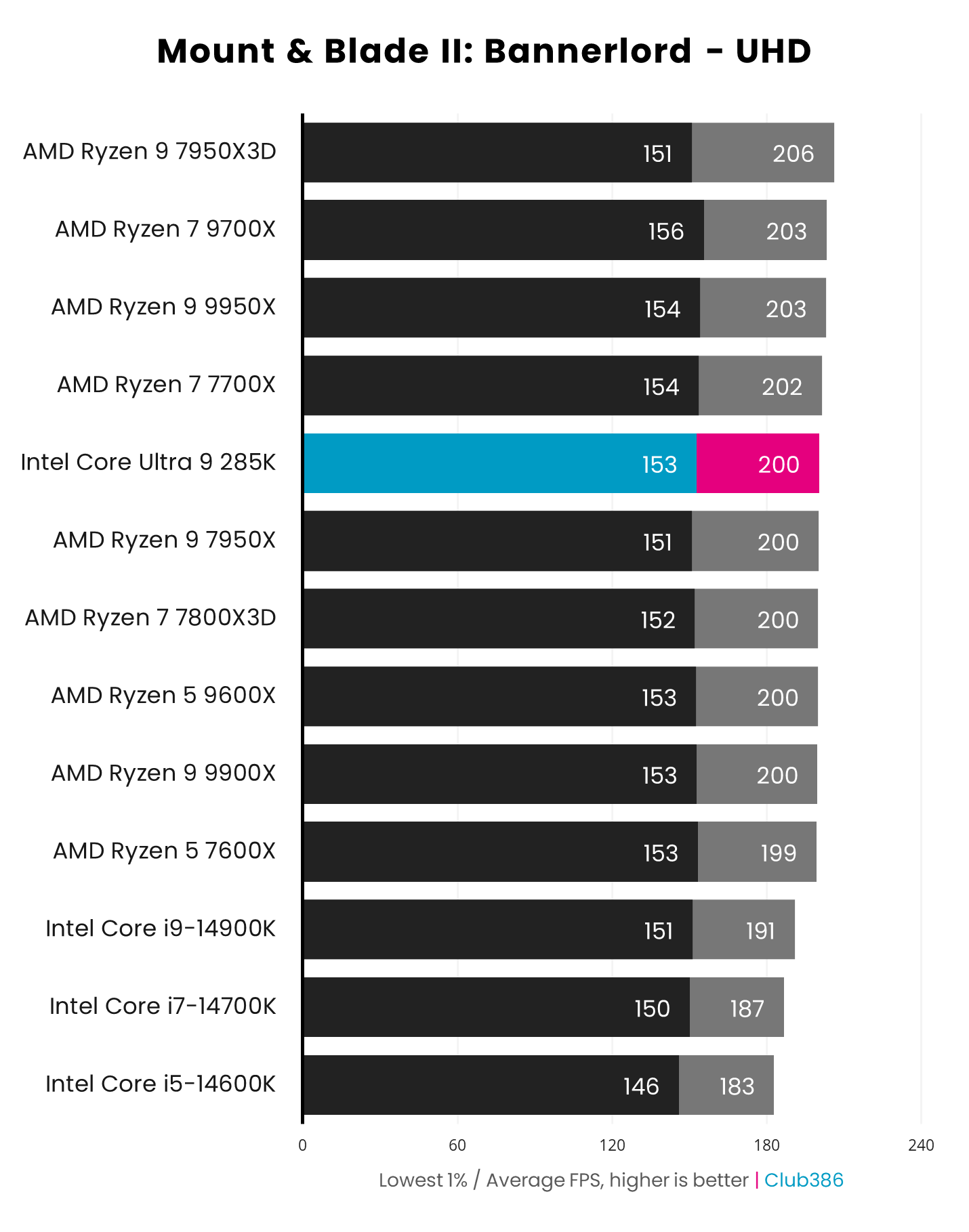
Solid performance in Mount & Blade II: Bannerlord. Nevertheless, a whole host of Ryzens match it.
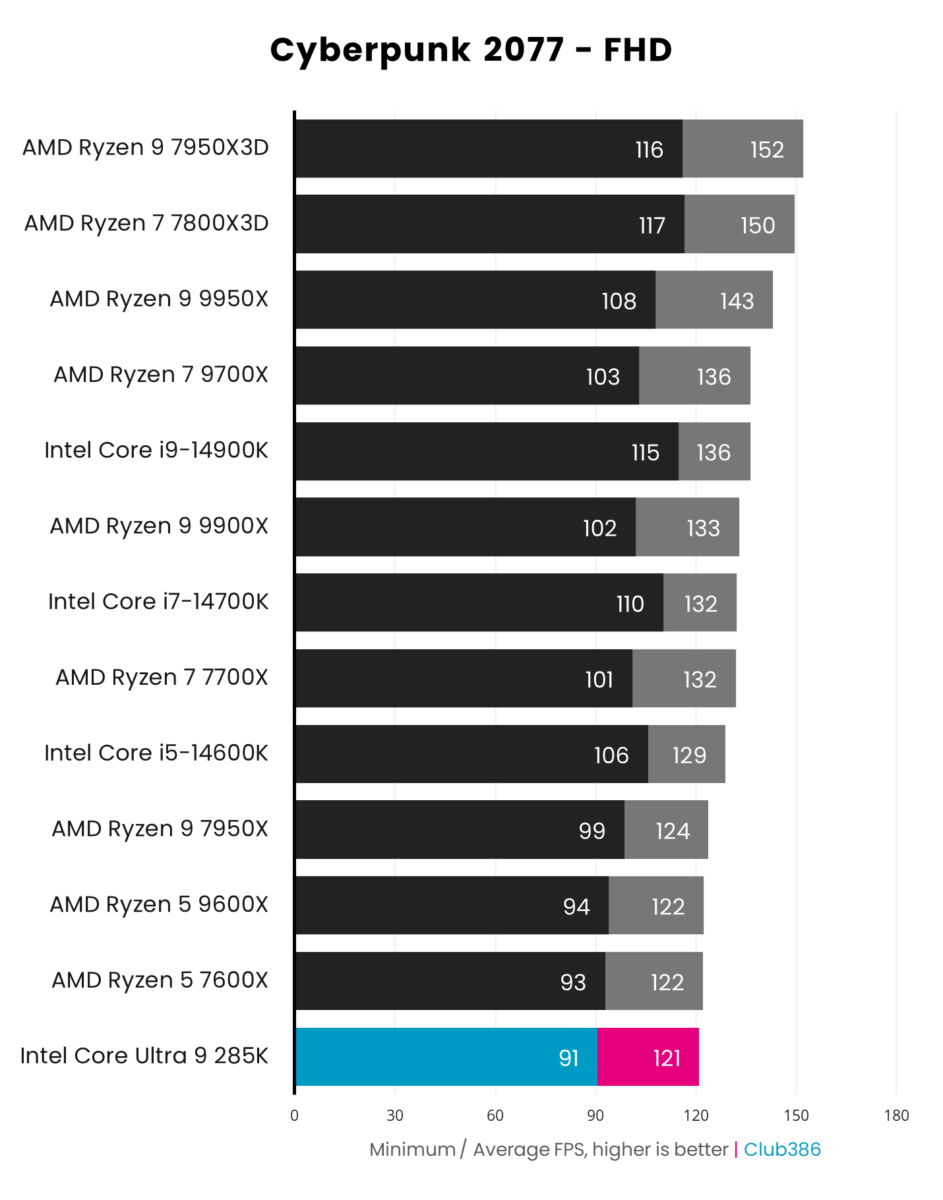

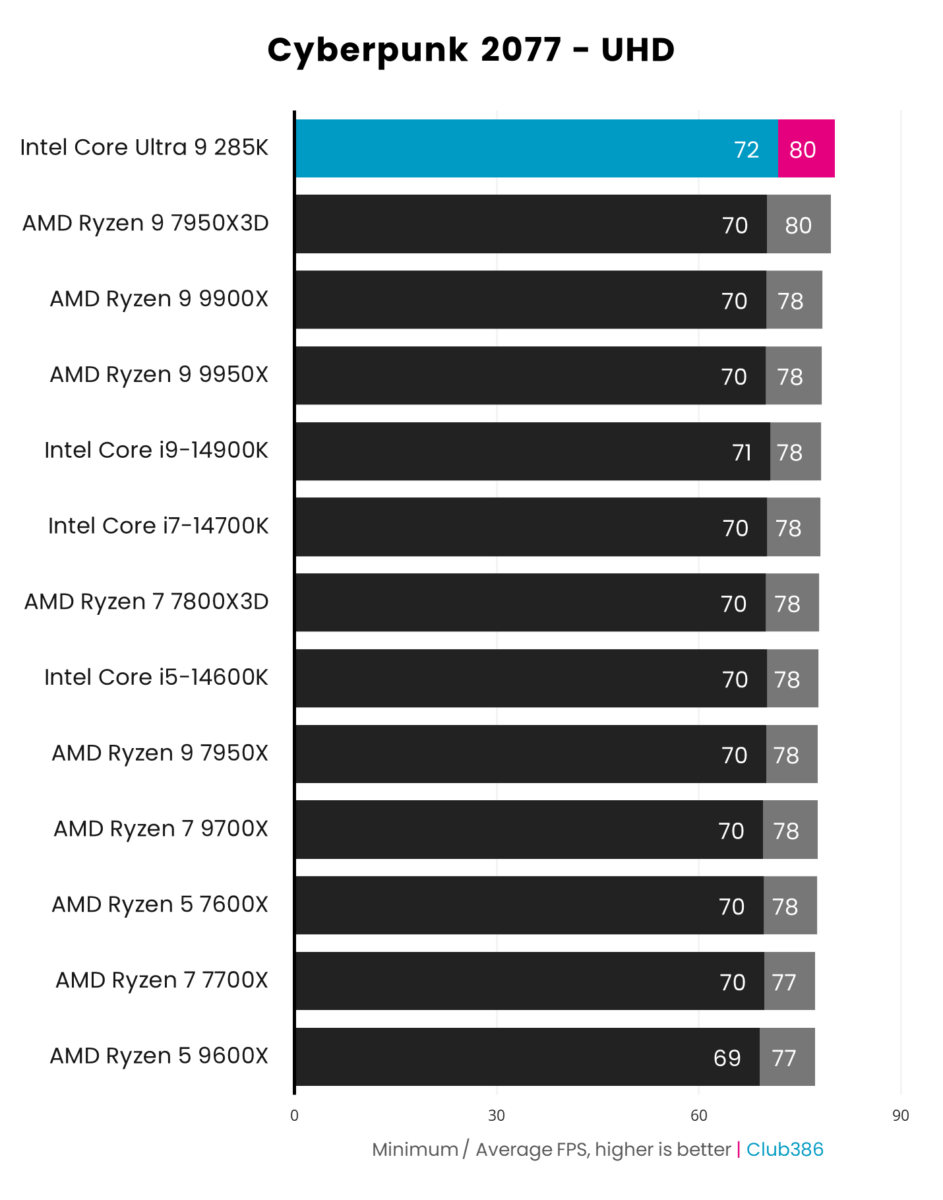
Cyberpunk 2077 is not Arrow Lake’s best foot forward. No matter what I tried, including Intel APO, I couldn’t muster better results.
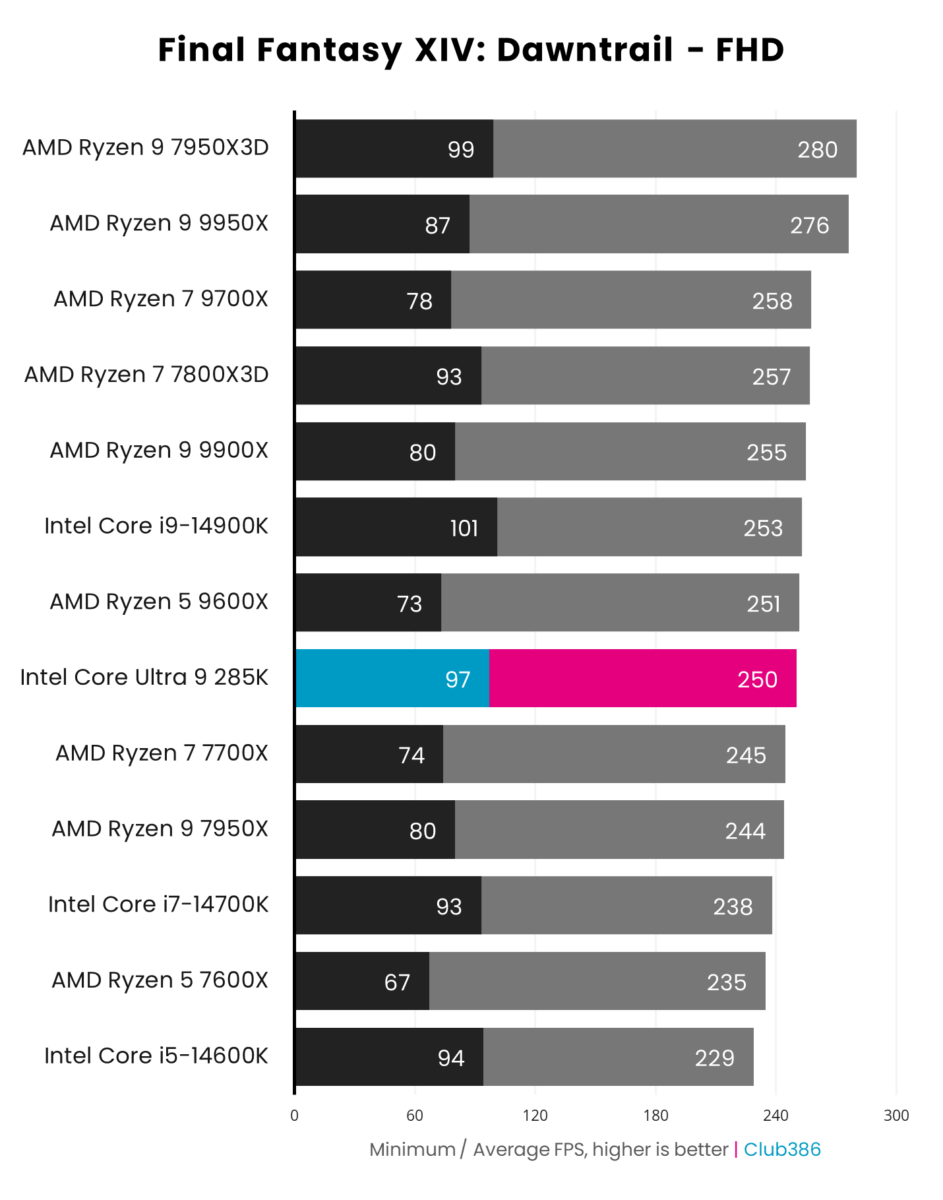
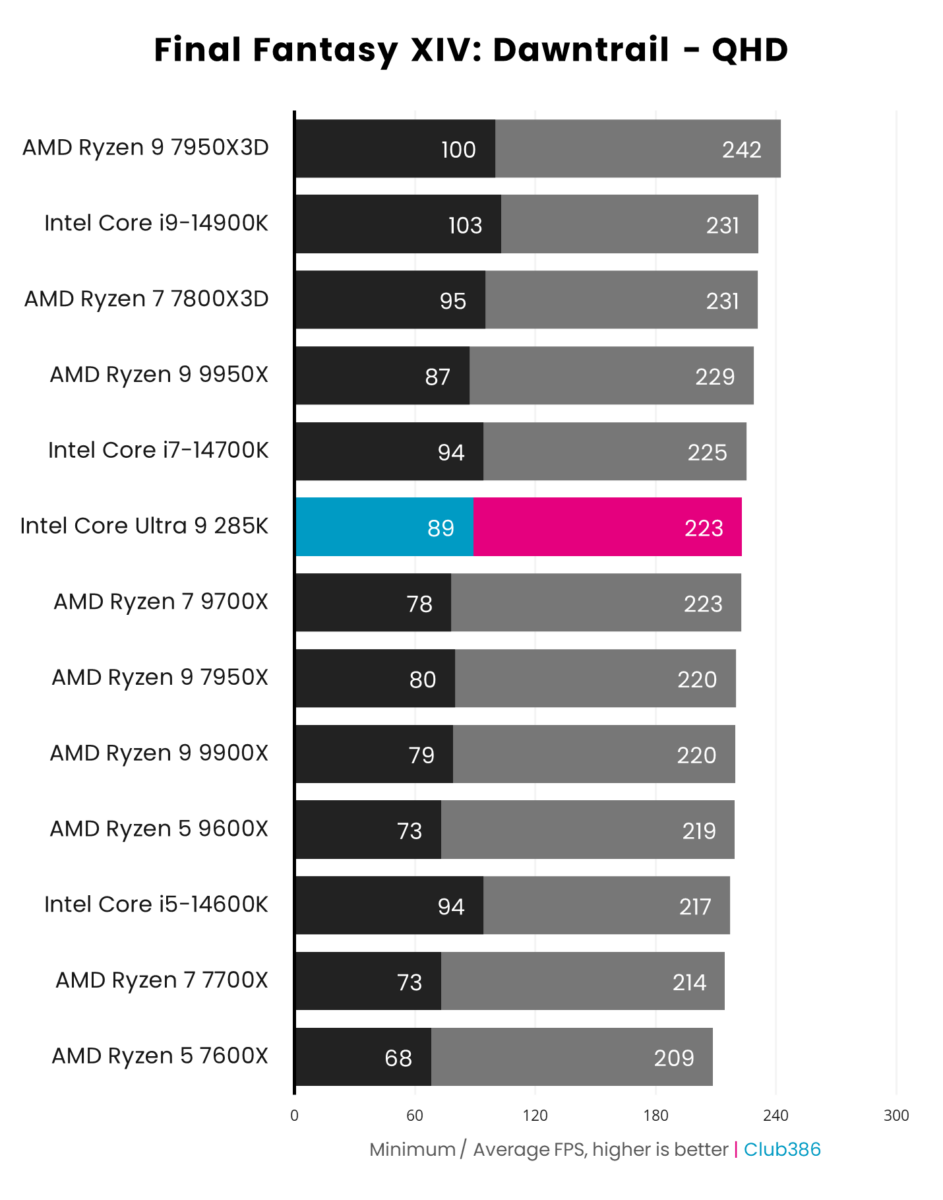
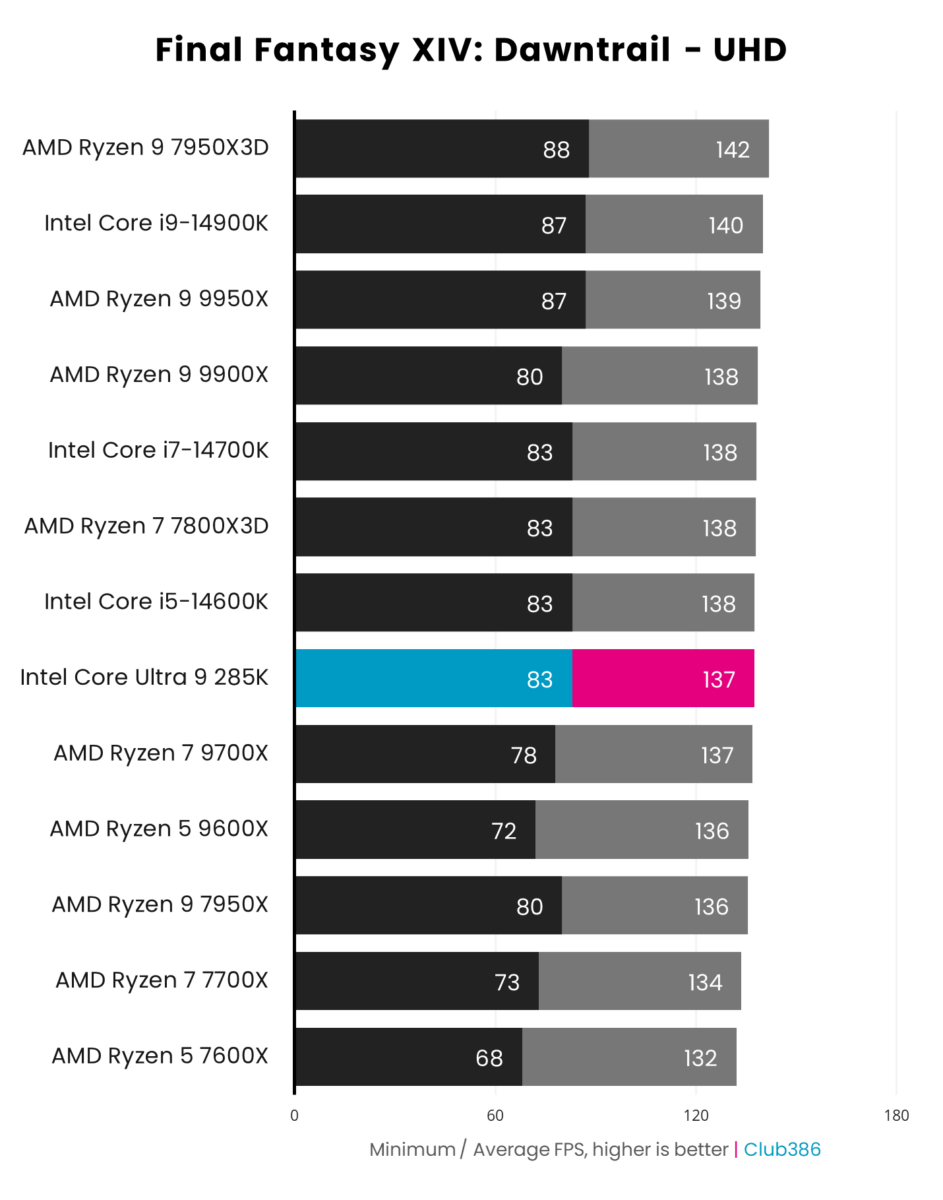
Get the feeling AMD’s upcoming Ryzen 9 9800X3D will have little trouble in besting Intel’s shiniest desktop CPU in gaming.
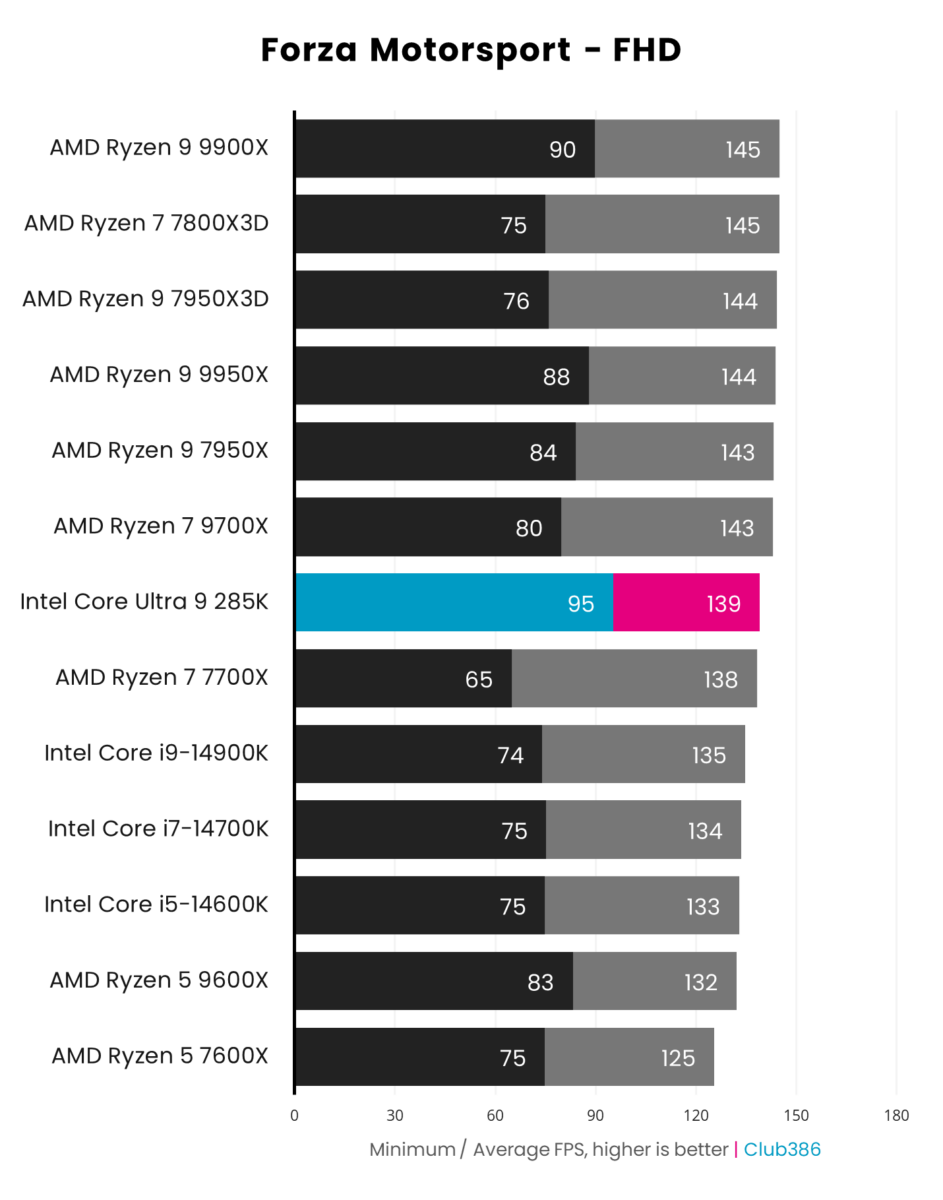
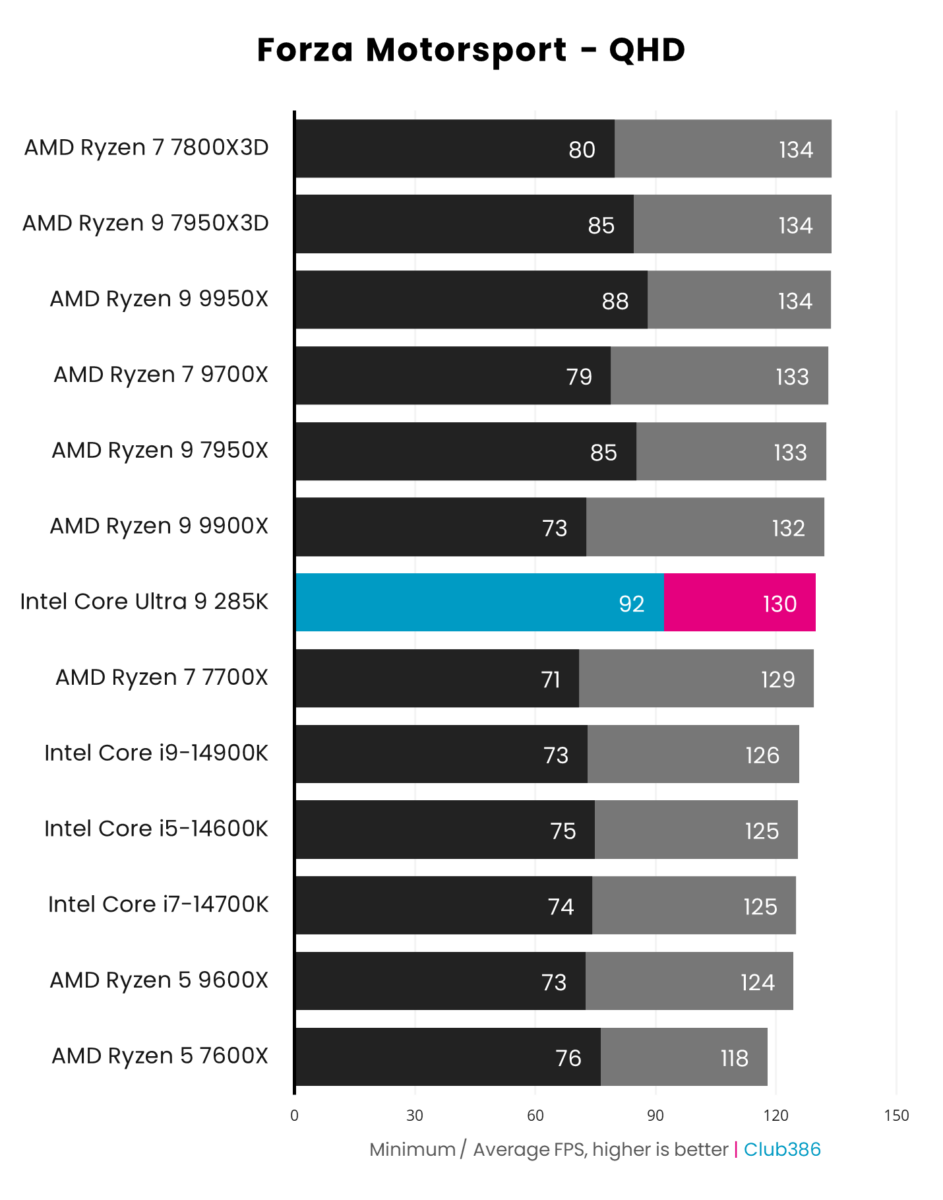
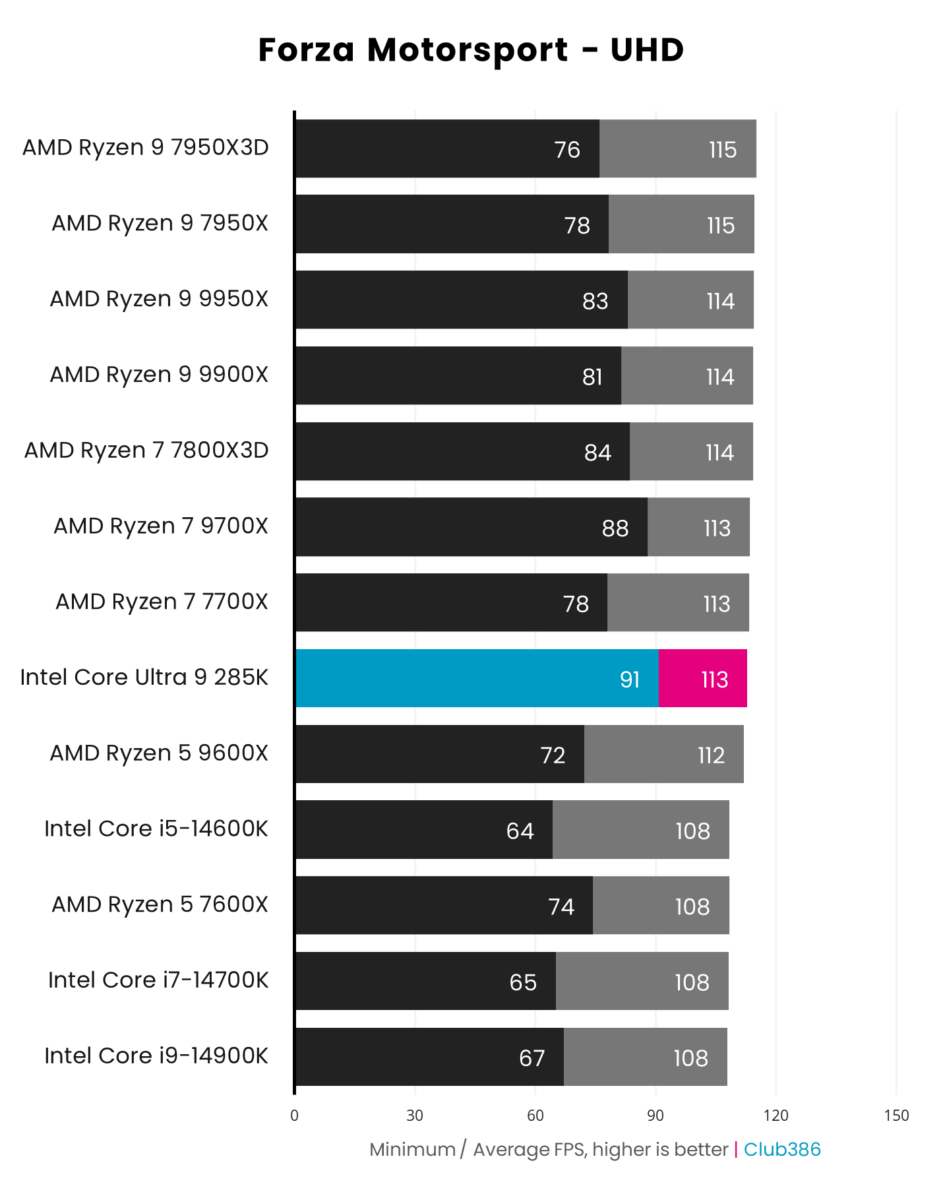
Last but not least, I’d describe Core Ultra 9 285K’s performance as merely adequate in Forza Motorsport.
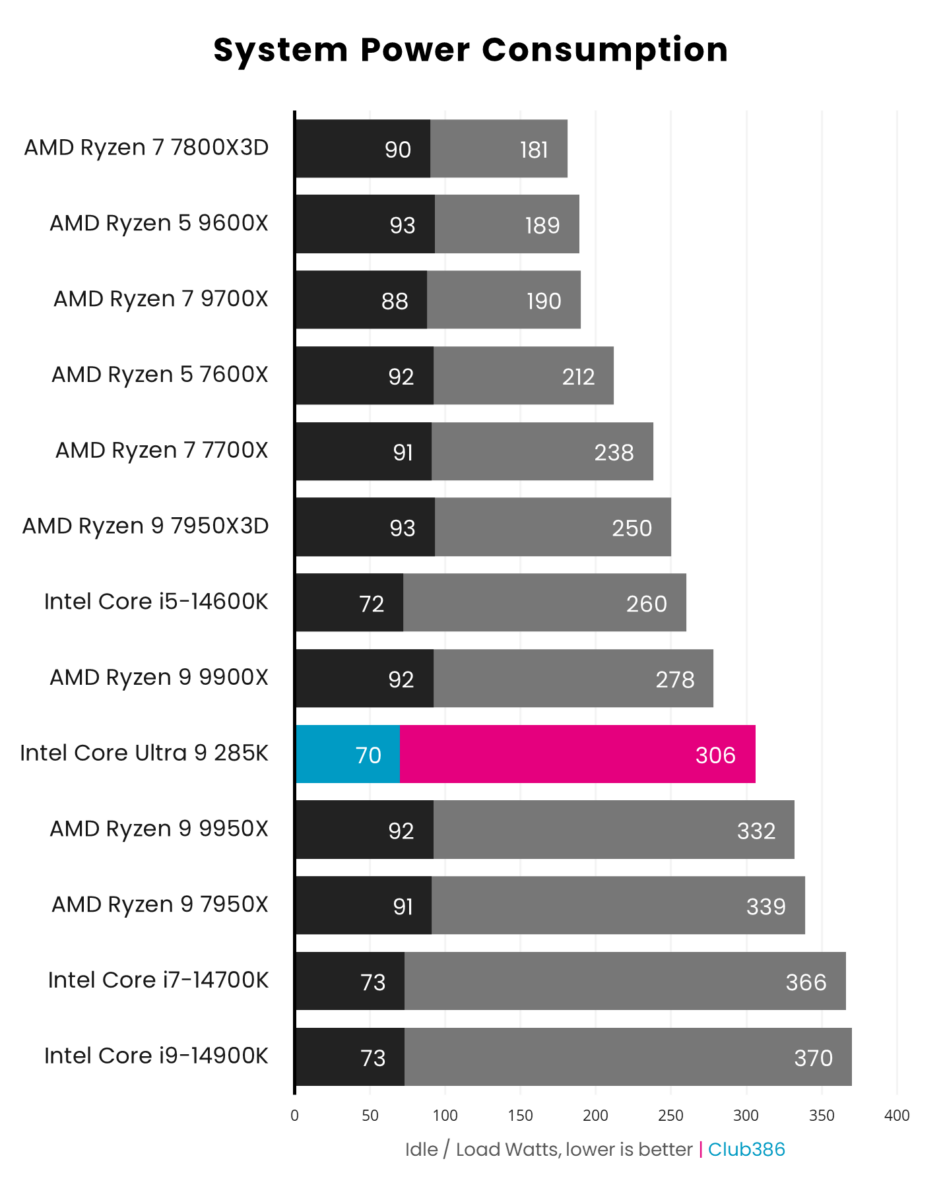
Hoping to be the ace in the pack, run at default 125/250W settings, Core Ultra 9 285K puts up a good showing in system-wide power consumption.
I can also describe the same system-wide power when gaming at FHD, QHD, and UHD. To do this, I ran Assassin’s Creed Valhalla at the benchmark preset and noted total power consumption for Core Ultra 9 285K, Core i9-14900K, Ryzen 9 9950X, and Ryzen 9 7950X3D. Here’s what I found.
| Chip / Game Resolution | FHD | QHD | UHD |
| Core Ultra 9 285K | 370W | 399W | 445W |
| Core i9-14900K | 460W | 492W | 467W |
| Ryzen 9 9950X | 433W | 465W | 512W |
| Ryzen 9 7950X3D | 382W | 413W | 535W |
Here’s truth to the assertion that Core Ultra 9 285K is lean on power when gaming. There’s no doubt it’s the best of the quartet, but here’s the wrinkle. As I’ve demonstrated previously, I can cap other Core and Ryzen chips’ power at, say, 125W and 65W. Doing so markedly reduces gaming power consumption but does little to dampen performance. Leading with that notion, one can easily replicate 285K’s lower power consumption by reducing the 14900K’s PL2 to 125W.
Efficiency And Value
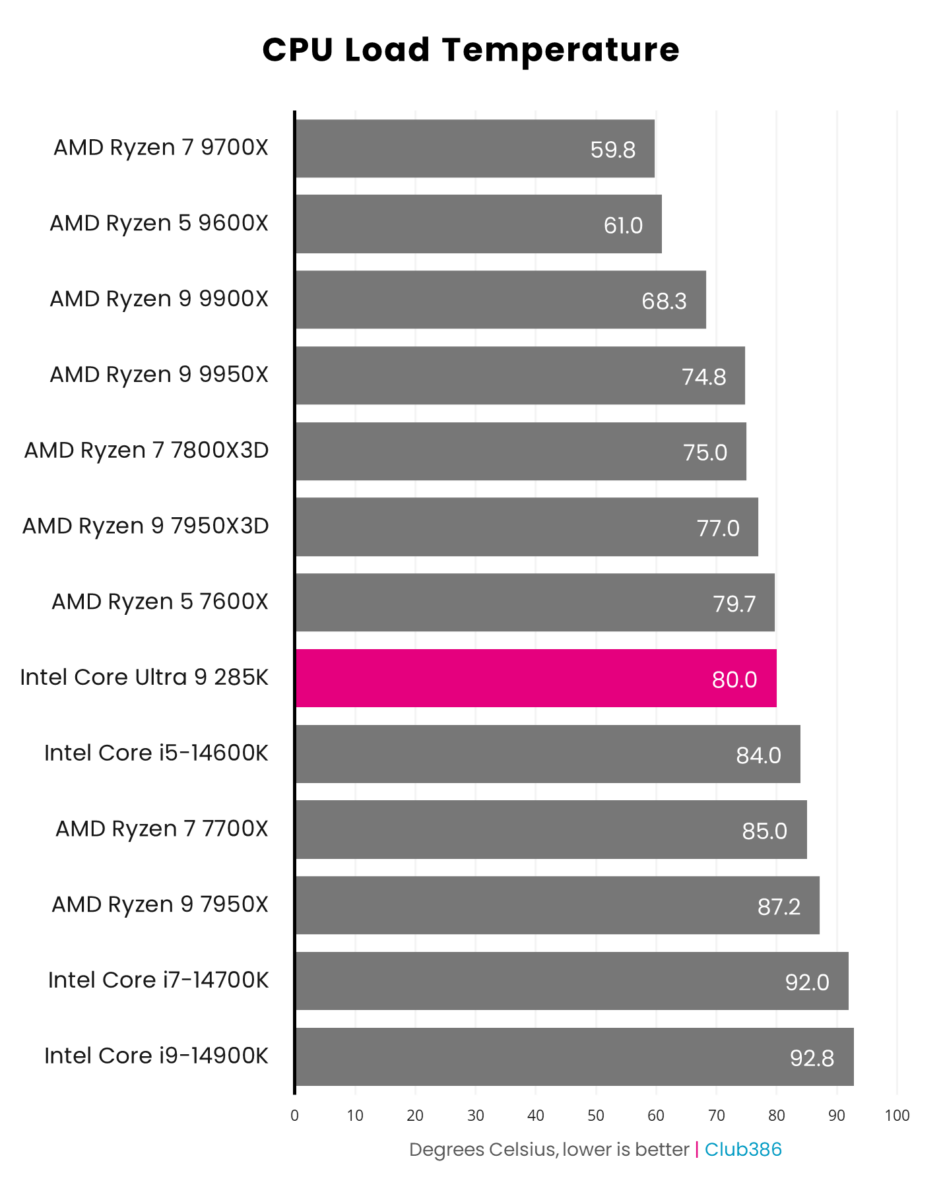
Out of the box, Core Ultra 9 285K runs more coolly than 14900K, just as I would expect. There’s no cause for concern here.
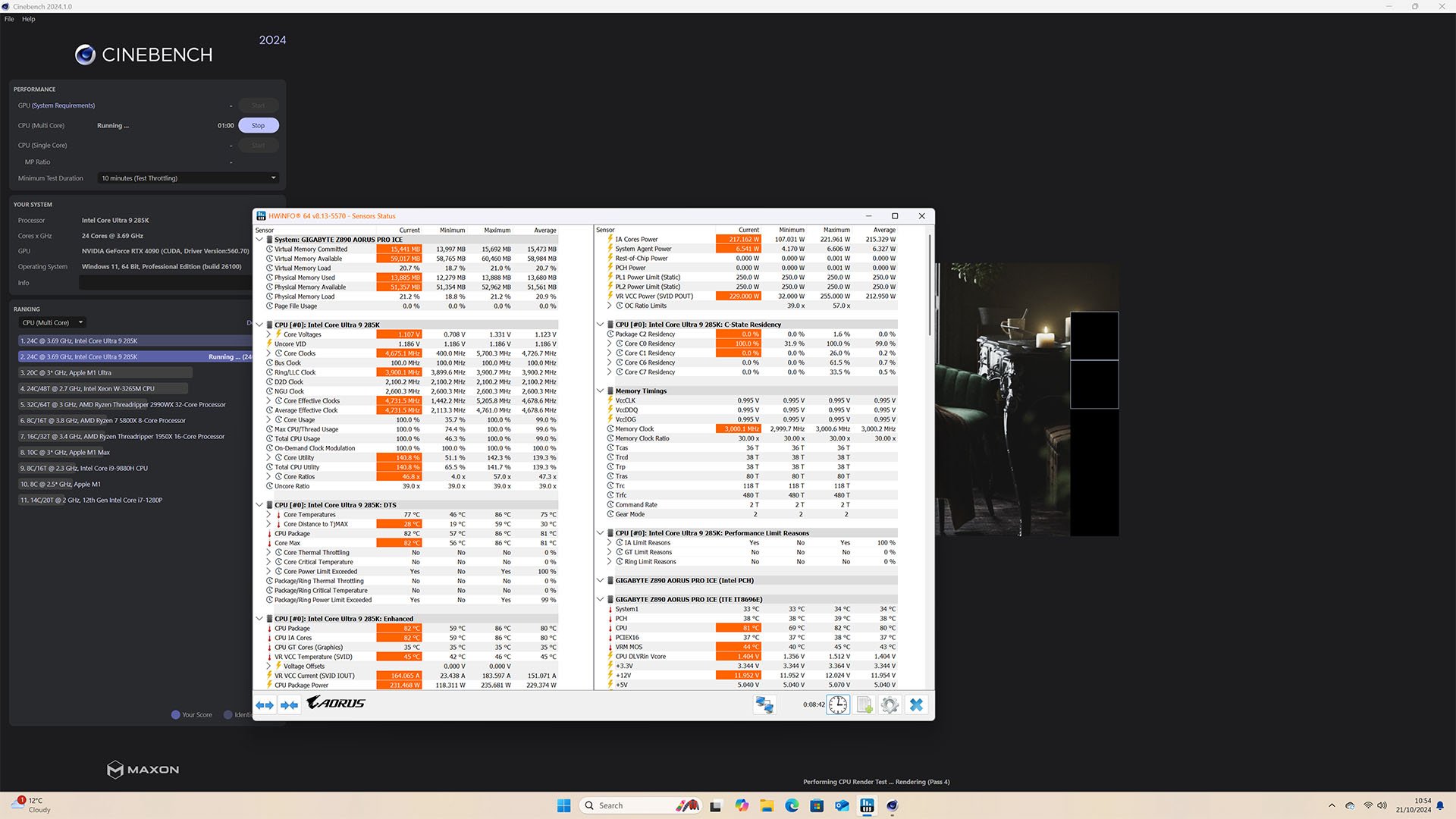
Performance is also predictable between running an application once or letting it loop multiple times. For example, the one-run Cinebench 2024 multi-core 2,426 score drops to only 2,415 after 10 minutes, indicating no throttling is taking place.
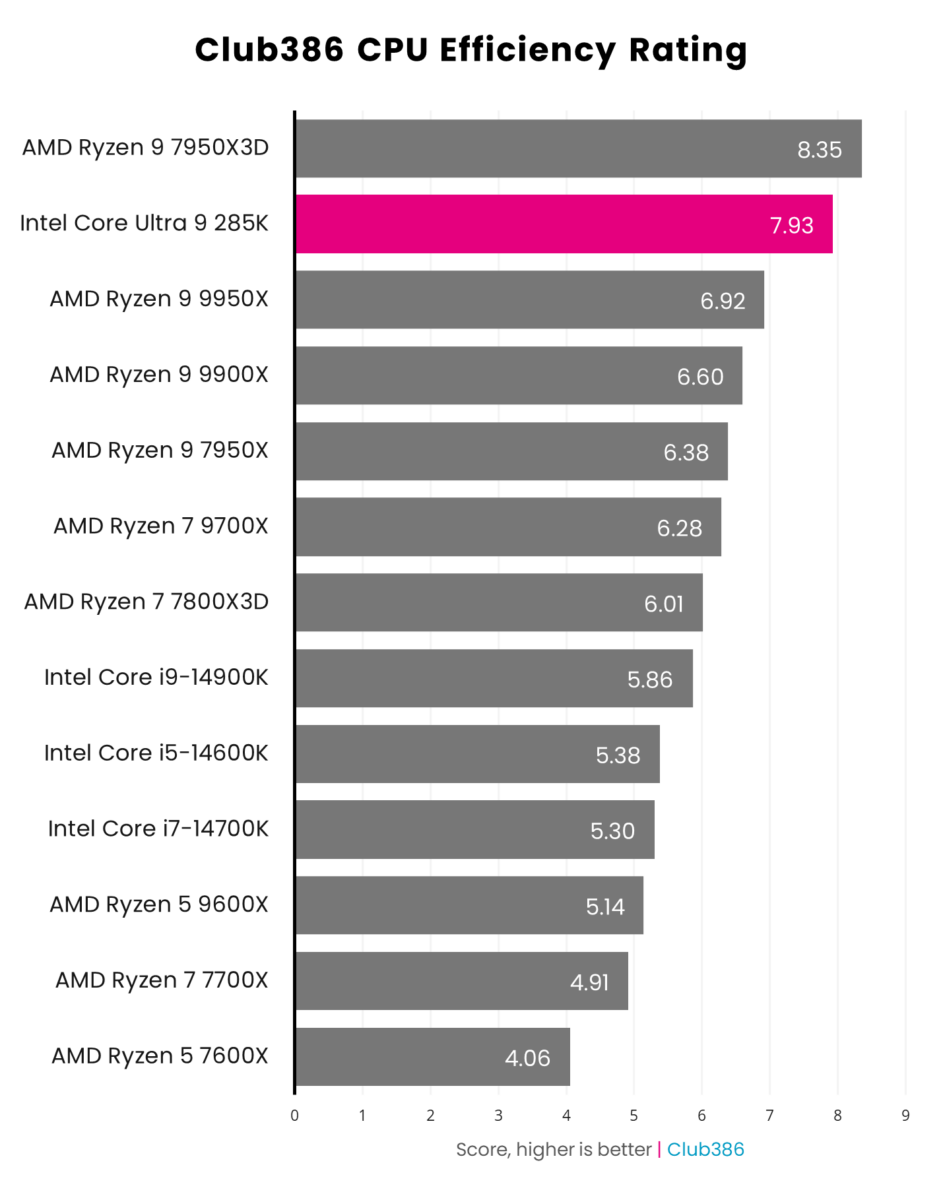
Dividing the same Cinebench 2024 MT score by system-wide power consumption gives me these figures. Core Ultra 9 285K does well in this regard, reinforcing Intel’s drive towards energy efficiency on the desktop.
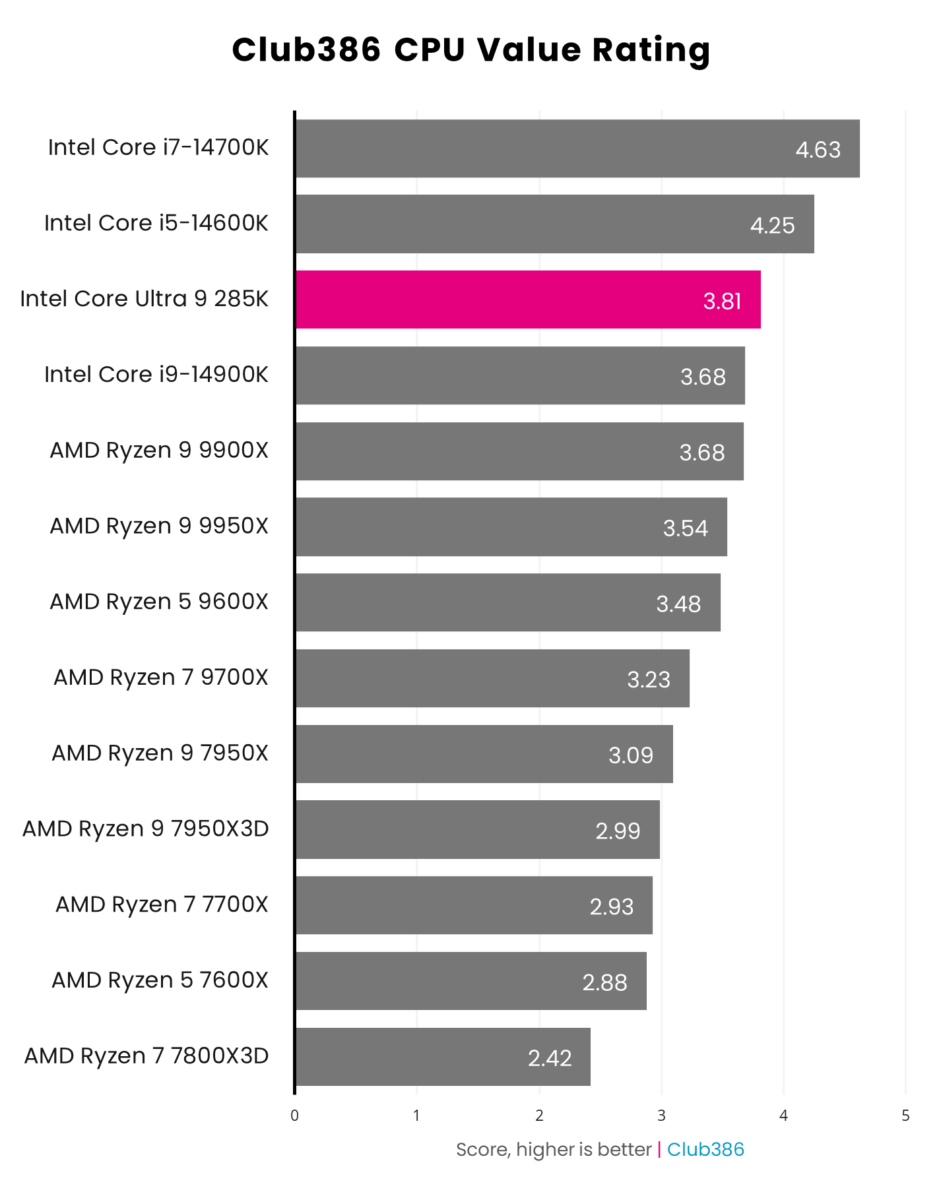
The same score is divided by the launch MSRP. Intel’s premier desktop processor is priced about right, though as I mentioned earlier, price cuts to rivals complicates matters.

Conclusion
Intel’s latest desktop Core Ultra 200 Series processors put energy efficiency before blockbuster performance. Learning lessons from wattage-guzzling headline chips from previous generations, Core Ultra 9 285K’s mix of hyperthreading-less P-cores and improved E-cores serve to match their levels but with less power for both regular work and gaming.
This bold multi-tile design choice spills over from the well-received mobile-orientated Lunar Lake architecture. A vanguard of things to come, I can’t help but feel true enthusiasts’ angst at Intel refusing to move the performance needle to the right. At best, Core Ultra 9 285K is a facsimile of AMD’s established Ryzen 9 chips, though it lacks gaming muscle to challenge X3D CPUs that are further bolstered by Ryzen 9 9800X3D in coming weeks.
Appreciating value presented elsewhere, it’s tough for me to outright recommend Core Ultra 9 285K to anyone with a recent platform. Nevertheless, for those of you planning a luxury build from a much older PC, there remains merit in Intel’s latest desktop champ, particularly so as AMD hasn’t itself made great forward strides with its latest Ryzen 9000 Series.
Verdict: Intel’s desire to drive up energy efficiency inhibits class-leading performance.

