There’s no harm in some healthy fitness competition
The Apple Watch is a handy tool for accessing information and tracking activities. It’s one of our favorite fitness trackers. It checks your heart rate and guides you to breathe when you get stressed. If you’re a fitness enthusiast, the Apple Watch has a competition feature that lets you challenge fellow users to a week-long workout match. We explain how to use Apple Watch competitions, offering guidance on setting them up and checking results.
Apple Watch Competitions: Things to know before you get started
Before you start Apple Watch competitions, there are a few things to keep in mind.
- Apple Watch competitions are always one-on-one. Apple doesn’t allow more than two competitors to compete together.
- The competition lasts for seven days. It doesn’t start until midnight after you start competing.
- You can earn 600 Fitness points each day. One Fitness point is rewarded for every percentage point you add to your daily Move, Stand, and Exercise rings. Completing all three goals (rings) earns you 300 points. You can go beyond 100% on each goal, racking up more than the base 300 points. However, only 600 points count toward your daily challenge total.
- You can earn up to 4,200 points a week. At the end of the week, the person with the most points wins. The winner gets two badges. There’s one for winning and the other for taking part, which you both get.

How to find your Apple Watch’s phone number on T-Mobile
Find your phone number in less than a minute
How to set up competitions on an Apple Watch using the Fitness app
You can easily set up Apple Watch competitions from the Fitness app on your iPhone. Follow these steps to learn how:
- Open the Apple Fitness app. If you don’t have the app on your phone, download it from the Apple App Store.
- Tap the Sharing tab in the lower-right corner.
- Tap Invite a Friend to invite the friend you want to compete with.
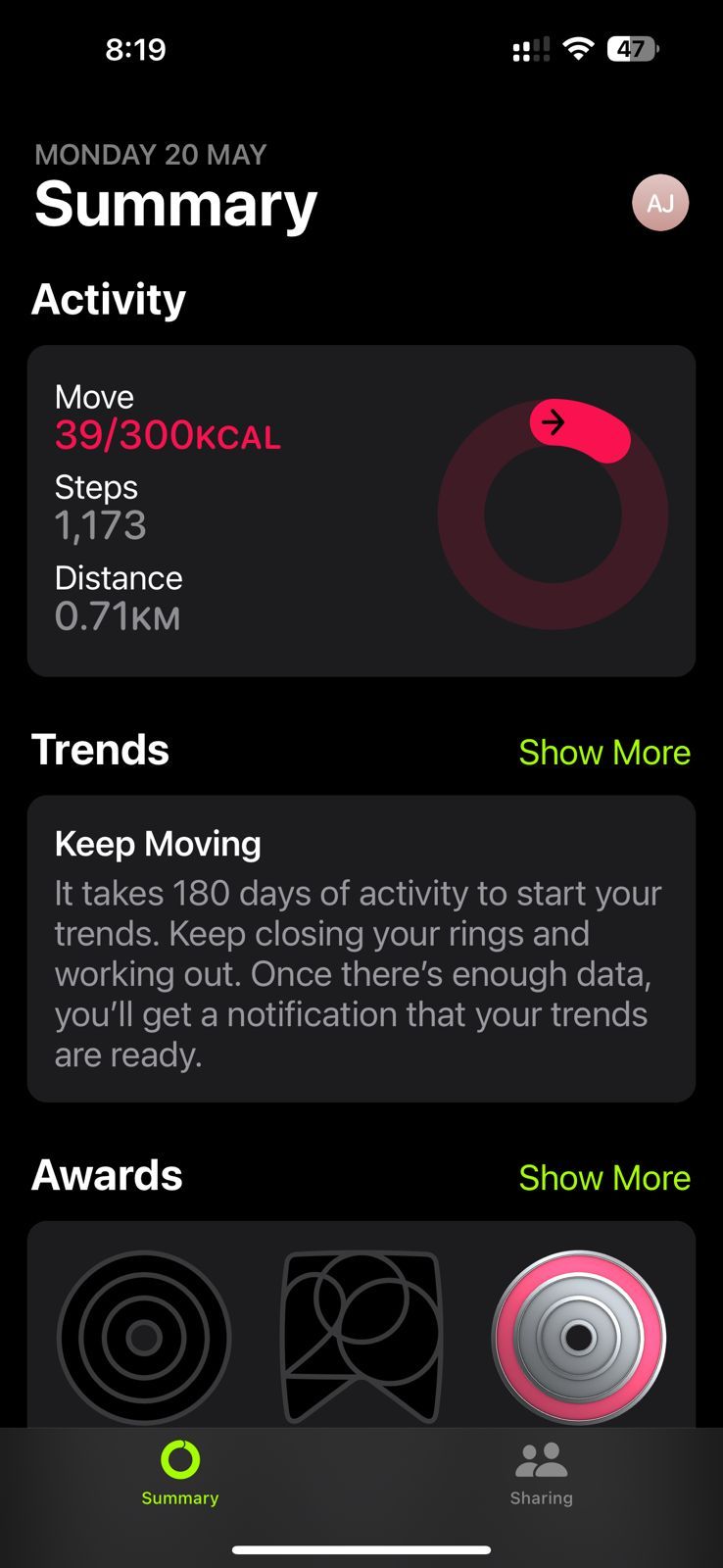
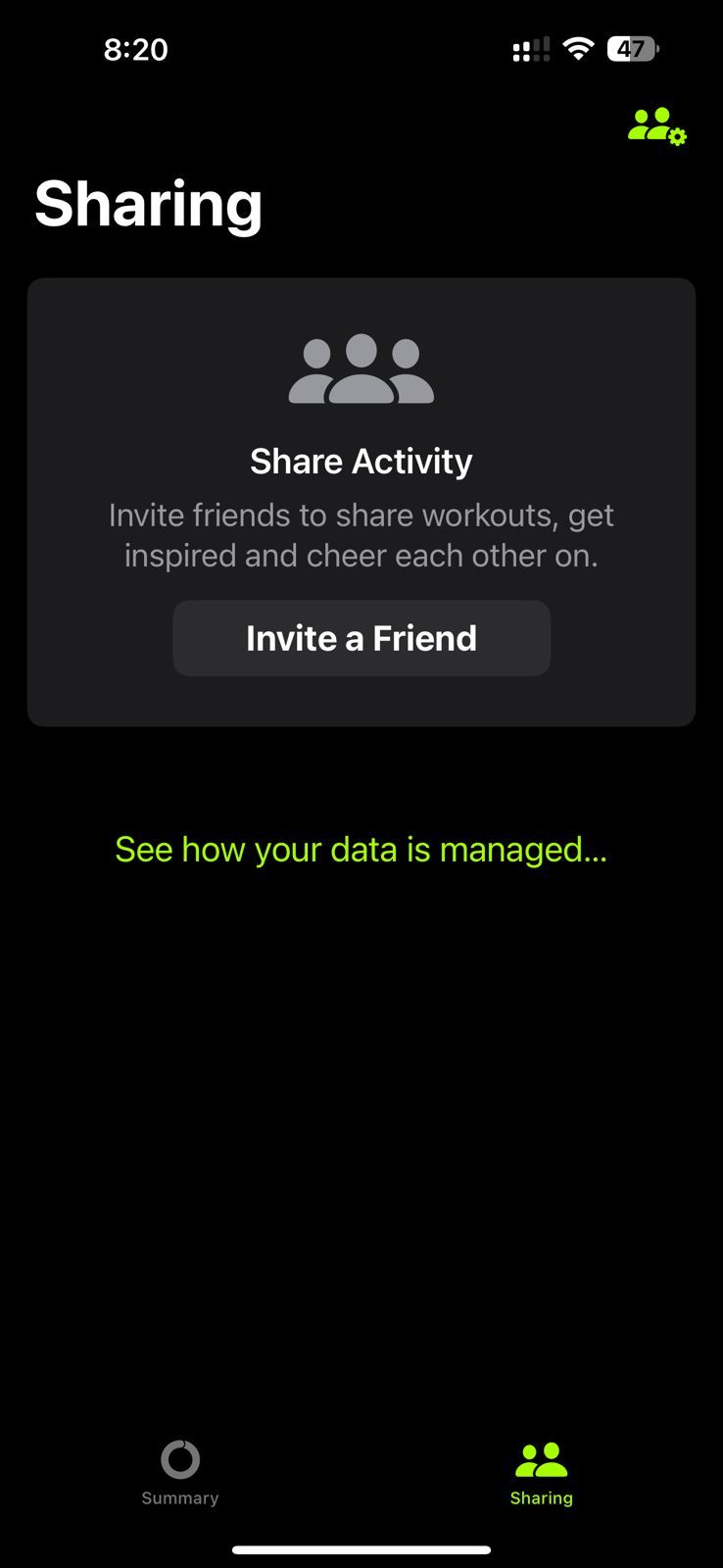
- When they accept your invite, tap Compete with [your friend’s name].
- A pop-up appears, noting that you are inviting your friend to a seven-day competition. Select Invite [your friend’s name].
- Go to the main Sharing screen. Your friend has 48 hours to accept your invite. When they do, the Competition leaderboard appears at the top of the Sharing screen.
How to accept an Apple Watch competition you receive
A notification appears on your iPhone when someone invites you to Apple Watch competitions. Tap Accept to accept the invitation. If you don’t get a notification, accept the invitation from the Fitness app.
- Open the Fitness app on your iPhone.
- Tap the Sharing tab in the lower-right corner.
- Tap the Add a Friend button in the upper-right corner.
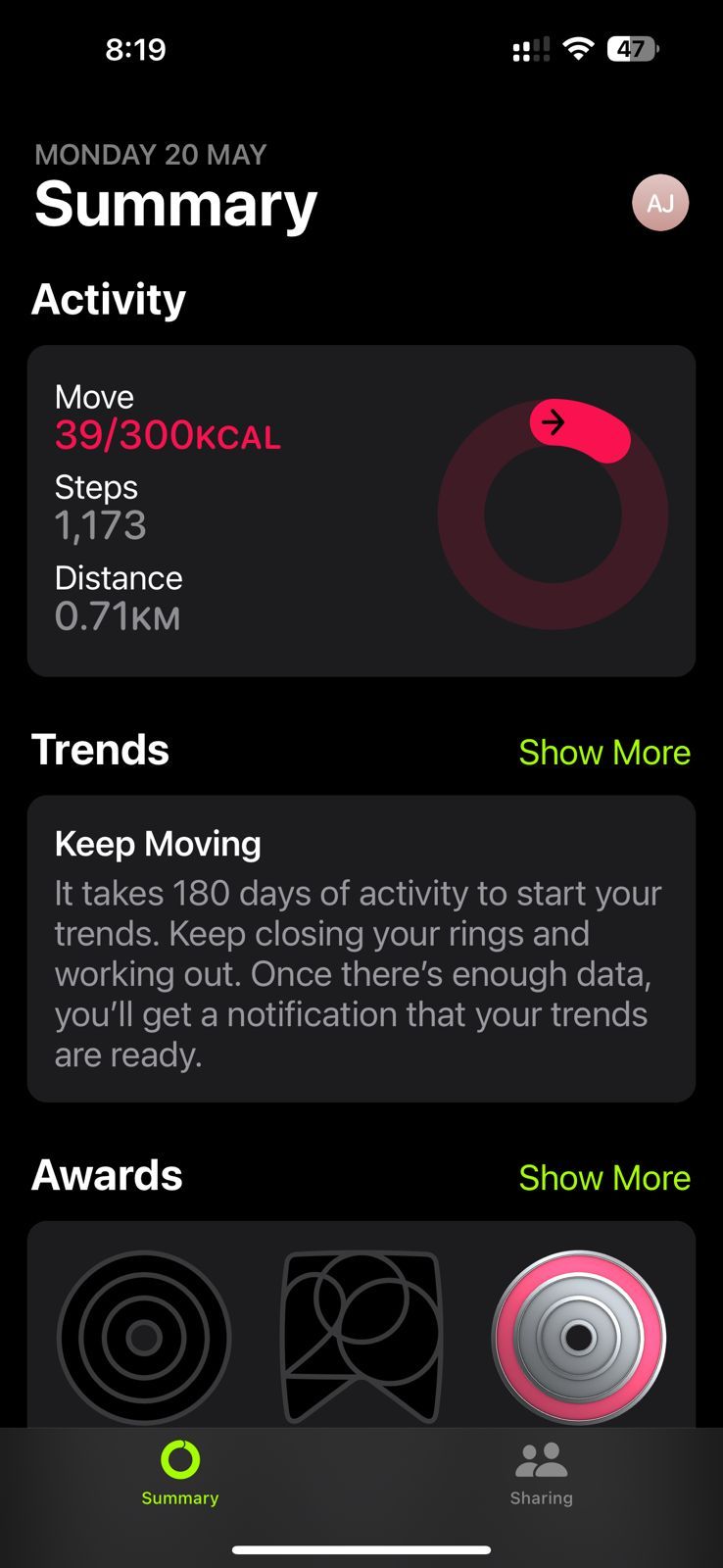
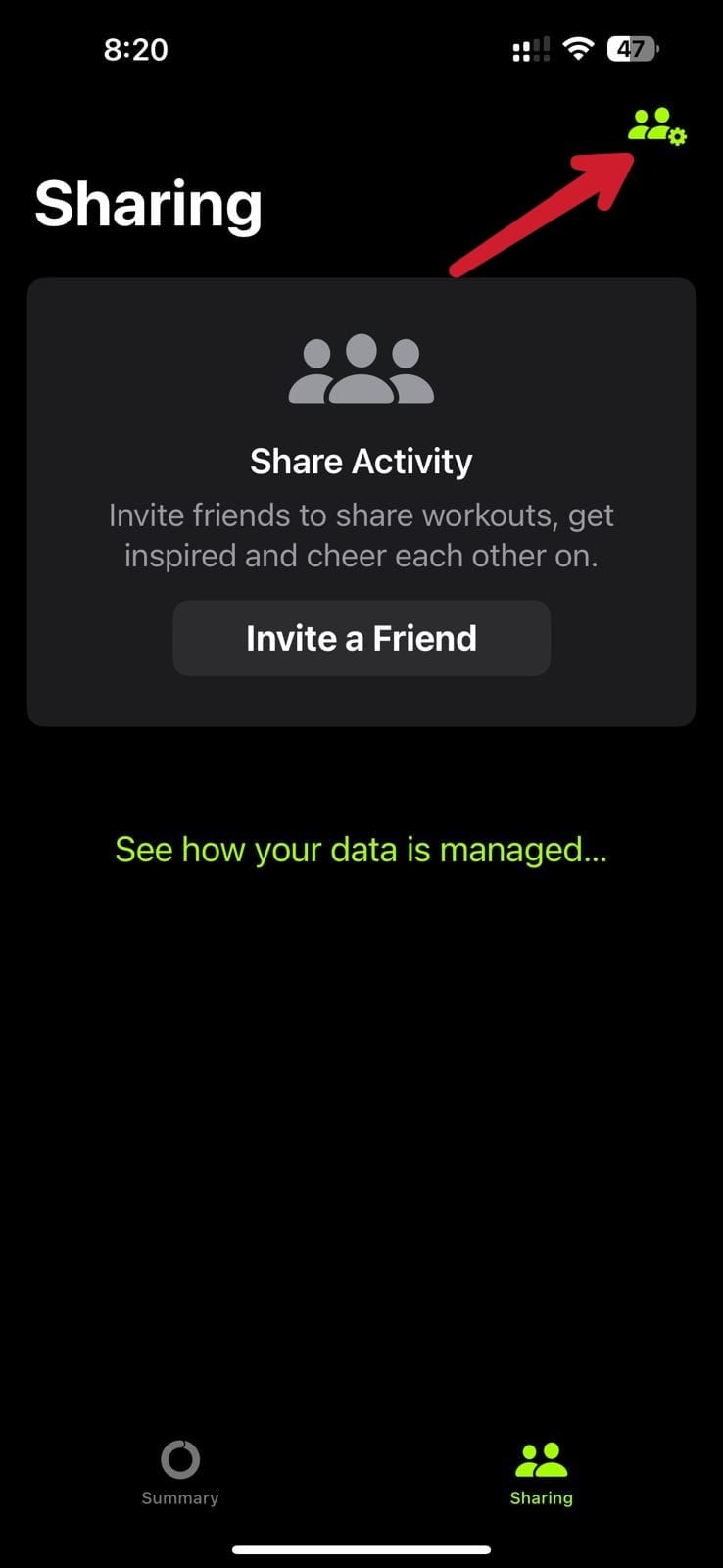
- Tap Accept to accept the competition request.
How to see Apple Watch Competitions results
During a competition, your Apple Watch and Fitness app notify you if you’re ahead of or falling behind your competition, along with the score. Check detailed results from the Fitness app.
- Open the Fitness app.
- Tap the Sharing tab in the lower-right corner. If the competition is ongoing, the running tally appears at the top of the Sharing tab, including the scores and remaining days.
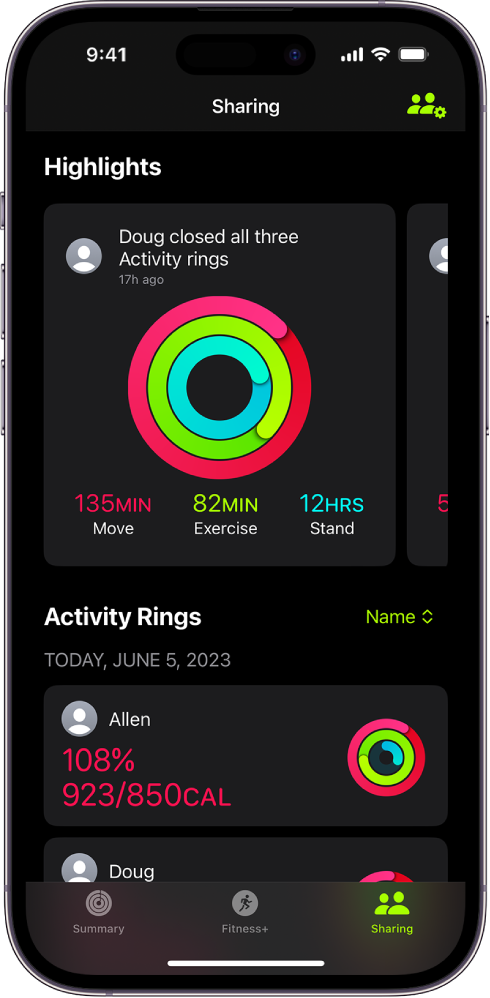
Source: Apple - If the competition ended, tap your friend’s name in the Sharing tab to view Competition Wins. This section shows how many competitions you both have won against each other.
- Go to the Summary tab in the lower-left corner to view the awards you earned, including the number of competitions completed. Select Show More to see your victories and the friends you competed against.
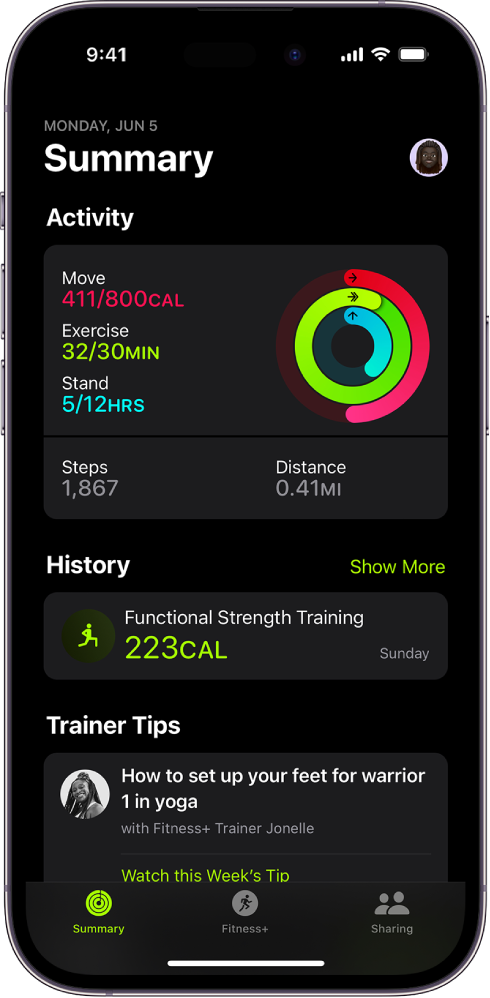
Source: Apple

How to turn off Apple Watch’s passcode feature
Disabling the Apple Watch passcode offers convenience, but it comes with several caveats
How to win Apple Watch competitions
Competitions on the Apple Watch add a fun twist to your fitness journey and keep you motivated. The best strategy involves hitting the gym and working hard. You can improve your chances of winning by keeping a few tips in mind.
- Focus on an activity that is strenuous enough to get your heart rate up and trigger the Exercise ring. It can be any exercise you enjoy, like running, biking, or jumping rope, as long as you can keep it going for a decent amount of time.
- Select which workout you’re about to start on your Apple Watch. The watch passively tracks your steps, but recording the specific workout before you start makes for more accurate tracking. This can be especially useful for low-impact exercises.
- If you’re an Apple Fitness+ subscriber, take advantage of guided exercises, workouts, and meditations. Apple Fitness+ provides workouts like treadmill, stationary bike, strength training, and yoga, which can boost your points. The app also automatically syncs your watch to your streaming device and displays your stats to keep you motivated.
- The Stand ring is worth keeping an eye on. It isn’t as important as the Exercise and Move rings, but it can get you bonus points without breaking a sweat.

Apple Watch Series 9 review: Still my favorite wearable
It might not work with Android, but Apple continues to place its claim on my wrist
Achieve your fitness goals with ease
The Apple Watch competitions let you do fitness challenges with your friends, allowing you to stay fit while earning virtual badges as rewards. The more activity achievements you chase down, the more badges you get. If you want to work harder, change your fitness goals on the Apple Watch and try these tips and tricks. You can also learn how to pair and use an Apple Watch with an Android phone.

