In the last few years, the gulf that divides smartwatches and sports watches has shrunk considerably. Pure sports watches have added smartwatch features like phone notifications, music, and bright OLED touchscreens, while smartwatches have gotten more rugged and put a greater emphasis on fitness and sport tracking. The closest option to achieve best-of-both-worlds status has been the Apple Watch, but that left Android users out in the cold with subpar substitutes.
Finally, the Google Pixel Watch 3 is here for the green-bubble crowd, promising to compete with the Apple Watch’s excellence at both day-to-day tasks as well as athletic tracking. As the name suggests, the Pixel Watch 3 is the third iteration of Google’s flagship smartwatch, and its second with all kinds of Fitbit smarts and tracking built-in (Google bought Fitbit in 2021). After testing the new version for five weeks, I can affirm that as a smartwatch, it’s pretty fantastic, but as a sports and adventure watch, it still has room for improvement.
If you buy through our links, we may earn an affiliate commission. This supports our mission to get more people active and outside. Learn more.
$350 at Google Store $350 at Best Buy
Updates to the Google Pixel Watch 3
Let’s start with what’s new, and there’s plenty. For starters, you can now choose from two sizes: 41mm and 45mm. Both sizes come in versions with and without LTE cellular radios. I tested the 45mm LTE version, and it sits beautifully on my wrist.
It’s perfectly circular and smooth like a river pebble, except for the dial that protrudes from the right side. The watch bands are easy to swap out, too, so you can quickly change between bands for high-activity or high-society.
The bezels have been shrunk down at the edges by 16-percent, which gives the 45mm size a 40 percent larger screen than the last version. It pumps out 2,000 nits of light, twice as powerful as the last version, the colors are bright and the contrast is excellent. That makes reading on it better than any watch I’ve used, by a long shot. Not only is a full text message likely to fit on the screen, sometimes I’ll skim a whole email on it, scrolling down with the mechanical dial as I go. I have no issues reading the details when stealing a glance at my stats as I run, either.
As with the previous version, the watch is equipped with GPS, a compass, altimeter, barometer, and it’s waterproof to 5ATM (50 meters deep), for all your aquatic endeavors.
On the back of the watch is an updated suite of sensors for monitoring your heart rate (active and resting heart rate as well as heart rate variability), breathing rate, oxygen saturation, and skin temperature (which can be useful for period tracking). All told, it’s Google and Fitbit’s most advanced sensor setup yet, and I found the accuracy to be excellent when comparing my stats to a chest strap and other wrist-based sports watch sensors. You can also use the watch as a heart rate monitor while using other exercise equipment such as stationary bikes, syncing the watch to display metrics on the other device.
You’ll also find some new Fitbit-powered health tracking metrics. The Readiness score factors in all of your body’s biometrics as well as recent activity levels and sleep to give you an estimate of your recovery, plus it advises you on how much activity you should look to do each day, based on your stated goals. This is basically Fitbit’s version of the Whoop Score or Garmin’s Body Battery, and I generally found it to be pretty well aligned with how I felt.
Two other new metrics are Cardio Load and Target Load. Cardio Load tracks your training and heart rate throughout the day (updating in realtime) to measure how much work your heart has done, using training impulse models (or TRIMP). Target Load is essentially the range of exercise the watch advises you to try and meet during the day. All these calculations are designed to work in tandem to help prevent overtraining or undertraining, and I was generally impressed with how they worked.
Every morning within half an hour of waking you get a Morning Brief on your watch, which gives you a quick snapshot of your sleep, recovery, exercise goals for the day, as well as weather and appointments from your Google Calendar. It’s a really nice way to get up to speed and prepare for the day ahead.
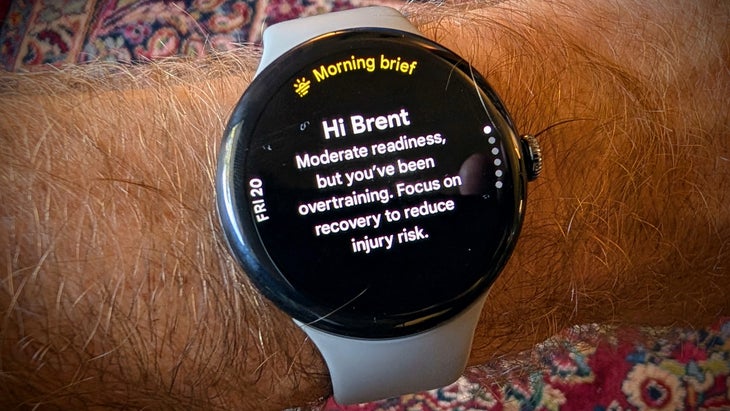
Standout smartwatch features
Where this watch really excels, however, is as a smartwatch. It’s simply a fantastic companion to your Android phone. You can read and respond to texts and emails (by voice or a surprisingly good onscreen keyboard), and download or stream music (using 32GB of built in storage). It has a fantastic Recorder app for voice notes, which can be automatically backed up to your phone and the cloud. It has a speaker and mic so you can even take calls in a pinch (like when I got an important call while I was in the shower), though you’ll probably want earbuds for longer calls because the speaker isn’t the loudest. It also features an excellent version of Google Maps, with turn-by-turn navigation and offline maps, and it integrates Google Pay, which allows you to pay with a tap of your wrist pretty much anywhere now.
One feature lets the watch work as a remote shutter for your phone’s camera (and even streams the live video to your watch so you can check your framing). Plus, the watch has fantastic smart home features. For example, if you use Google’s latest Nest Cameras, you can get real time video directly on the watch to see who’s at your door. You can quickly adjust your connected lights, thermostat, or speakers, and if you have a Chromecast or a TV powered by Google, you can use your watch as a remote control. It also has a built-in AI assistant so you can tell it to add things to your calendar or shopping list, start apps, timers, or activities, send messages, or just answer your dumb questions.
I tested the Pixel Watch 3 paired with the new Pixel 9 Pro smartphone, and while the Pixel Watch 3 will work well with virtually any Android phone, it works especially well with Google’s own Pixel line. You get a deeper integration of features–like syncing of Do Not Disturb, Bedtime modes, alarms, Recorder voice notes–and it’s pretty seamless. The Pixel 9 Pro is especially good for the outdoor crowd because it’s one of the first Android phones to offer Satellite SOS, enabling you to contact emergency services when you don’t have cell signal or Wi-Fi connection. Plus, it has the best low-light photo and video of any phone I’ve tested. And when I don’t have my phone with me I’ve found the LTE on the watch to be reliable, and even slightly magical feeling to retain so much functionality and messaging ability while phoneless.

How it fares on runs and other athletic activities
This year Google and Fitbit have put a lot more functionality into the new watch as a running companion. It now features daily run recommendations as well as a run-builder, so you can customize your workout. The Pixel Watch 3 will give you real time guidance as you go, alerting you to intervals, and keeping your pace or heart rate in the right zone. Once you’re done you get advanced stride analytics, such as cadence, ground contact time, stride length, vertical ratio, and vertical oscillation.
I will say, though, that the real time run experience could be improved. While you’re actually running it doesn’t display that much data. You get distance, elapsed time, heart rate, and current pace on one screen, and a heart rate zone page on the second—and that’s it. No real-time information about your elevation gained or lost, no info on your cadence until you’re done. You can’t add new fields or additional screens either. Most tragically, there isn’t any integration with that wonderful Google Maps app. It would be amazing if it had a track-back feature, or a way to load running routes, but there’s just no map screen.
Other activities are even more limited, with Swimming being the worst offender. You can input the length of the pool and it will keep count of your laps in the background, but while you’re actually swimming, the only data it shows you is your elapsed time. That’s it. You can’t even manually mark intervals to designate sets, and it certainly doesn’t count your strokes or differentiate types of stroke like most modern sports watches. And there’s no open water swim mode, either.
If you’re surfing with it, it tracks your total distance, it doesn’t know the difference between when you’re paddling, drifting, or surfing. It can’t count waves or integrate with Surfline to help you find webcam clips of your waves ridden, something which both Apple Watch and Garmin watches can do.
These limitations are very frustrating because this watch has all the right sensors and processors to go head-to-head or even exceed sports watch heavyweights like Garmin and Suunto, but nobody built the software to do so. The good news is that means Google/Fitbit could easily fix that with an update, but whether or not they will remains to be seen.
That said, I’ve found the daily activity tracking (such as heart metrics and sleep) to be excellent, and as a smartwatch it’s peerless for the Android crowd. The crowning achievement is that the battery almost always lasts me more than 36 hours, sometimes as much as 48 (if I’m using it less and not using GPS). It also recharges from 0 to 100-percent in 80 minutes (just 60 minutes for the 41mm version). This means that you will wear this watch more of the time (usually through two full sleeps before you have to recharge), likely resulting in better health metrics.
Is the Google Pixel Watch 3 worth it?
As it is, for Android users who want a robust smartwatch with excellent health tracking features, this is absolutely the one to get. For the more hardcore outdoors types, you’ll be left wishing that someone at Fitbit had just taken a Garmin Fenix 8 and copied all of the outdoor activity modes. Who knows, maybe they still will—and if they did it would probably be my favorite watch ever.
The Google Pixel Watch 3 is available in 41mm for $350 ($450 for the LTE version) and 45mm for $400 ($500 for LTE), in several color combinations. Personally, I think the LTE is worth it, as you can go phone-free and retain almost all the smartwatch functionality (though you will have to add it to your mobile plan, which will incur a monthly fee that varies by carrier). Ultimately, this is the best Android-powered smartwatch yet.
