Ryan Haines / Android Authority
TL;DR
- A teardown of the Pixel Screenshots app has revealed several upcoming interface and quality-of-life changes.
- Google could soon add two new app shortcuts, a gesture to select multiple screenshots, and the ability to add multiple images from other apps.
- The app could also get new actions for email addresses and phone numbers in screenshots.
Google is prepping a massive update for the Pixel Screenshots app just a few months after debuting it with the Pixel 9 series. In addition to a few UI changes, we’ve spotted a few upcoming features that will make it easier for users to select multiple screenshots, edit collections, and add multiple images from other apps.
An APK teardown helps predict features that may arrive on a service in the future based on work-in-progress code. However, it is possible that such predicted features may not make it to a public release.
The Pixel Screenshots home page currently shows a few collections and screenshots, and you can access the rest by tapping on the arrow icon next to the Collections and Screenshots headers. For screenshots, this opens up a new page with all your screenshots and a button to change the layout of the images.
As you can see in the following image, Google is testing a new home page layout that replaces the arrow next to the Screenshots header with a layout option. This new interface gives you access to all your screenshots on the home page, along with the button to change the layout.
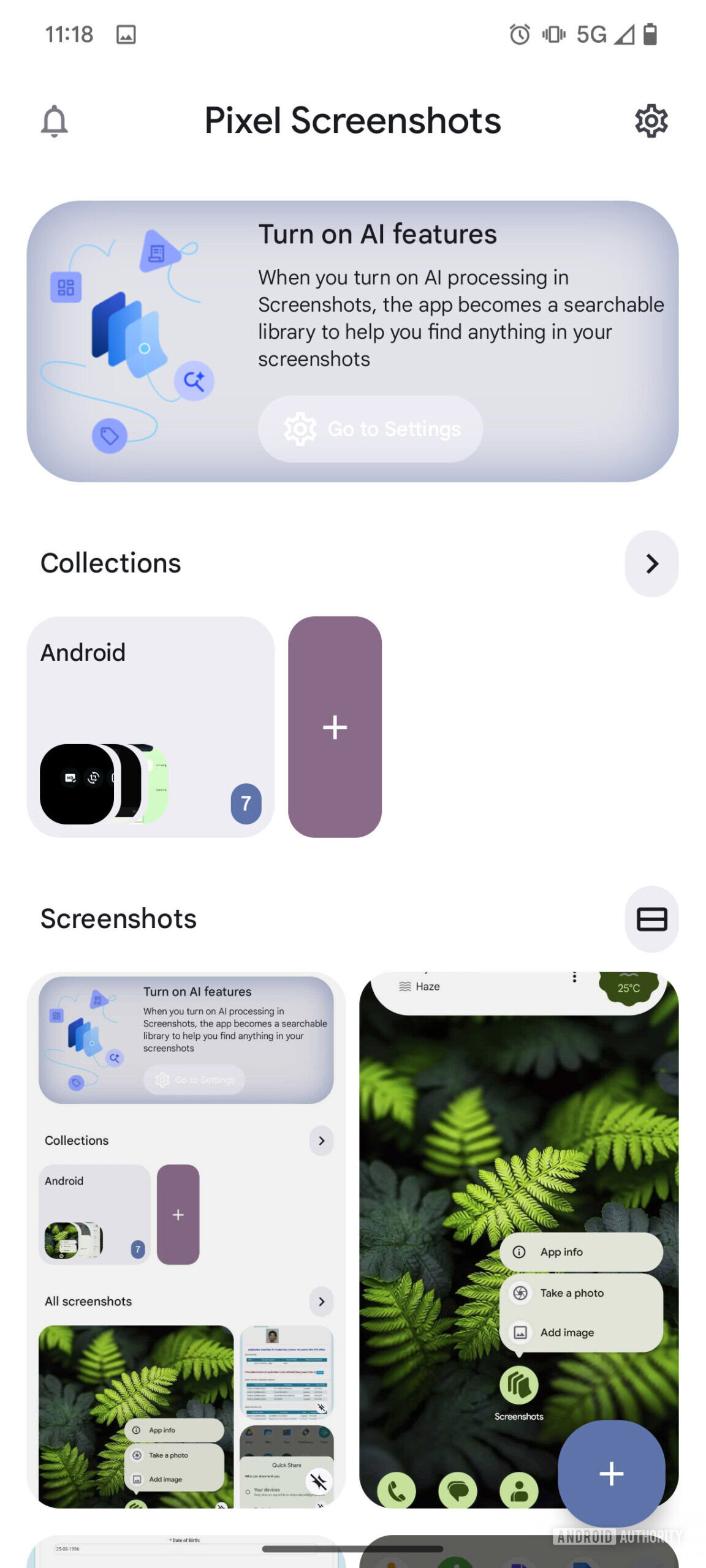
AssembleDebug / Android Authority
New home page UI
Google is also adding support for a long-press and drag gesture to easily select multiple screenshots. Previously, users had to tap each screenshot individually when selecting multiple screenshots, and the new gesture should speed things up considerably. Additionally, users could soon get a new option to rename collections within the app.
Along with these UI changes, Google is prepping two new app shortcuts named Gallery and Camera. These shortcuts will let users quickly add images to the Pixel Screenshots app from their phone’s home screen or app drawer by long-pressing the app icon. These shortcuts are already available in the app, but it’s great to see Google making them more easily accessible through the app icon on the home page.

AssembleDebug / Android Authority
Google also appears to be making it easier to add multiple images from other apps to the Pixel Screenshots app using the Android system share sheet. Lastly, strings spotted in version 0.24.373.08 of the app suggest that the app could soon provide users with new options to add, copy, and send emails to email addresses or copy, call, and add a phone number to contacts from a screenshot.
These changes are not live in the current Pixel Screenshots release but could roll out to users with a future update. We’ll update this post as soon as the features are widely available.
