We’re nearing the end of the iOS 18.1 beta testing process, but Apple is continuing to make tweaks to refine built-in features ahead of when the software launches. With testing winding down, there are fewer new additions, but Apple has made changes worth noting. The new beta is available for both developers and public beta testers.
Control Center
In the Control Center, Apple has added new separate toggles for Satellite and AirDrop, so these can be added to Control Center setups as individual buttons for the first time.


Prior to now, Satellite and AirDrop were only accessible through the all-in-one Connectivity control. With these additions, there are separate Control Center options for all of the following connectivity features:
- Airplane Mode
- Cellular Data
- Personal Hotspot
- AirDrop
- Bluetooth
- Satellite
- VPN
- Wi-Fi
Apple has also added new Measure and Level controls to the Control Center. Measure opens up the Measure app, while Level opens up the Measure app to the included Level feature.
Notification Summaries
The Notification Summary feature that is part of Apple Intelligence includes a minor update in the latest beta. When you have a notification stack with a count on it on the Lock Screen, the number now takes on the color of your wallpaper.


Apple Music
Apple Music now has an option to share Apple Music songs directly on TikTok. To do so, tap on Share Song and then choose TikTok from the list of apps.


Sleep Apnea Detection
If you’ve been running iOS 18.1 since before the Apple Watch Series 10 models came out, the sixth beta of iOS 18.1 finally adds support for sleep apnea detection and breathing disturbances readings.
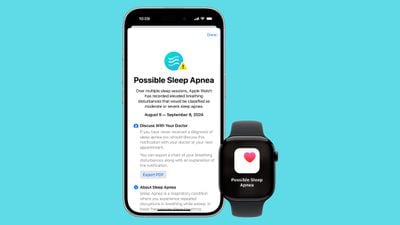
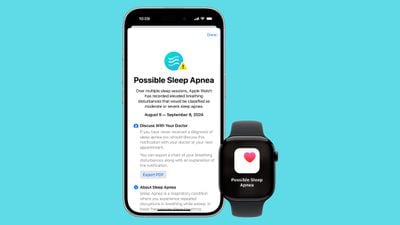
After updating to iOS 18.1, you can go to the Health app and search for Breathing Disturbances to find the setting to turn on sleep apnea alerts. Sleep apnea notifications won’t be sent until the Apple Watch has collected at least 10 days of Breathing Disturbance information, according to Apple. Data is analyzed every 30 days, and an alert is sent at that point.
Data for sleep apnea detection and Breathing Disturbance information is not collected until the update is installed and sleep apnea alerts are turned on.
Many people already had access to sleep apnea alerts through the base iOS 18 update, but people who were running the betas were never able to download the software that added alerts back in September.
Wallet App
In the Wallet app, if you have an Apple Card and your Daily Cash goes to a savings account, you’ll no longer see the savings account balance on the main Apple Card screen. Instead, you can tap on the savings button to get your current account balance.


Camera Control
On the iPhone 16 models, if you hold down the Camera Control button with a light press, you will now see a bar underneath the adjustment options. It’s not clear what the bar is for, but perhaps it’s meant to let users know that more options are available with a swipe.


Apple Intelligence Splash Screens
With the launch of iOS 18.1 creeping closer, there are now splash screens introducing the new Apple Intelligence features in many apps. In Mail, for example, Apple highlights Message Summaries, Priority Messages, and Smart Replies. In the App Store app, the splash screen lets users know that natural language search is available in the App Store and Apple Arcade.


Release Date
According to Bloomberg‘s Mark Gurman, Apple plans to release iOS 18.1 on Monday, October 28.

