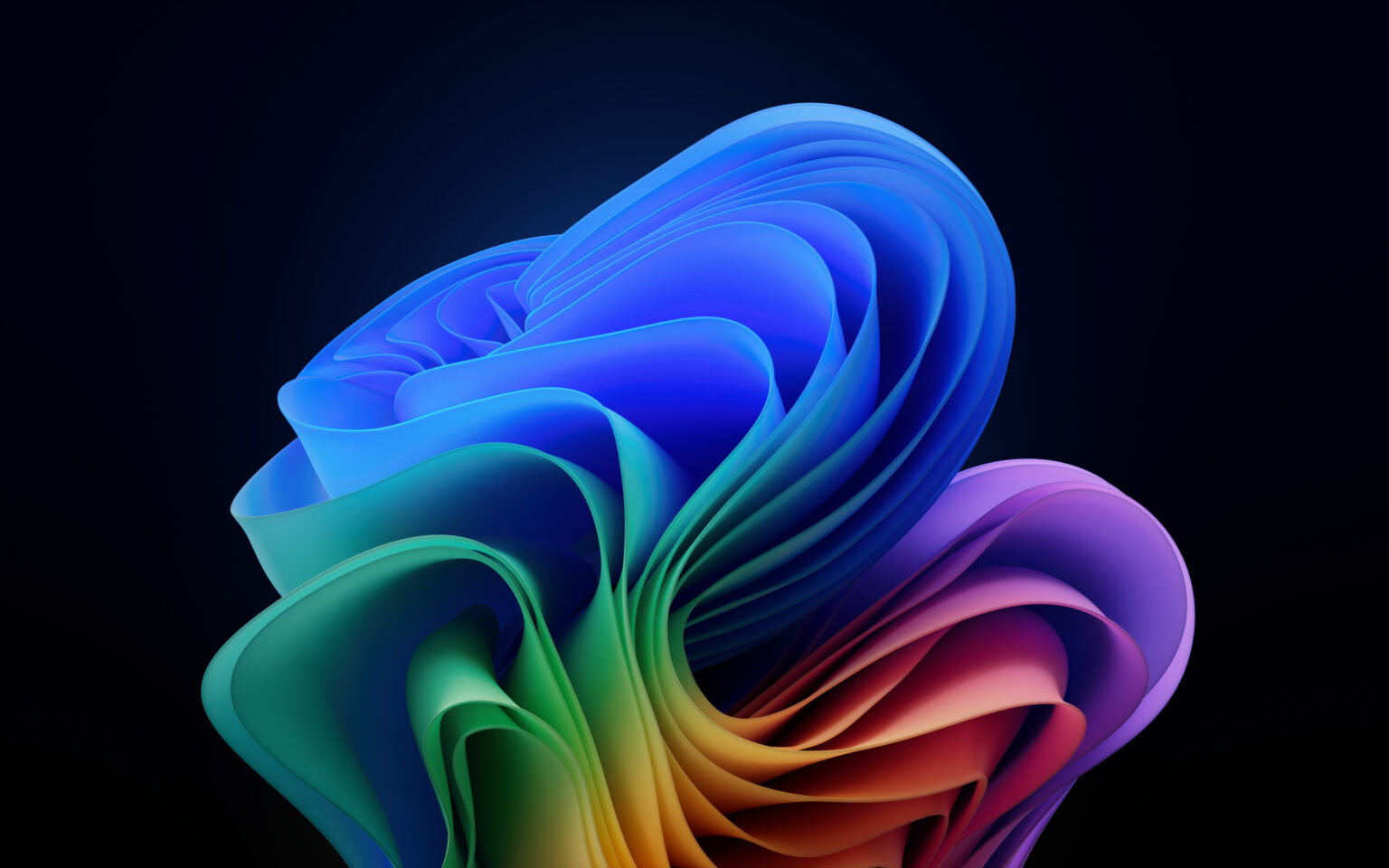Wi-Fi drivers during setup
Microsoft’s obnoxious no-exceptions Microsoft account requirement for all new PCs (and new Windows installs) is at its most obnoxious when you’re installing on a system without a functioning network adapter. This scenario has come up most frequently for me when clean-installing Windows on a brand-new PC with a brand-new, as-yet-unknown Wi-Fi adapter that Windows 11 doesn’t have built-in drivers for. Windows Update is usually good for this kind of thing, but you can’t use an Internet connection to fix not having an Internet connection.
Microsoft has added a fallback option to the first-time setup process for Windows 11 that allows users to install drivers from a USB drive if the Windows installer doesn’t already include what you need. As a failover, would we prefer to see an easy-to-use option that didn’t require Microsoft account sign-in? Sure. But this is better than it was before.
To bypass this entirely, there are still local account workarounds available for experts. Pressing Shift + F10, typing OOBE\BYPASSNRO in the Command Prompt window that opens, and hitting Enter is still there for you in these situations.
Boosted security for file sharing
The 24H2 update has boosted the default security for SMB file-sharing connections, though, as Microsoft Principal Program Manager Ned Pyle notes, it may result in some broken things. In this case, that’s generally a good thing, as they’re only breaking because they were less secure than they ought to be. Still, it may be dismaying if something suddenly stops functioning when it was working before.
The two big changes are that all SMB connections need to be signed by default to prevent relay attacks and that Guest access for SMB shares is disabled in the Pro edition of Windows 11 (it had already been disabled in Enterprise, Education, and Pro for Workstation editions of Windows in the Windows 10 days). Guest fallback access is still available by default in Windows 11 Home, though the SMB signing requirement does apply to all Windows editions.