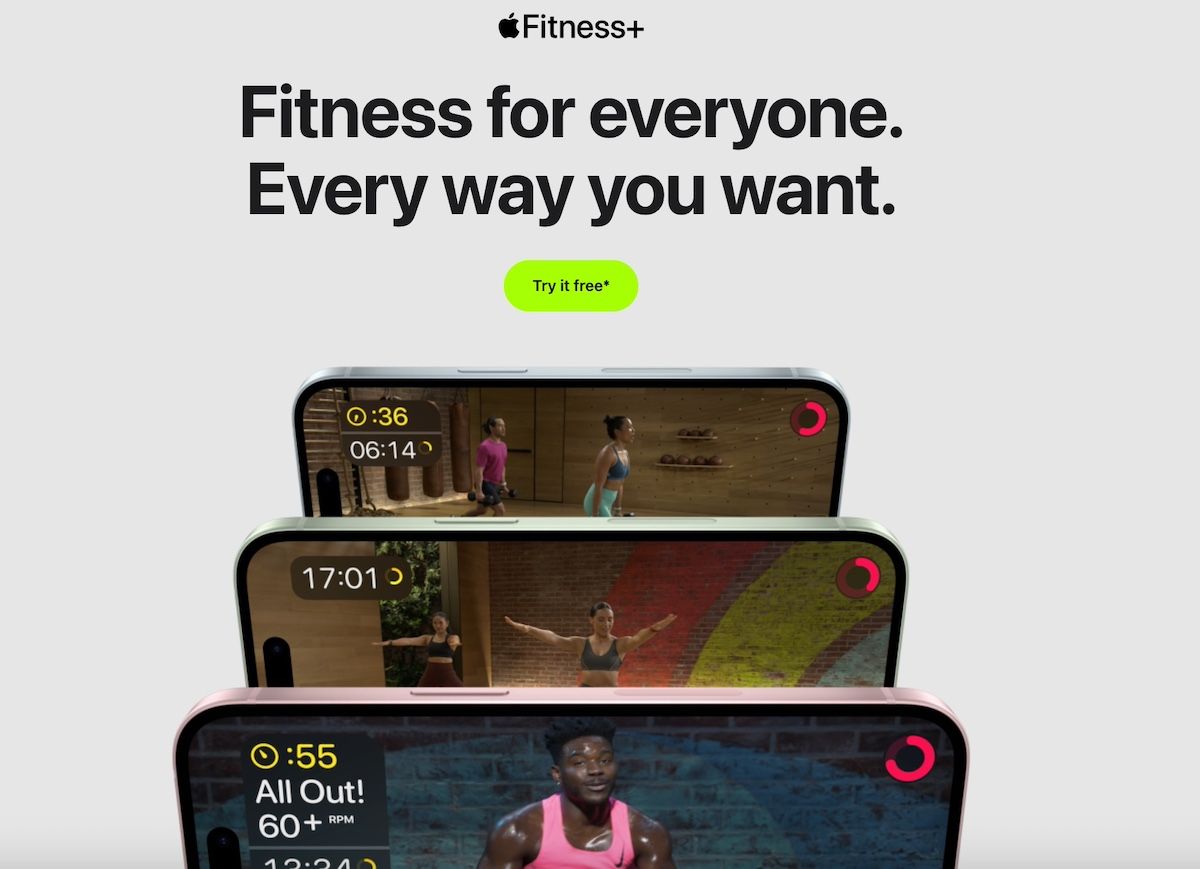Apple Fitness is your personal digital cheerleader. It’s pre-installed on iPhone, iPad, and Apple TV. As a proprietary Apple product, it isn’t available for Android phones. The app tracks how much you move, exercise, and stand up throughout the day. Each metric is represented by rings you must close each day. Healthy competition with friends is also encouraged, and you’ll make the most of the features on your Apple Watch. You’ll also earn cool badges that help you show off your progress. Here’s a beginner’s guide to help you learn everything about the app.
8 Apple Watch tips and tricks to keep you productive and healthy
Your Apple Watch includes lots of helpful functionality – if you know where to look. Here are the best tips for new Watch users
Apple Fitness explained
Apple Fitness, formerly Activity, is a free fitness app that tracks your well-being in real time with three colorful rings as follows:
- Move Ring (red): Tracks how close you get to your calorie goals. It checks how much you burned beyond resting levels from the steps taken, stairs climbed, and the kilometers you covered.
- Exercise Ring (green): Tracks the minutes you spend on energetic activity. Apple recommends doing 30 minutes of exercise to close it.
- Stand Ring (blue): Tracks the time you stood still and moved for at least one minute within 12 hours during a day.
The Fitness app monitors only the red Move ring. You set your calorie goal and can change it at any time. Your iPhone uses the built-in accelerator, gyroscope, and other sensors to detect motion toward reaching the goal. However, its tracking system isn’t always accurate because it makes estimations and can be thrown off by different factors, such as how you hold your phone.
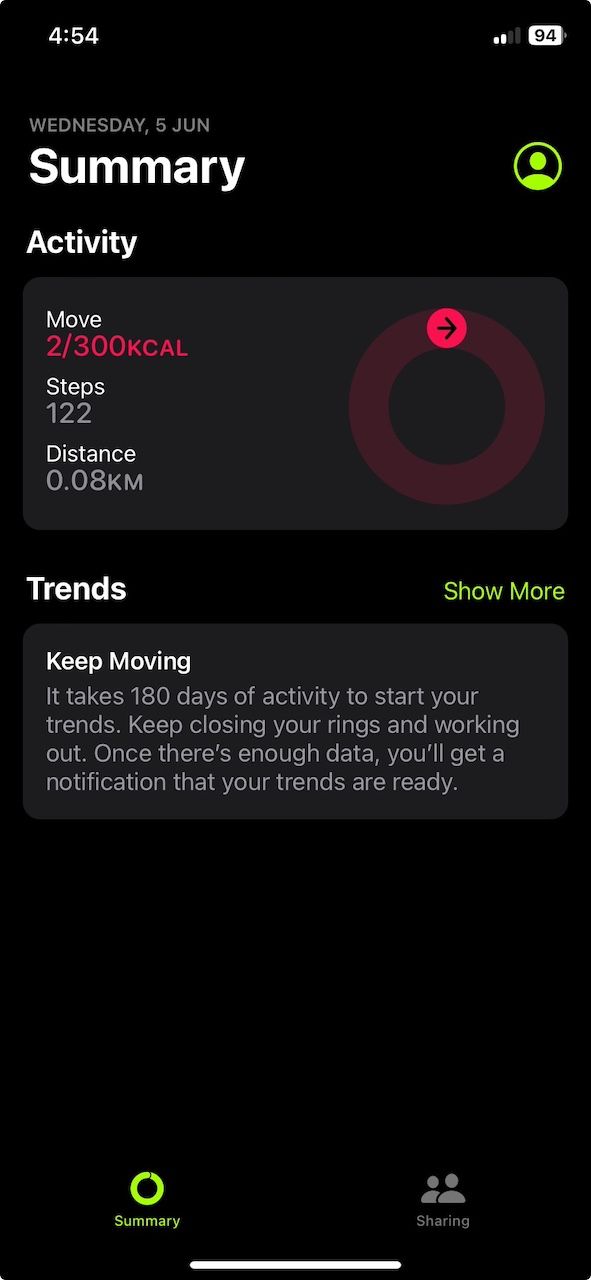
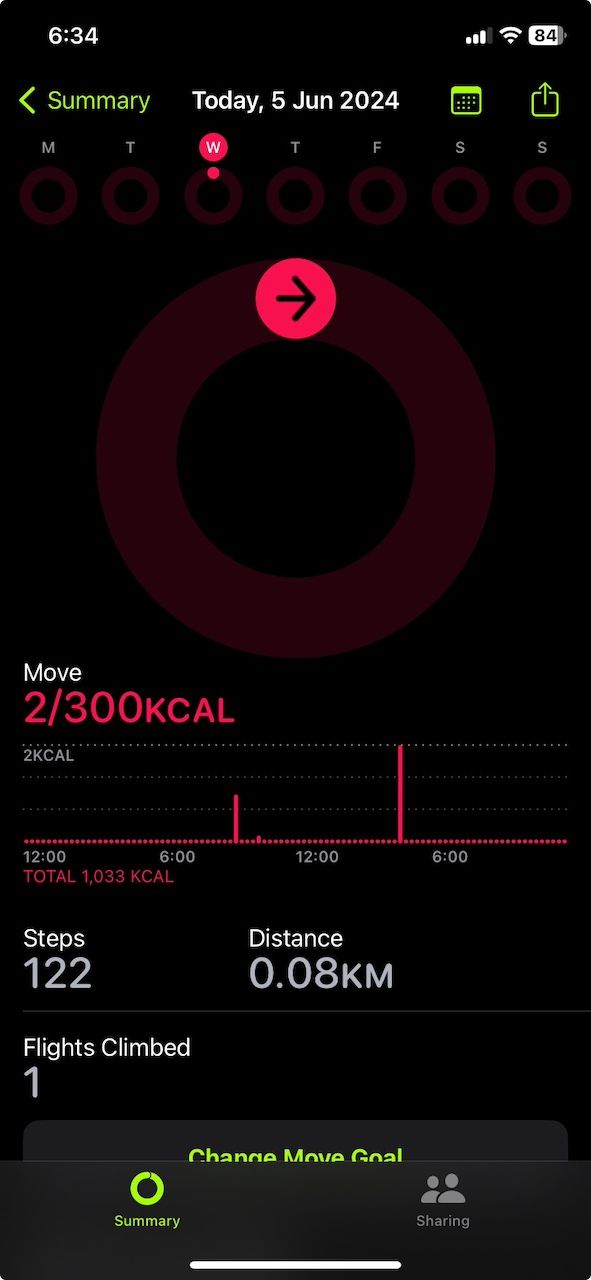
You’ll see the Exercise and Stand rings when you pair your iPhone with an Apple Watch Ultra or other models. Although Apple doesn’t say why that is, it’s most likely that the iPhone’s existing sensors aren’t advanced enough to assess vigorous or subtle movements. On your Watch, you’ll see the Activity app instead of Fitness.
You aren’t limited to the three rings. You can add extra. The app offers the top third-party options and redirects you to the App Store for installation when you tap them.
Profile management and health details on Apple Fitness
When you first open Fitness, you’ll provide your birth date, gender, height, and weight. You can continue without entering this information, but the app won’t personalize your data and progress tracking. Next, you’ll set up your movement goal, which is the number of active calories you plan to burn each day. Your goal options range from Lightly and Moderately to Highly.
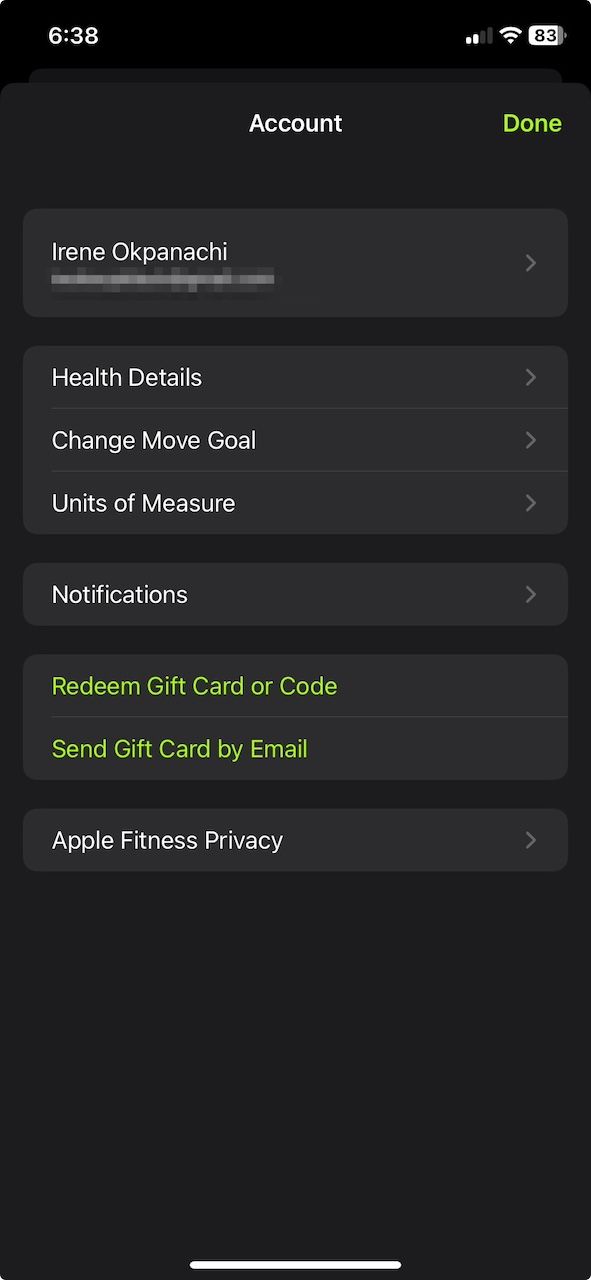

You can edit this data in the Account menu. You’ll get there through a profile icon in the upper-right corner of the Summary menu. Fitness also lets you change the default unit of measurement, Kilocalories, to Calories or Kilojoules. You can also change the pool length units, cycling workouts, and walking or running workouts. These settings sync to your iCloud account.
You may want to change them to the one that is easier for you to understand or the standard unit of energy measurement in your location. If you activate notifications in the Account menu, you get daily motivational nudges on your Apple Watch to close your rings. You also get an alert when you achieve goals or a friend reaches theirs.
Apple Fitness Trends, activity sharing, and competitions
After you’ve spent many days on Apple Fitness and closed enough activity rings, you’ll unlock a Trends section in the Summary menu. It compiles your daily activity data and compares it between the last 90 days and the last year. It takes 180 days for the section to display this insight, and you’ll receive a notification when it’s ready.
The Sharing menu is where you share your activity data with friends or family members who also use the app. You can compare metrics, view each other’s progress, and compete using your Apple Watches. Apple Watch Competitions are one-on-one and usually last seven days. The person who fills their rings and earns the most points wins and receives two badges. One badge is for winning, and the other is for your participation.
Outside the competitions, you’ll earn awards for different reasons. For example, closing your rings for days in a row, hitting weekly or monthly goals, participating in special events like Global Racing Day, or completing challenges with timers. The badges appear under the Awards section of the Summary menu. Earning each is a fun and motivating way to track your progress and stay committed to your fitness goals.
What is the difference between Apple Fitness and Apple Fitness+?
Apple Fitness is a simple activity tracking app. But it may be too simple for anyone who wants to put their metrics to use and create a personalized workout routine on the same app. You can cycle through various weight, cardio, and home workouts on Apple Fitness Plus. This subscription service provides on-demand workout videos for high-intensity interval training (HIIT), yoga classes, strength training, dance, kickboxing, and other workout types. You can also access guided meditation and mindful cooldown sessions from expert Fitness+ trainers.
Plus, you can create a custom plan containing different exercises and burn calories on your favorite Apple Music playlists. The service provides a Time to Run feature that’s similar to Time to Walk on Apple fitness trackers. It provides audio running podcasts designed to motivate and guide runners. Each episode covers a popular running route in notable locations, and it includes coaching tips, music playlists, and photos from the route.
You need an iPhone 8 or newer device with at least iOS 16.1. You need an Apple Watch Series 3 or newer model updated to watchOS 7.2 or later to view all metrics. Apple Fitness Plus plans start at $9.99 per month and reach $79.99 annually. New subscribers receive one month free. You can pay for it from the app via the Apple Fitness+ tab or get it through the Apple One bundle.
Android users have their own Fitness substitute
Apple Fitness seamlessly integrates with Apple devices, making it easy to track your activity across your iPhone, Apple Watch, iPad, and Apple TV. But it doesn’t work on Mac, and you’re cut off from the experience if you’re an Android user. There isn’t a version on the Google Play Store. However, Google has a fitness tracking platform that works well with your phone and Wear OS smartwatch. It also makes a great alternative. Use Fitbit to check your health metrics, heart rate, and other statistics.