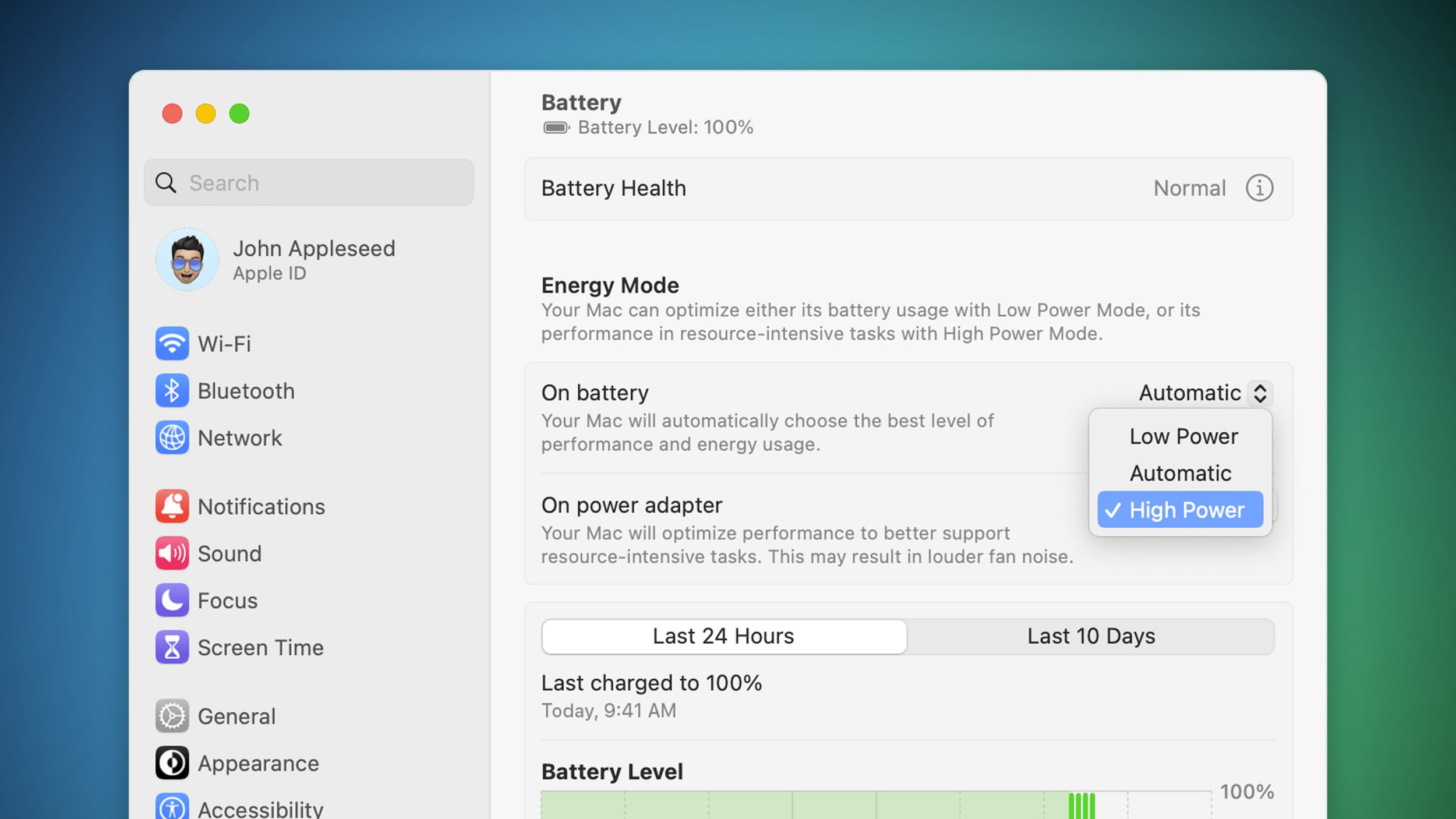High Power Mode is available on the 14-inch MacBook Pro, 16-inch MacBook Pro, and Mac mini models with the M4 Pro chip, according to Ars Technica‘s Andrew Cunningham. The feature was previously limited to Macs with Apple’s highest-end “Max” chip, so this is the first time it is available on Macs with a “Pro” chip.
This is the second time that Apple has expanded availability of High Power Mode in as many years. The feature was initially limited to 16-inch MacBook Pro models with M1 Max and M2 Max chips, but Apple made it available on both the 14-inch and 16-inch MacBook Pro with the M3 Max chip later last year. Now, the feature is available on even more MacBook Pro models, and on the higher-end Mac mini for the first time.
Apple says High Power Mode allows a Mac’s fans to run at higher speeds, and this additional cooling allows the system to deliver higher performance for graphics-intensive sustained workloads, such as 8K video color grading. On supported Macs, the feature can be used when the computer is running on battery power or connected to a power source.
In his Mac mini review, Cunningham said High Power Mode performance gains were “essentially negligible” despite “considerably increased” fan noise. However, he acknowledged that his tests were short and that High Power Mode could be more beneficial “over many hours of activity.” As mentioned, Apple said the feature is for “sustained” workloads.
From his review:
In our tests on the Mac mini, any performance gain from using High Power mode was essentially negligible, so small that we haven’t bothered to make charts showing the difference—there are signs of a very small upward nudge in a couple of GPU tests, but all the CPU tests and many of the GPU tests show differences that are essentially within the margin of error.
While performance is a bit of a wash, fan noise is considerably increased under High Power mode. The Mac mini is mostly inaudible most of the time, the same way most Apple Silicon Macs have been, but under sustained CPU or GPU load, the mini emits a louder whoosh that you’ll definitely hear unless you’re wearing headphones. That could be a sign that, over many hours of activity, High Power mode will produce better or more consistent results than most of our tests, which generally take no more than a few minutes to run. But from where I sit, the benefits of High Power mode in the M4 Pro Mac mini are negligible, and the downside is noticeable. I would generally leave it turned off.
On recent macOS versions, High Power Mode can be enabled in the System Settings app under “Battery” or “Energy” by clicking on the dropdown menus next to “On battery” or “On power adapter” and selecting the “High Power” option.