The latest Android 16 Developer Preview is now live and while it doesn’t bring many huge user-facing changes, there are some that have been spotted before and now live. One such feature is Audio sharing, which can be enabled and activated in Android 16 Developer Preview 1.
Originally spotted earlier this year in Android 5 Developer Preview 2, the Audio Sharing function was not functional in that build. For those unaware, when activated it allows other devices to connect to your phone in a similar manner to a Wi-Fi hotspot using Bluetooth LE Audio.
A prime example of this technology is Auracast, which enables a single device like a phone or computer to broadcast audio to multiple headphones and speakers simultaneously. This has vast implications, from assisting those with hearing impairments or language needs to allowing groups of friends or family to share private listening experiences.
As noted, after being spotted previous and then removed, Audio sharing is now live in the first Android 16 preview. To access go to Settings > Connected devices > Connection preferences > Audio sharing. This is available on Pixel 8 and Pixel 9 handsets.
Audio sharing allows you to create an “Audio stream” that works like an access point on your Android phone, with a unique identifying name and a password. Initially, a password is generated, but it can be disabled to streamline the connection process. The other person can connect to this via their own LE Audio-compatible headphones.
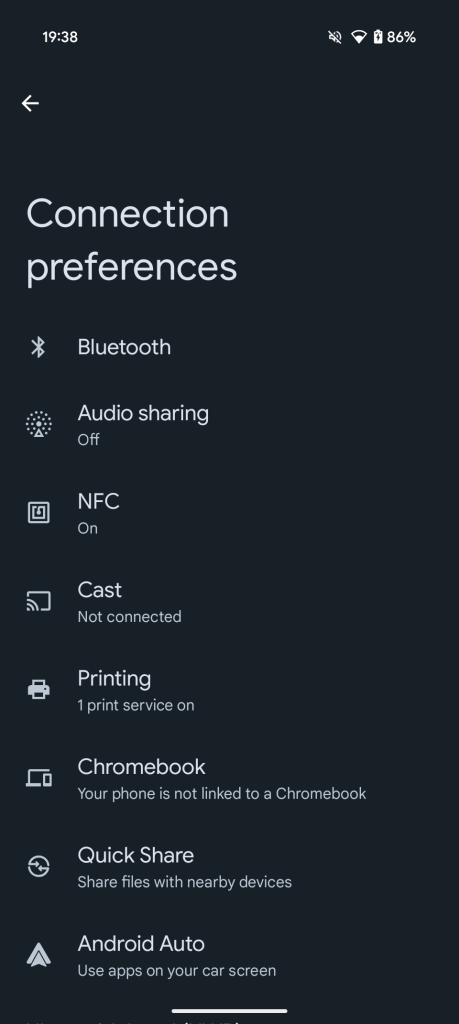
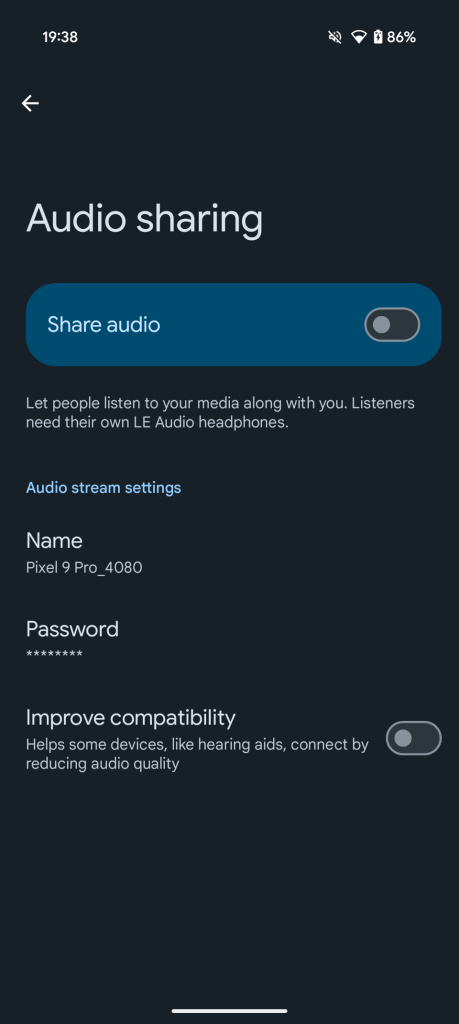
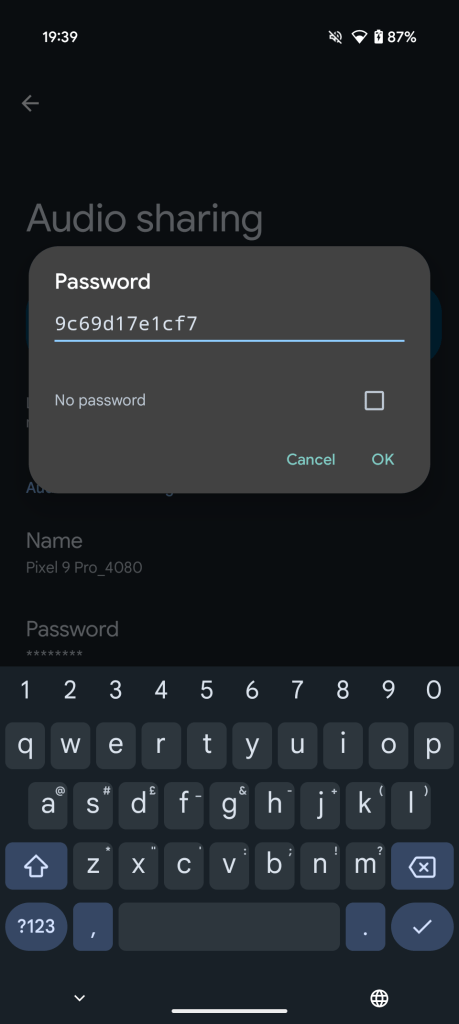
You can also use an “Improve compatibility” toggle that is listed as helping devices such as hearing aids connect. The explainer notes that this reduces the quality of the audio stream on these devices, improving the range of hardware you can share on-device audio with.
More on Android 16:
FTC: We use income earning auto affiliate links. More.

