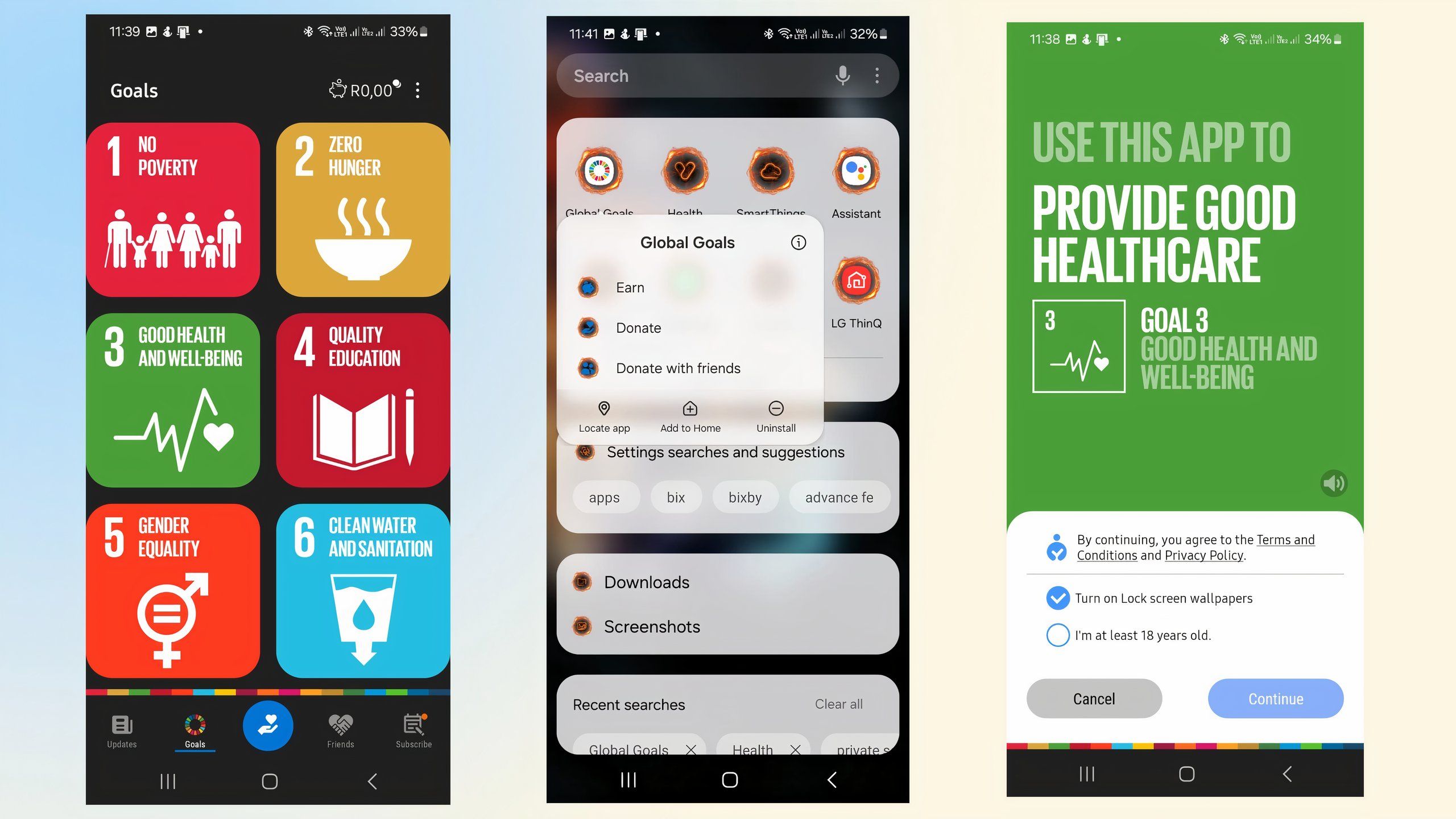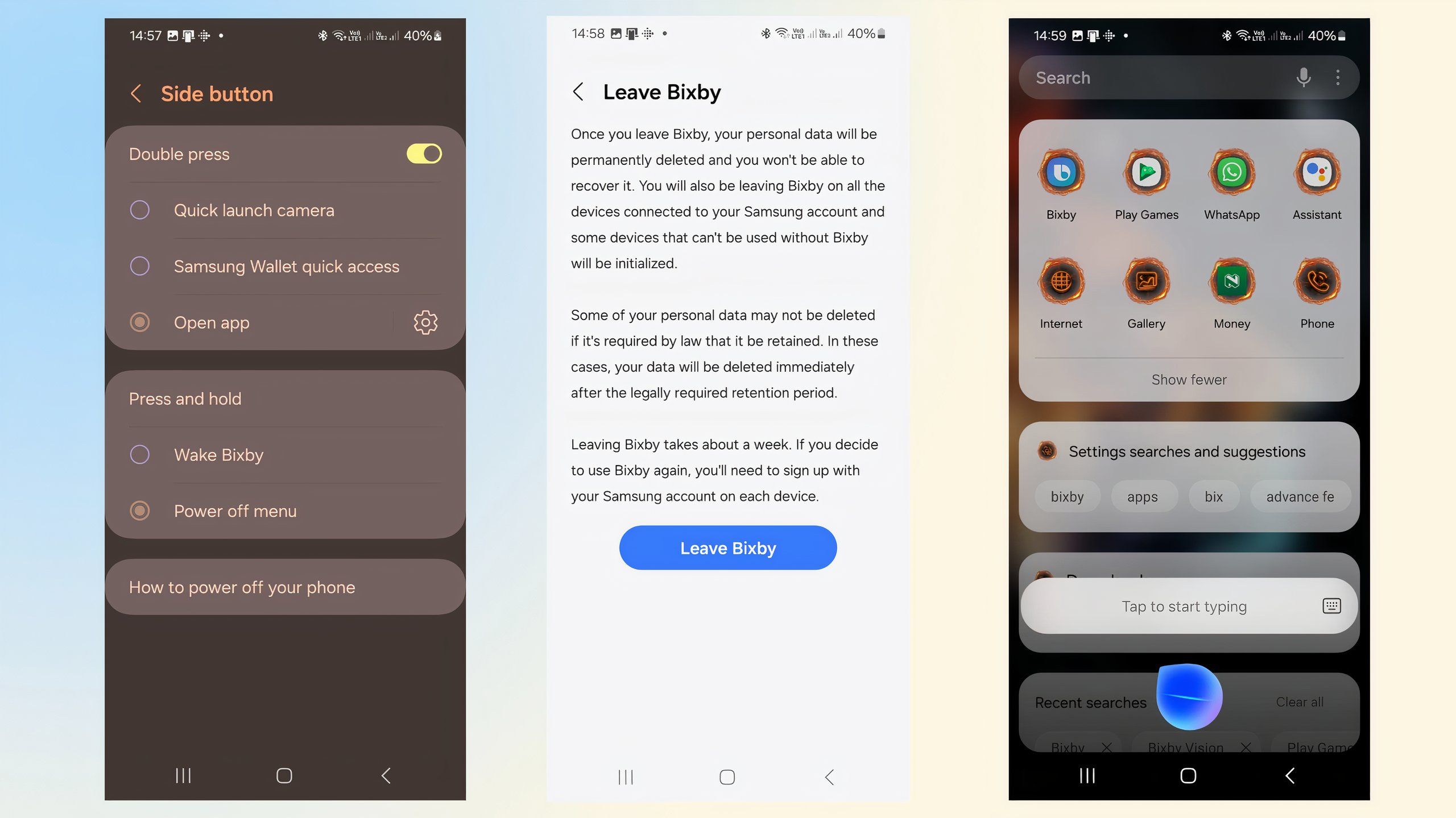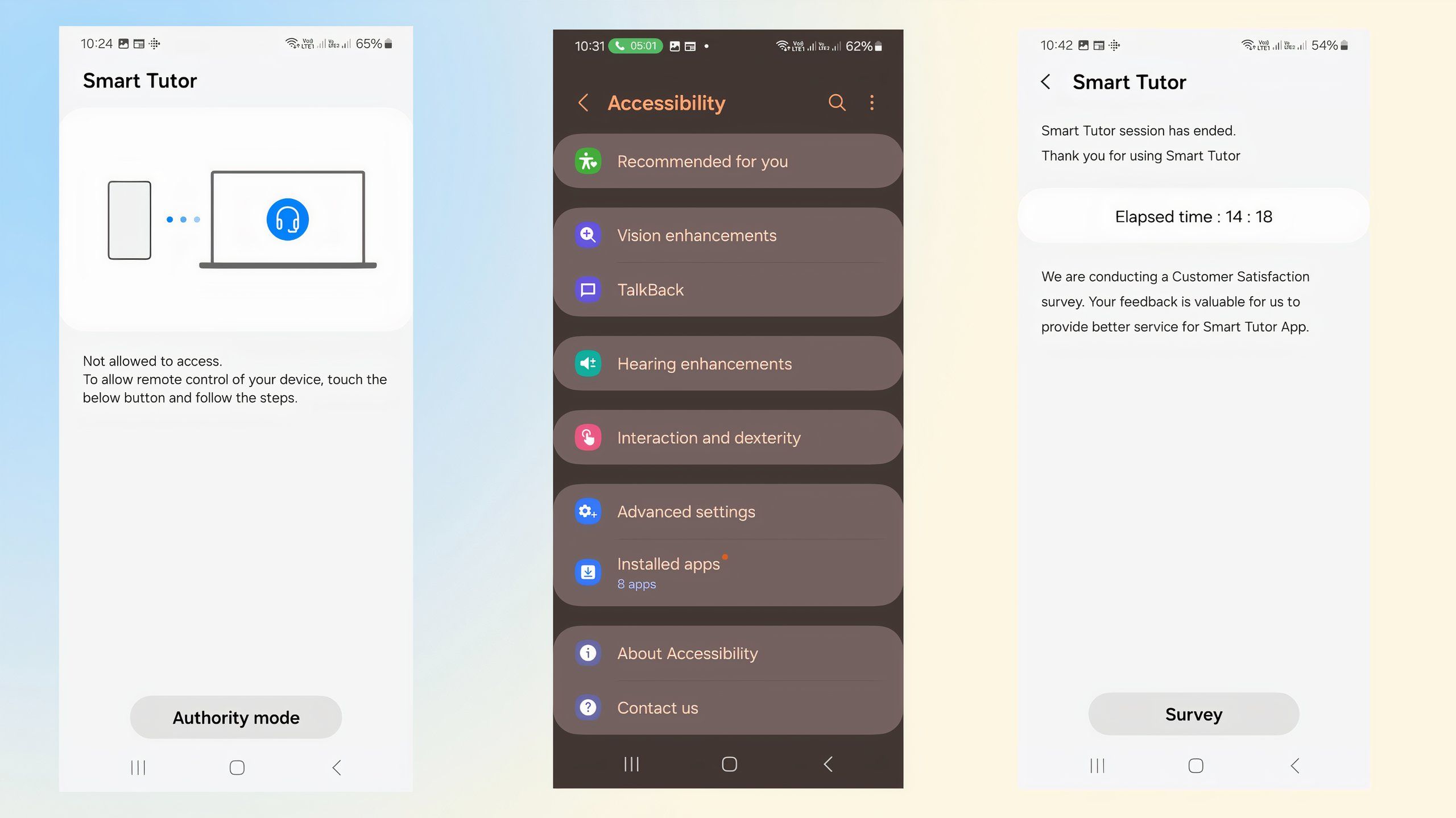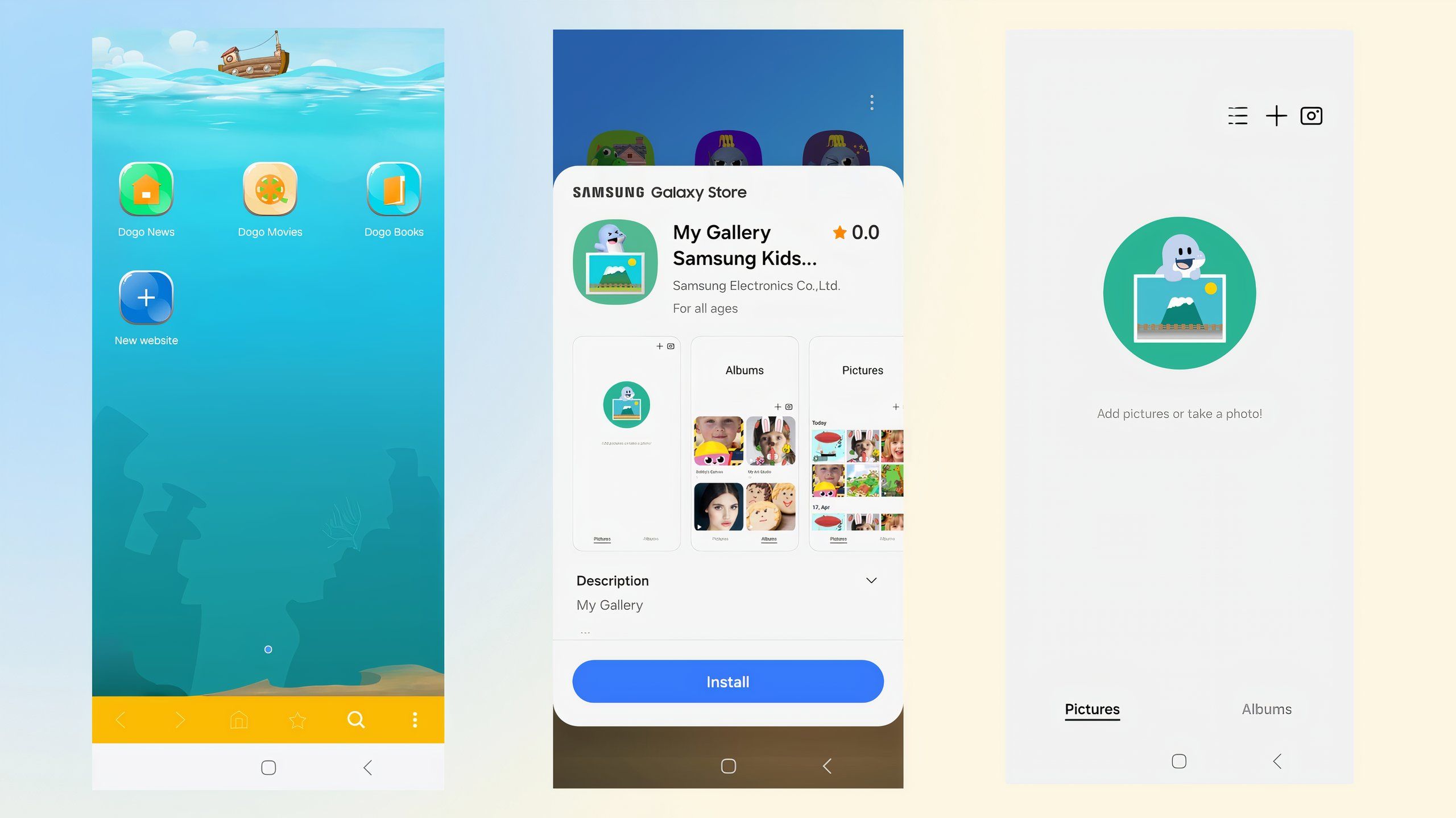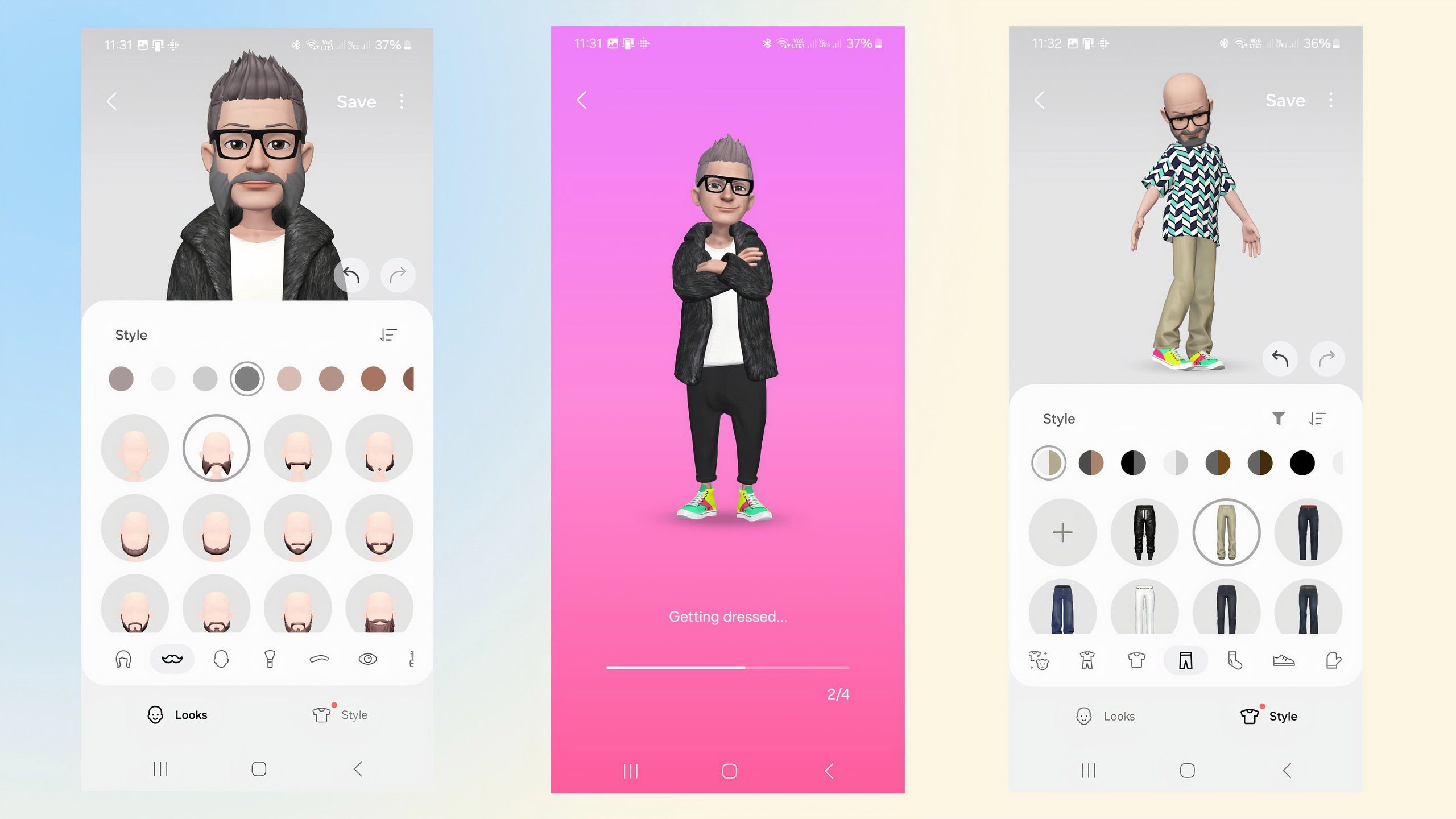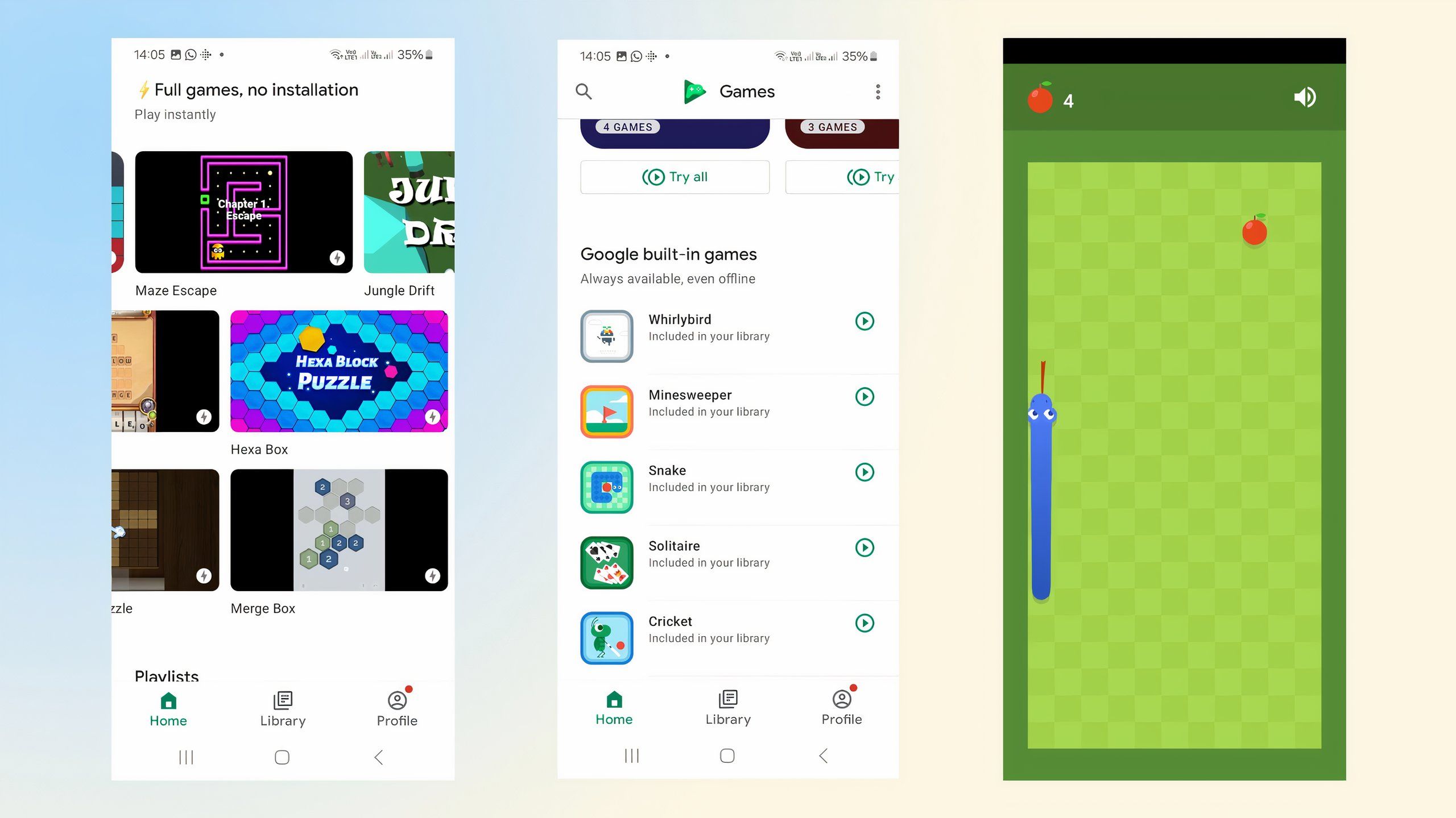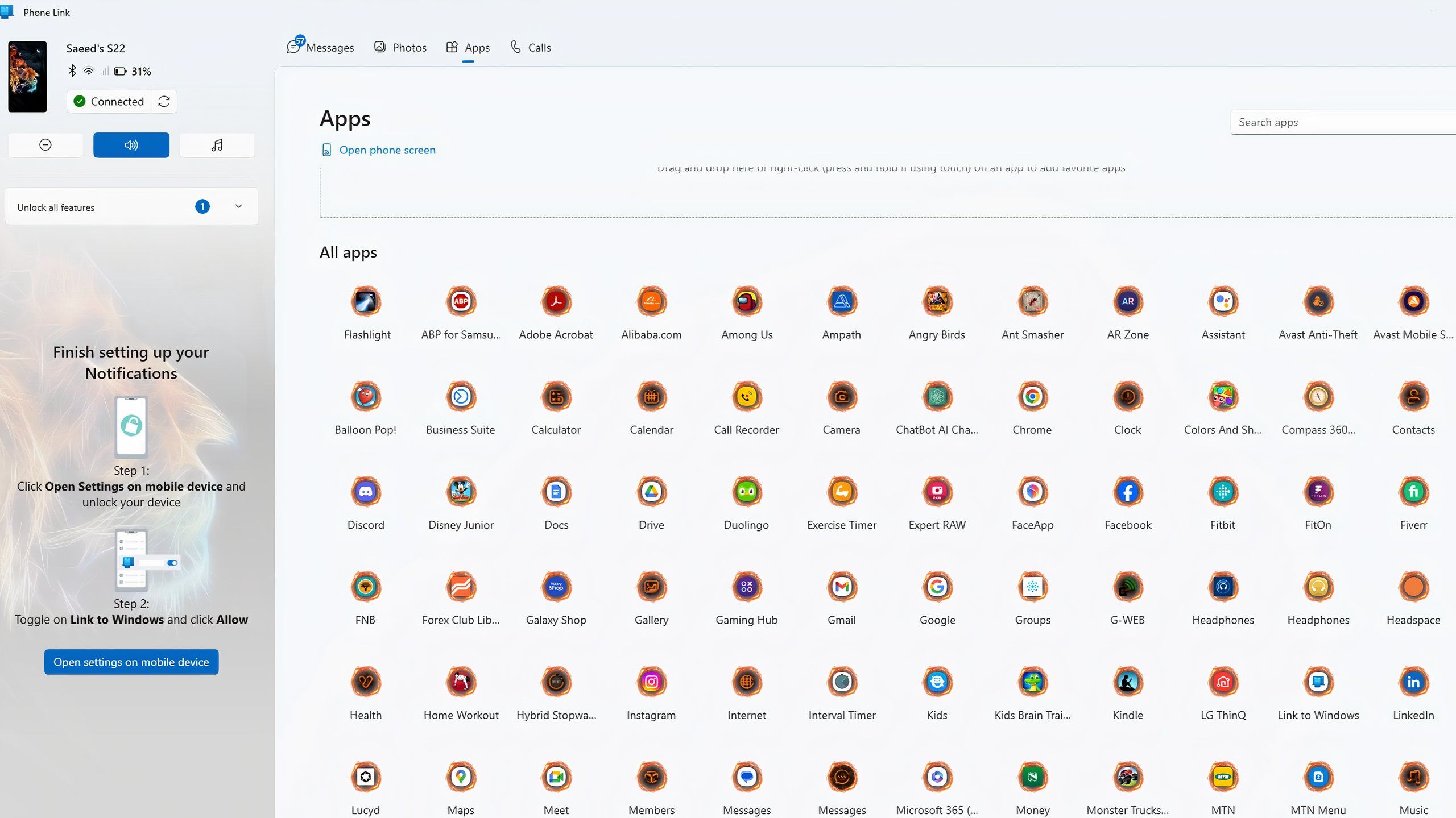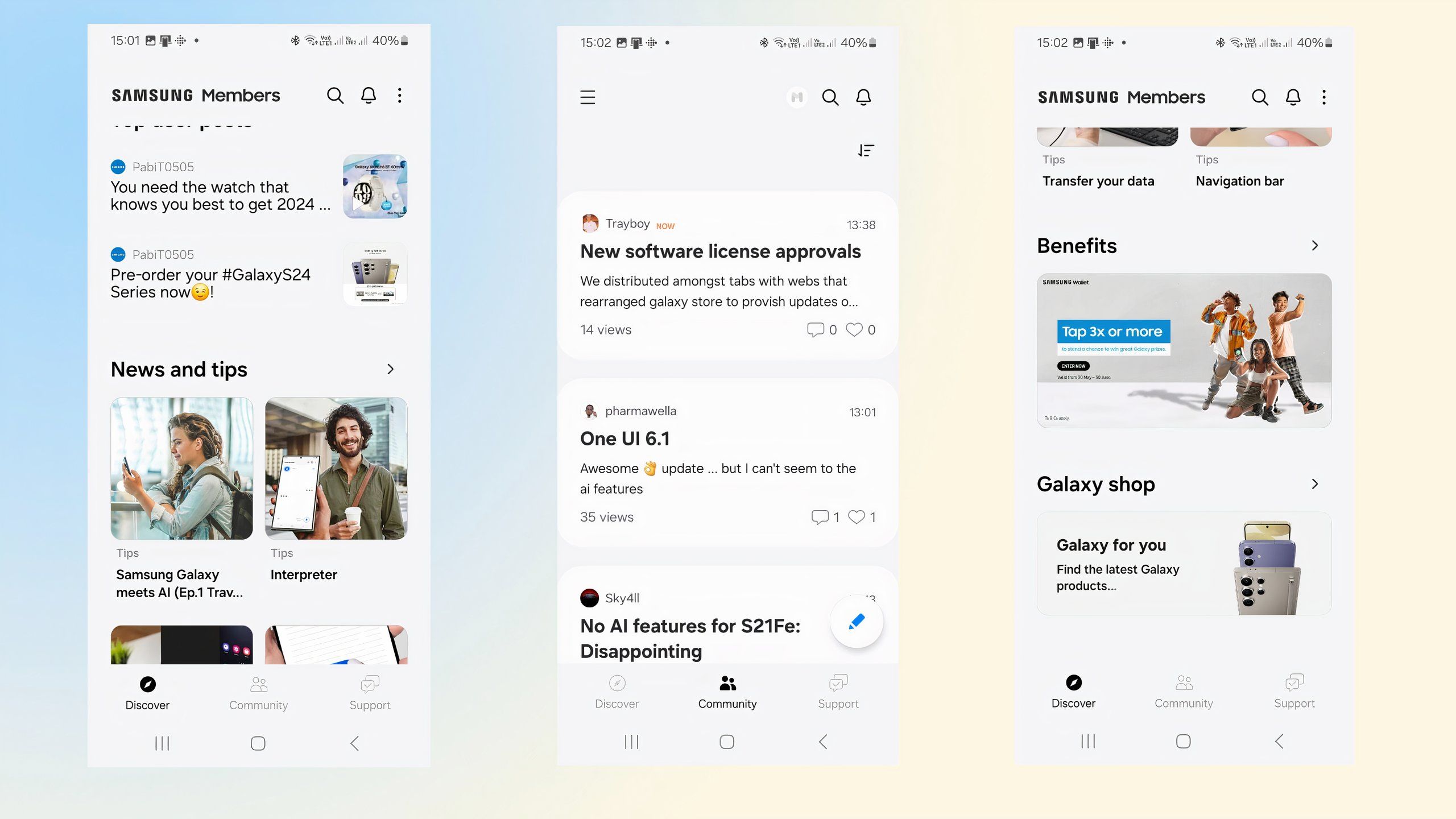Key Takeaways
- Samsung Galaxy phones come preloaded with bloatware apps that can be uninstalled for improved performance.
- Apps like Samsung Global Goals and Smart Tutor are unnecessary and can be removed for better usability.
- Features like AR Emoji Sticker and Link to Windows can be deleted to reduce clutter and free up space.
Samsung Galaxy phones offer excellent performance and the latest features, but they are known for bloatware that clutters the screen and impacts the user experience. One reason is that they include apps from Google and Samsung that often do the same thing, and most users tend to use one or the other.
We understand that every app has its uses, and many listed here will have fans who think they’re great. However, we still think you’ll be better off with alternatives that offer improved performance and usability and are easy to download. These are the eight apps you can uninstall from your Samsung Galaxy phone.
How to delete and uninstall apps from your Android phone
Chances are that if you’ve owned your Android phone for a while then you’ve probably installed a fair few different apps. Some of which you don’t need.
1 Samsung Global Goals
A dedicated donation app
Samsung/Pocket-lint
Samsung Global Goals is one of those apps with noble intentions but fails in execution. It claims to be dedicated to improving the world by asking for your help working towards goals like Zero Hunger, No Poverty, and Quality Education. According to Samsung, all these problems are easily solved with money, and the sole reason for the app’s existence is to ask for donations with the option to compete with your friends to see how much you can give.
Samsung Global Goals is one of those apps with noble intentions but fails in execution.
If you use the app once, you’ll be asked if you want your lock screen to turn into a billboard inviting you to subscribe or donate whenever you use your phone. You can disable this feature manually, but you’re probably better off uninstalling the app and making a difference by contributing to charities of your choice elsewhere.

9 apps I install first on any new Samsung Galaxy phone
From WhatsApp and Microsoft 365 to Fiton and Steam Link, the must-have apps for your new Samsung Galaxy phone.
2 Bixby
Redundant AI with better options available
Samsung/Pocket-lint
Samsung’s Bixby voice assistant has never taken off with buyers and lurks in the background of Galaxy phones, waiting for something to do. Google Assistant, Siri, and Alexa are all better options because they’re more accurate and support more devices, making Bixby and its dedicated button, routines, and voice activation unnecessary.
Getting rid of Bixby isn’t easy. You’ll need to manually remove its various features in the advanced settings menu. It’s also worth changing the side button’s function to the Power-off menu instead to avoid accidentally waking up the app.
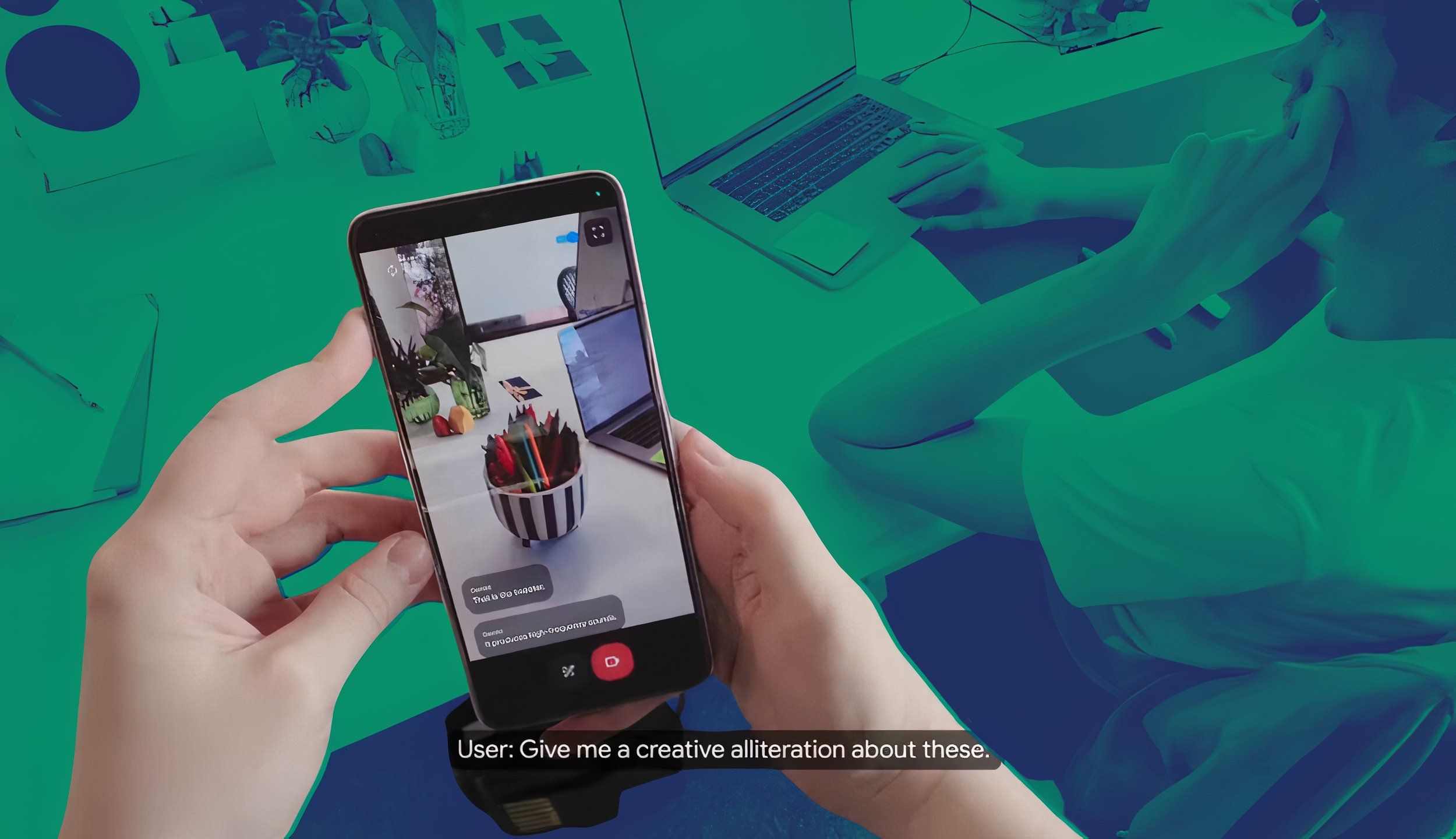
Google’s new Project Astra AI assistant amazed me, but it’s far from finished
Google’s latest digital assistant needs more work before it’s ready for consumer use.
3 Smart Tutor
A support system you’re unlikely to use
Samsung/Pocket-lint
Smart Tutor could be useful for answering inquiries and fixing phone issues if it was faster and more user-friendly. The app links you to Samsung’s remote support, but you’ll need to contact a call center to get an access code. Inputting the code into the app will unlock the service, allowing support staff to control your phone and address any issues remotely.
Most people don’t need Smart Tutor remote help, but they can always download it again later if they need remote support.
Buyers are hesitant to give strangers full access to their phones, especially when they can solve most problems with a quick internet search. It also takes up valuable time, and you’ll need to stay on the line with an agent. When testing the app, it took the service agent just over 14 minutes to remove Bixby, which seemed a bit long but saved me from doing it myself. Most people don’t need Smart Tutor remote help, but they can always download it again later if they need remote support.

How I feel about GPT-4o helping my kid learn math
ChatGPT’s lending a helping hand to parents who hated math at school or don’t remember enough to help their kids confidently.
4 Samsung Kids
Only needed on children’s phones
Samsung/Pocket-lint
Samsung Kids might be worth it on a Galaxy phone that’s exclusively used by children and isn’t something adults will enjoy. The app transforms your standard Android interface into a kid-friendly alternative with animated backgrounds and cute animal icons. It keeps children away from your sensitive data, and you’ll need to use your unlock code or fingerprint to get it back to your adult profile.
Samsung Kids might be worth it on a Galaxy phone that’s exclusively used by children and isn’t something adults will enjoy.
Using Samsung Kids for the first time is challenging because its features don’t run straight off the bat. You’ll need to download the browser, gallery, and more individually to get them to work. You also won’t have access to your emails or WhatsApp messages while using the app, and you will need to keep unlocking the phone and switching profiles if you’re expecting any urgent notifications.

Is your kid on Roblox? Here’s how it works and whether it’s safe
Wondering what Roblox is now that your kid keeps talking about it? Here’s what you should know, including how it works and if it has scams.
5 AR Emoji Sticker
For emoji makers only
Samsung/Pocket-lint
AR Emoji Sticker is a niche app for people who’ll spend hours dressing up and styling animated emoji characters with custom clothing and hairstyles. Its incredible customization system offers countless hair and facial hairstyles, and you can even design your clothes or mix and match the various free and paid options available.
Removing them is easy, and it will reduce clutter and free up space for useful apps you actually need.
While fun for its target audience, AR Emoji Sticker and its sibling apps, AR Doodle, Emoji Studio, and Emoji Camera, won’t appeal to most users and are unused on most people’s Samsung Galaxy phones. Removing them is easy, and it will reduce clutter and free up space for useful apps you actually need.

These are the new emoji coming to iPhone, Android, and other devices later this year
They could hypothetically launch alongside iOS 18 and Android 15.
6 Google Play Games
Other platforms are better
Samsung/Pocket-lint
We all love choice, but only the most die-hard players will need all the gaming apps on their Samsung Galaxy phone. The brand’s Gaming Hub is ideal for streaming fun titles without downloading them on your phone and is a better choice than Google Play Games.
Google Play Games is an alternative to the Play Store that tracks stats from games installed on your phone. You can use it to download most Android titles, but the mundane interface and lackluster built-in games aren’t worth the effort, and you’re better off using the Play Store instead.

How to play Android games on a Windows PC with Google Play Games
Google Play Games is a desktop app that allows Windows 10 and 11 PC owners to play Android games. Here’s how it works.
7 Link to Windows
A clunky desktop experience, especially for Mac users
Samsung/Pocket-lint
The Link to Windows app connects your phone to your laptop or desktop so that you can take calls, access apps, and more on it. It sounds good in theory, and while the call function isn’t bad, app performance can be clunky and slow. Apps run slower through Link to Windows because they are mirrored off your phone, and there’s no way to maximize them to full size to match your laptop’s display.
This app is irrelevant to Mac users and should be one of the first apps they delete. It can be a useful tool for Windows users who want to maximize their productivity by having their phone interface on their laptop, but many don’t bother because they’ll get notifications on two devices instead of just one to distract them.
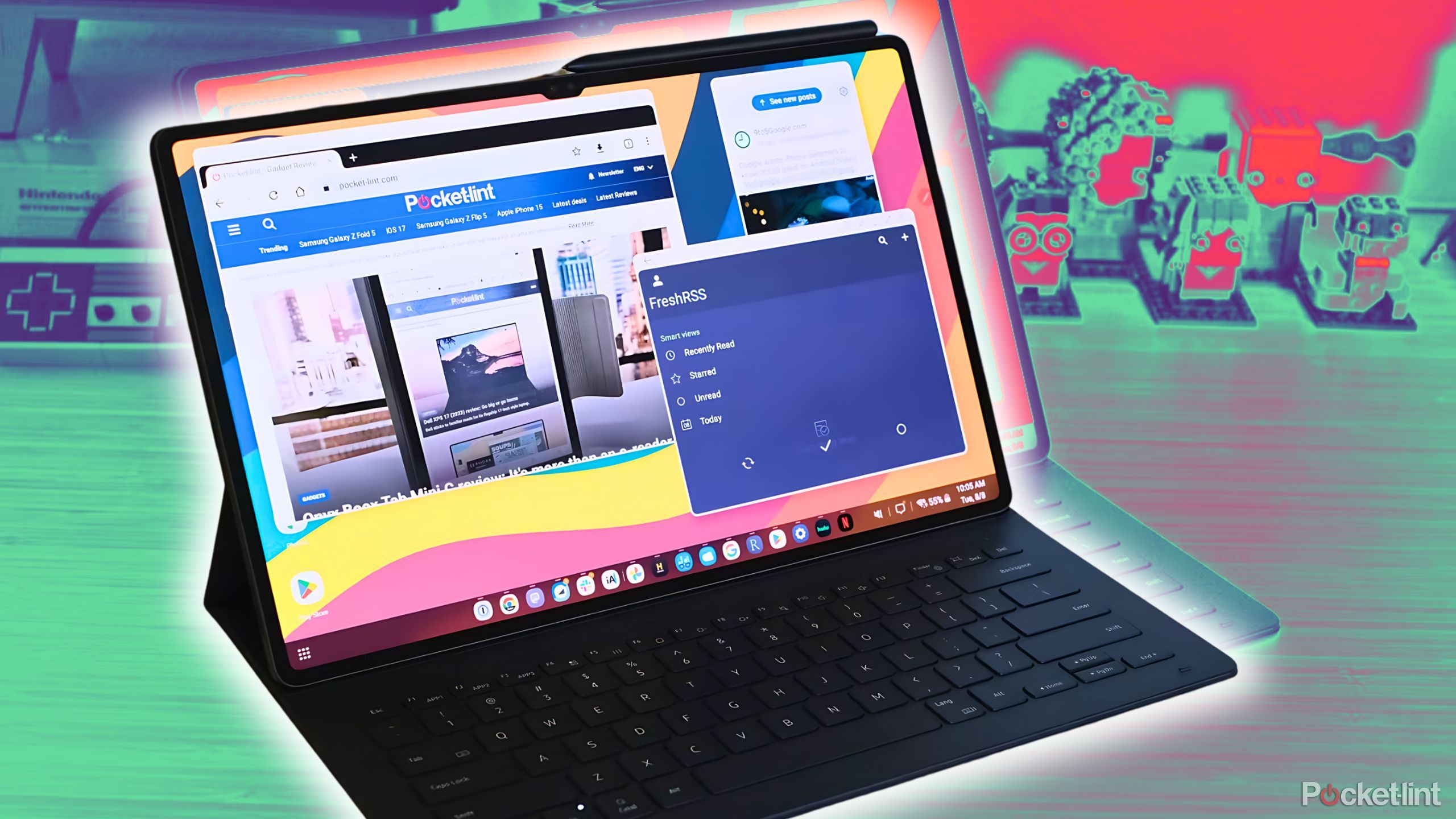
Is Samsung DeX a legit desktop alternative? I tried it to see.
Samsung DeX turns your Galaxy phone or tablet into a full-fledged computer. Here’s what you need to know about using it.
8 Samsung Members
You don’t want to be a member
Samsung/Pocket-lint
Samsung Members is marketed as a support app that solves problems and provides tips, but it’s really a promotional tool for the company to promote more products. As soon as you open the interface, you’ll be greeted with banners telling you about the many ways to pay at the Samsung Store while promoting deals and offering tips on repairing your damaged screen.
It’s really a promotional tool for the company to promote more products.
It doesn’t get any better as you scroll through the app, and you’ll be bombarded with articles about Samsung products and links to the store to buy more. The support tab has common-sense FAQs about fixing common problems and a diagnostic tool that asks you to feel the phone’s vibrations and listen to the speaker to ensure they’re working. Most people don’t need another app trying to sell products and can do without the minor help offered by Samsung Members.

6 PC programs you can just go ahead and uninstall already
Trust me. You don’t need these PC apps.
FAQ
Q: Can I reinstall the apps I’ve uninstalled?
You can easily download the apps you’ve uninstalled from the Samsung Store or Google Play, and they will usually have the latest updates that work best.
Q: Will I lose my user data when I uninstall a Samsung app?
Most apps remove temporary files and stored user data when they are uninstalled, so it’s worth backing up any files you think you’ll need later before starting the process.