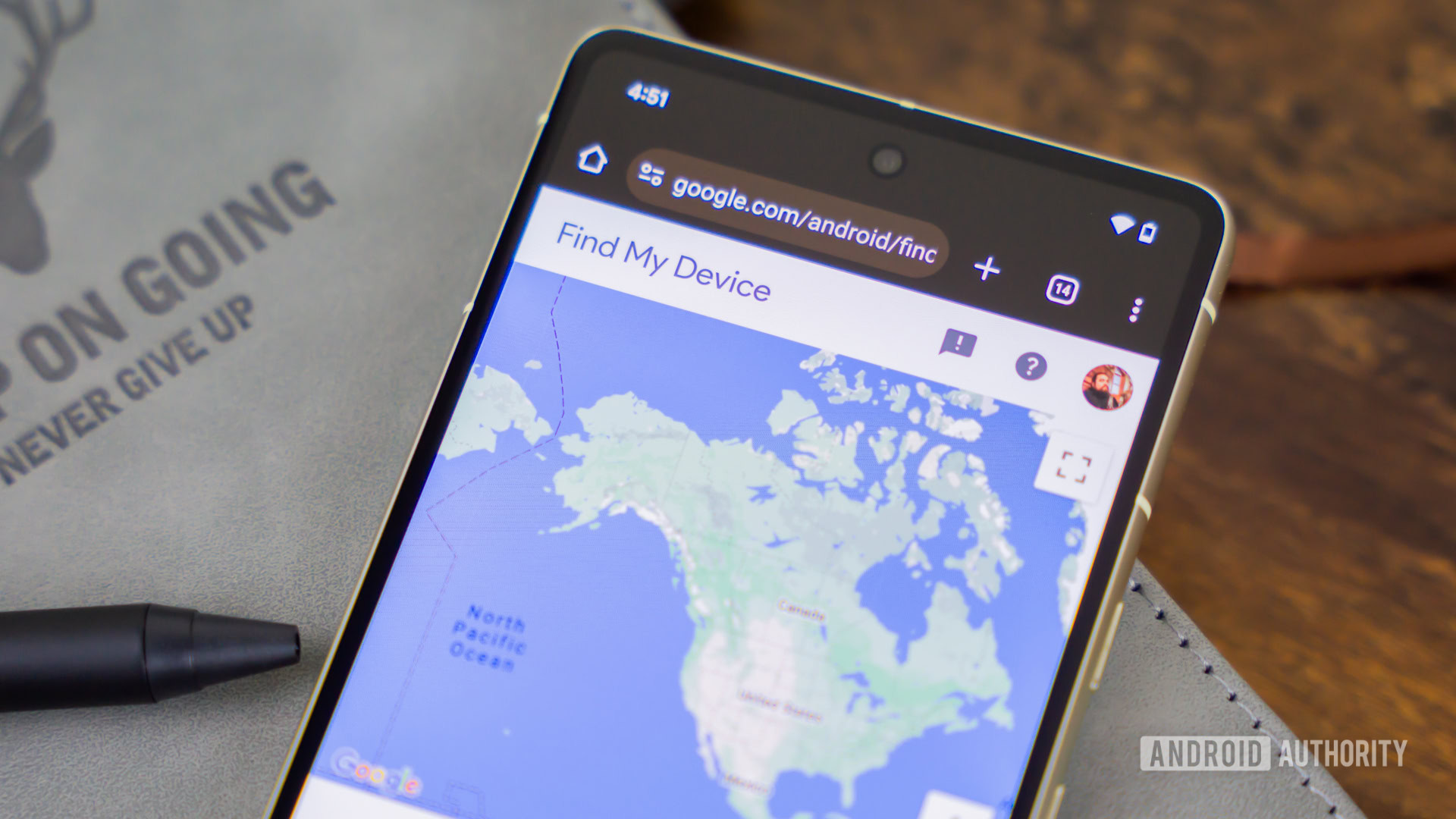Edgar Cervantes / Android Authority
TL;DR
- Google recently rolled out an update for Find My Device.
- The updated version introduces the ability to track devices with supervised/family accounts.
- You may not be able to mark supervised/family devices as lost.
Google has rolled out an update for the Find My Device app and it introduces a new feature. That new feature will allow users to track devices with supervised/family accounts.
An APK teardown helps predict features that may arrive on a service in the future based on work-in-progress code. However, it is possible that such predicted features may not make it to a public release.
While you can track down your devices with the Find My Device app, it does not support tracking supervised/family devices. You can only see the location of supervised/family devices through the Family Link app. The problem is that the Family Link app lacks the advanced features that Find My Device offers.
However, Google has given the Find My Device app this ability in version 3.1.078-1. Here are a couple of strings of code that are related to the feature:
Code
<string name="adm_device_picker_family_devices_tab">Family devices</string>
<string name="adm_device_picker_user_devices_tab">My devices</string>You can also see images of the old version of the app (left) and the new version (right) below.
With the new feature, you’ll now be able to locate supervised/family devices from Find My Device. It also lets you separate supervised/family devices from your own devices.
The feature was enabled by default for us, with no need to activate a flag. Through our test, it seems you will be unable to mark supervised/family devices as lost. We are unsure because the device we used to set up a supervised account did not have the Find My Device network enabled. It wouldn’t surprise us, though, to find Google adding this feature later, as it seems like something family managers would want.