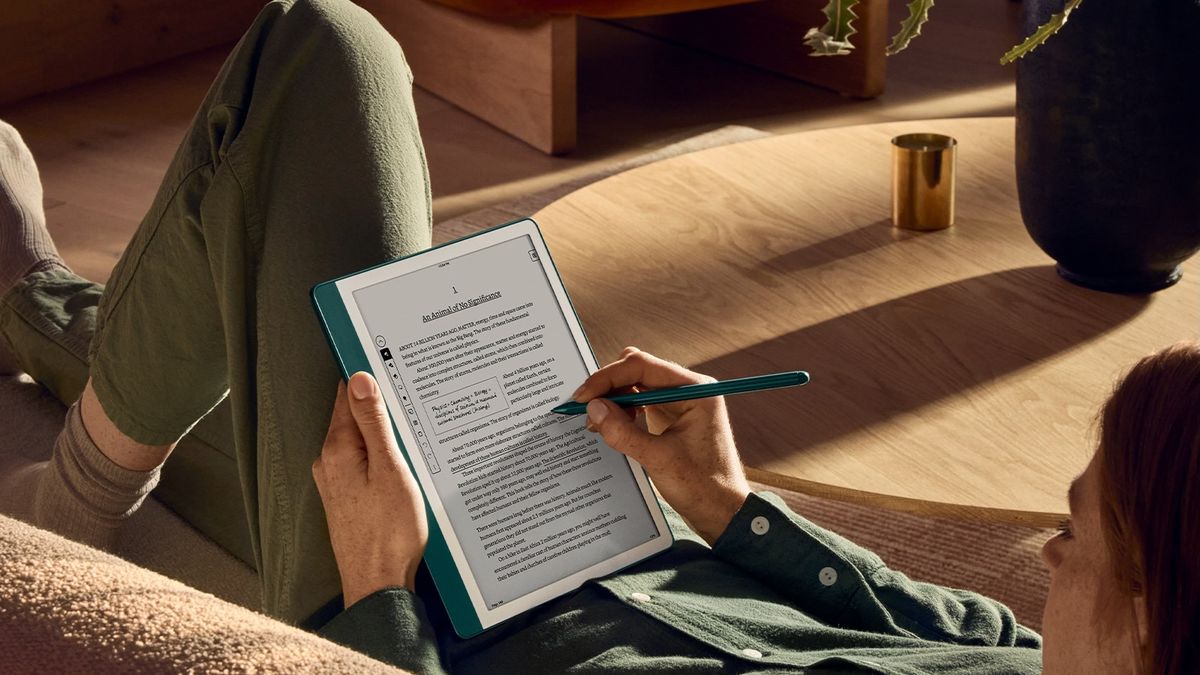My biggest gripe with the original Kindle Scribe at its launch in 2022 was how it treated my margin scribbles in ebooks – like sticky notes that could only be typed. And it didn’t even work on all the content on my device. It took a while for Amazon to allow handwritten annotations to some ebooks purchased via the Kindle Store.
That is now no longer a complaint because the 2024 Kindle Scribe debuted with a new feature called Active Canvas which, as of December 4, is also available on the older model via the latest firmware update (v 5.17.2).
Active Canvas is so named as it adds a box (aka a ‘canvas’) around your annotation, then automatically realigns the page by indenting adjoining lines so text wraps around your note. The size of the automatically created box is changeable, but you can’t move it from its original position.
As far as I’m concerned, it’s the best thing to happen to margin scribbles since e-paper tablets became a thing as I think it makes the page look nice and neat. That said, I suspect there will be some Kindle Scribe users who won’t necessarily agree with me because of the reformatted page or the fact that this still isn’t exactly free writing. You’ve got to remember, though, this is the closest we’ve come to margin scribbles on the Kindle Scribe since it first launched and brings it more in line with what the competition offers.
What truly excites me is that Active Canvas isn’t restricted to content purchased via the Kindle Store – it works for sideloaded EPUBs too! It’s supposed to work on a handful of different file formats, including PDFs and Microsoft Word documents, but I’m yet to confirm if the feature works just as well on other files. There is one caveat for PDFs, though: they will need to have an adjustable layout for this feature to work. Understandable.
If you already have the 2022 Kindle Scribe and would like to try this feature, just make sure you’re running the latest firmware update, which is available globally now.
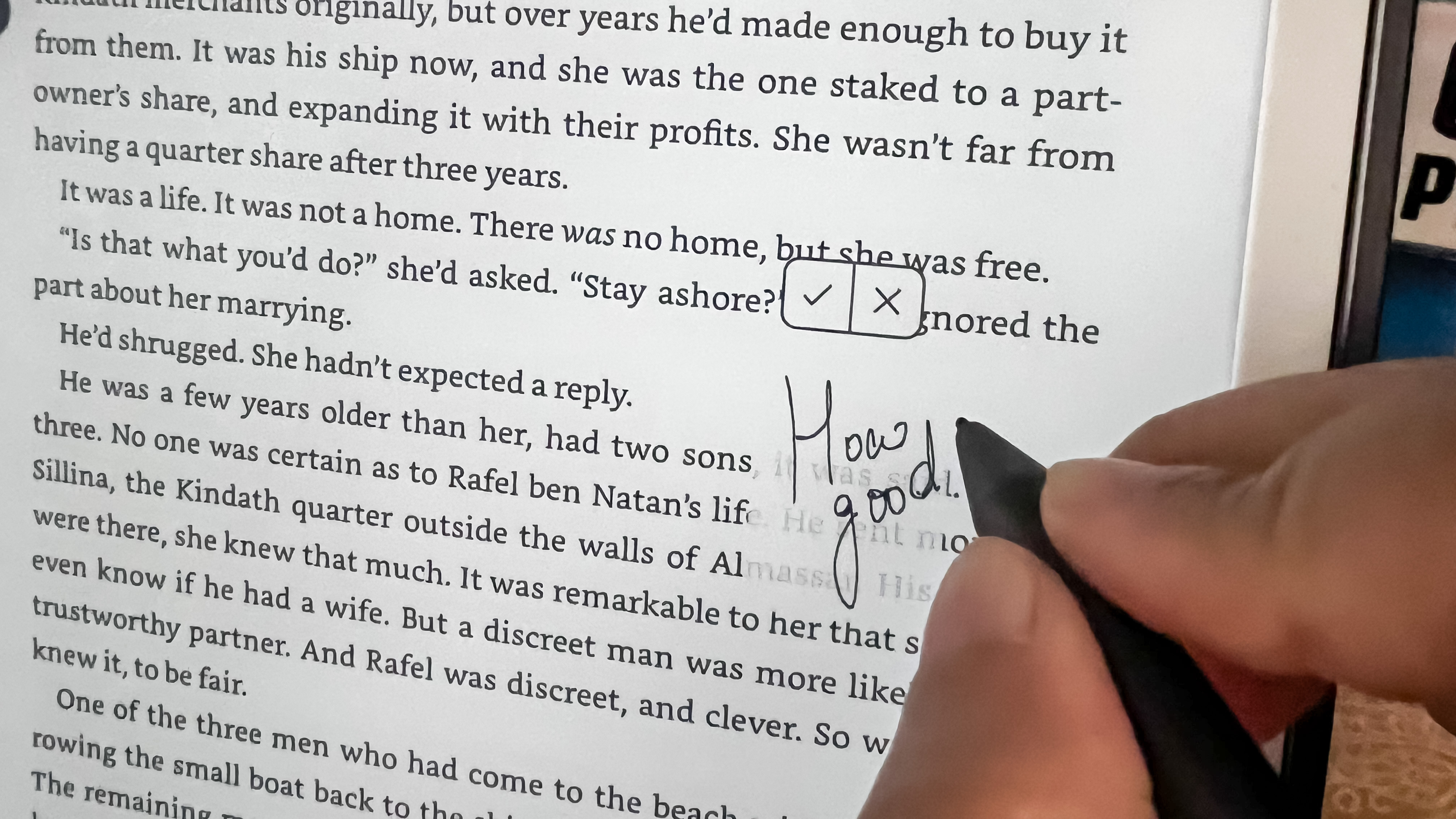
A drain on resources
There is one downside to the new update, however: I found that the battery drain is higher if you have too many annotations in your book. I’d expected the AI Summary feature to be a drain on battery, not Active Canvas, but here we are.
It’s not a massive drain – I think you’ll still be able to eke out about 4 weeks of battery life if you’re an avid reader, but that could be lower if you also happen to be a habitual scribbler of margins. And, if you also use the Notebooks a lot, that drain becomes even more significant with AI Summary enabled.
Another issue is that the with the new operating system now so large (to accommodate all the new features which are software-based), I found I had only 25.5GB of usable storage available on my brand-new 32GB Amazon Kindle Scribe (2024). That’s a significant amount of storage taken up be the operating system – bordering on smartphone territory – and a few gig more than the older model at launch. And even though 25GB is a huge amount of storage when it comes to e-paper writing tablets, there are other digital note-takers that cost less and give me more storage, even after taking the OS into account.
Add to that the fact that the hardware of the 2024 release of the Kindle Scribe is exactly the same as the 2022 model, I’m struggling to justify the cost. So it’s a good thing that the older Kindle Scribe will get additional features in 2025, including Extended Margins and AI Summary.
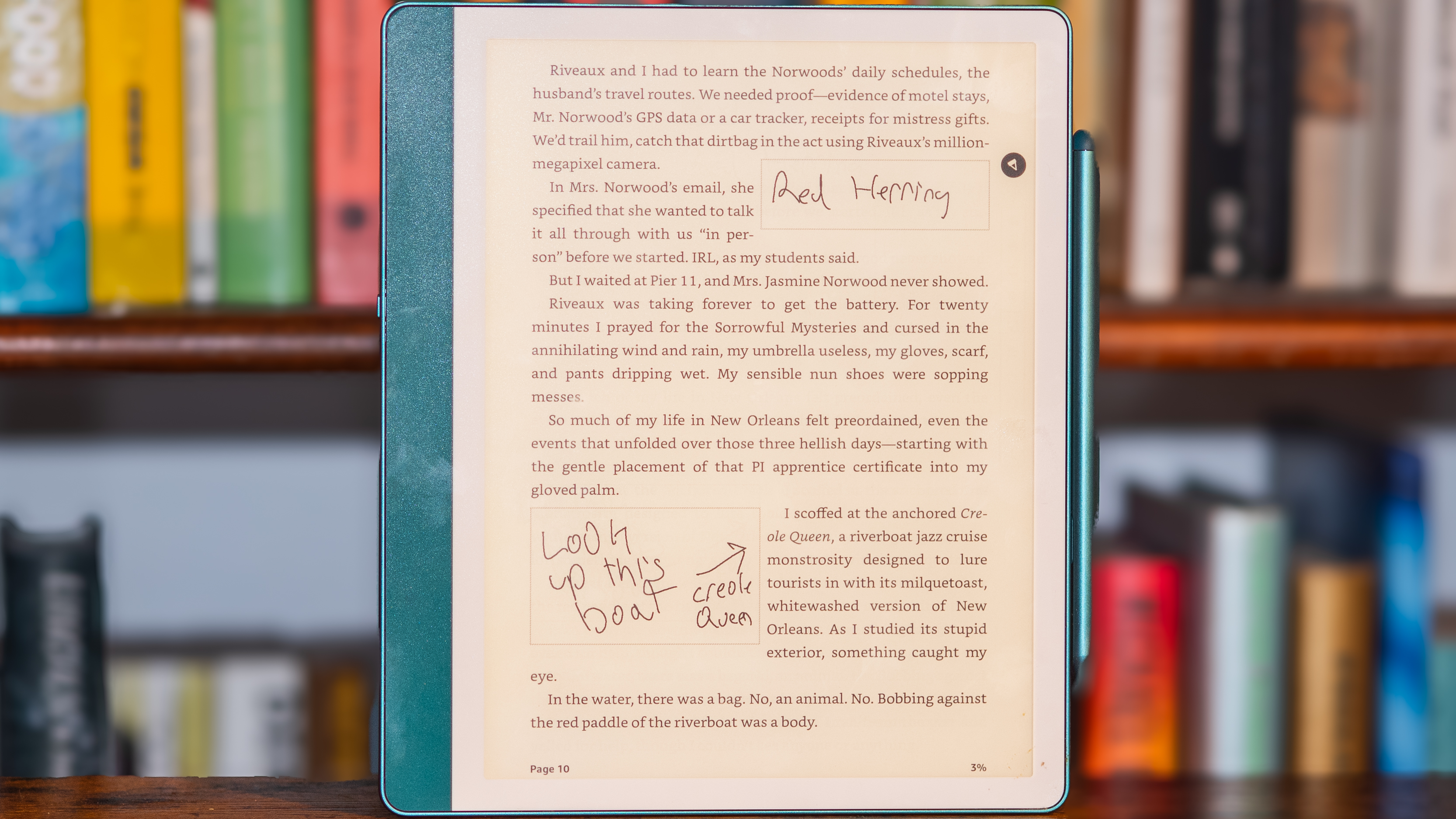
More to come
AI Summary is already available in the US on the new Kindle Scribe, and it’s disappointing that Amazon didn’t think the rest of the world would like to purchase the new Scribe specifically for that feature. I’m in Australia and am rather miffed to not see it natively offered on my 2024 Scribe.
I’ve contacted Amazon to ask when Scribe users outside of the US will be able to get AI Summary on their devices, but I am yet to hear back (I’ll be sure to update this article when I do).
I’m not entirely sold on Extended Margins though. As the name suggests, this feature allows you extend one margin of a book so you can add longer annotations if you need to, but Active Canvas readjusts the page well enough to accommodate these as well. Still, it’s there and it will become available on the older Scribe in 2025, making it far better value than it already is.
Despite my little issues with the new features, I will admit that Amazon is finally convincing me to move away from my Kobo Elipsa 2E to making the Kindle Scribe my default digital note taker and ereader. It’s taken only two years to get there.