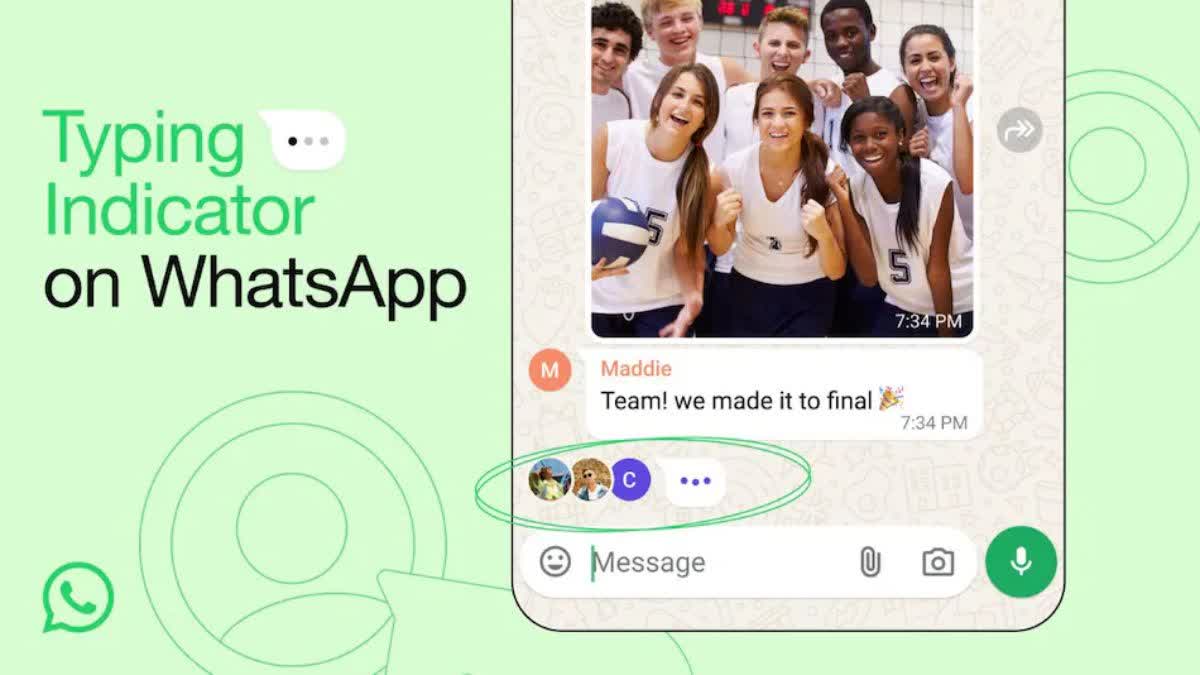Hyderabad: Whatsapp on Thursday announced the rollout of a new feature for its mobile app that would make group chats more engaging. The latest feature will now actively display typing indicators in chats when users are engaged in active conversations, applicable for both individual and group chats.
Typing Indicators In WhatsApp
The new Typing Indicator feature in WhatsApp shows ‘three dots’ at the bottom of the chat screen in both individual and group chats. The profile picture of the users engaged in typing is generated in group chats. The update is available for both Android and iOS devices.
Notably, WhatsApp earlier showcased typing indicators for individual chat, but they used to appear in the top banner. The new feature not only adds active typing indicators for group chats but also offers a makeover for typing indicators of individual conversations.
Voice Message Transcripts
Last month Whatsapp announced the voice message transcripts feature, allowing users to read the transcription of the voice messages they receive. The feature is useful when the user is in a loud place, on the move, or in a situation when one cannot stop and listen. The Voice Note Transcription feature currently supports a few select languages, which include English, Portuguese, Spanish, and Russian. The messaging app plans to add support for more languages soon.
Steps to Activate Voice Message Transcripts
By default, this feature is turned off, if a user wants to turn on this feature, they can follow the below-mentioned steps:
1. Open Whatsapp.
2. Go to Settings.
3. Tap on Chats and go to the ‘Voice Message Transcripts’ option to turn it on.
4. Now select the transcription language.