If you’d told me last year that face of all-out, GPU venerating, fully ray-traced PC game visual excess would be that of a de-aged Harrison Ford, I’d have asked which exact colour of paint you’d been eating. And yet here we are, with Indiana Jones and the Great Circle loving its ray tracing so much that the effects can’t ever be fully switched off.
We’re in uncharted (heh) territory here, folks. Games like Black Myth: Wukong and Star Wars Outlaws also include RT effects in their lowest possible settings, but that’s software-based ray tracing, and can thus run (albeit not all that well) on PCs/graphics cards from the pre-RTX era. The Great Circle is, as far as I know, the first to make hardware-based ray tracing mandatory, hence the prevalence of GeForce RTX and newer AMD cards in its system requirements.
It’s a bold move that shows a lot of faith in both the willingness and ableness of PC players to upgrade, and in the supposed goodwill that a really, really well-lit Indy adventure can generate. But is it the right move? After testing it on a bunch of GPUs, across all its various graphics settings, I’m still not sure – especially when AMD owners don’t get FSR upscaling support to help out. That’s in direct contrast to Nvidia systems, which can take advantage of both standard DLSS upscaling and DLSS 3 frame generation (with DLSS 3.5 Ray Reconstruction coming in a later patch).
Indiana Jones and the Great Circle system requirements and PC performance
Before we look at how exactly this all performs, here’s a quick reminder of those required specs. Again, notice how the minimum GPUs are nearly the oldest/cheapest ones with hardware-based RT support that you can get – and how to run at the very highest settings and resolution, the game wants nothing short of today’s latest top-spec kit.
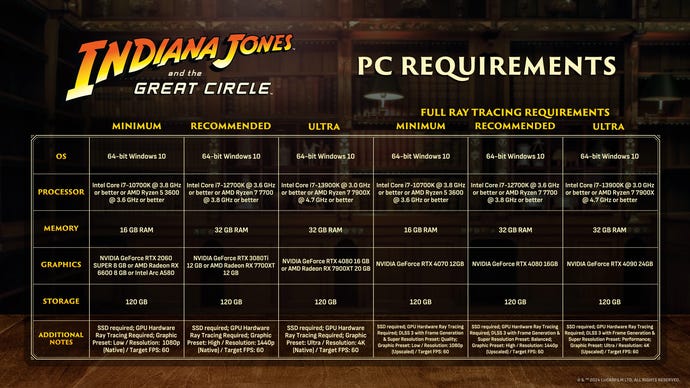
There are other matters of note here, like the enormous SSD storage requirement and the generally high RAM demands, but the need for a solidly RT-capable graphics card is easily the most significant of these potential roadblocks. There’s no sneaking around it, it seems, as when I tried to launch with the powerful (for their time) GTX 1070 and GTX 1080 Ti, the game would only return a VK_KHR_ray_query error. In English, that roughly translates into “No ray tracing hardware? Get lost.”
So what happens when you do slot in a basic-but-RT-ready GPU, alongside a merely decent CPU and min-spec RAM? With my test PC’s Core i5-11600K and 16GB of DDR4, the humble Intel Arc A750 did average 67fps in a heavygoing, NPC-rich area. But that was only at 1080p, on the Low preset. The newer RTX 4060 fared better, averaging 63fps on Ultra at native 1080p, but that fell sharply to 39fps on Very Ultra, and I couldn’t even launch with the highest Supreme preset on without crashing.
Supreme also gave me problems on the RTX 3070. This could manage 40fps with Very Ultra on 1440p, provided DLSS was also running in its Quality mode, but switching just one level up to Supreme turned everything black, as if there were no lighting effects at all. I’m guessing this preset just has such hardcore ray tracing going on that it overwhelms the modest 8GB VRAM supplies of these two GPUs, though that’s still a worry considering how widely-used they both are.
Upping tools to an RTX 4070 Ti did improve stability. This ran Supreme mode at a smooth 70fps at 1440p, with Quality DLSS, and that only dropped to 69fps when I tried the same settings at 4K. In fairness to The Great Circle, there’s likely some CPU bottlenecking going on at my end here, as the RTX 4090 also produced 69fps at 4K, using the same combination of Supreme settings and DLSS Quality.

This is also, just to be clear, a very handsome game, not just in the richness of its lighting effects but the denseness of the detailing in its environments. Stick your nose up against the monitor and you can find imperfections, like certain shadows and textures popping in as you move closer to them, but you’re more likely to be gazing appreciably at some bit of vibrant, leafy forest or exquisitely arranged interior.
Whether the hardware-based RT requirement was necessary for this, I’m not entirely convinced. There is a sense that The Great Circle has broken some sort of taboo, where no matter how techy and pretty game developers want to make their works, they’d still endeavour to make them playable on as many different PCs as possible. Even Cyberpunk 2077 trundles along on a GTX 1060.
Also, if this is a glimpse of our purely ray-traced future, you’d hope it has a wider range of tools to help counterbalance the framerate tax. DLSS is good but it only works on Nvidia GPUs; anyone with an Intel or AMD card is stuffed, their only options being native TAA or a not particularly impressive dynamic resolution mode. This is very, very abrupt with how it raises or lowers the rez, so it just looks like Indy is squinting every few seconds.
DLSS, too, could use a patch. On numerous occasions, across the RTX 4060, RTX 4070 Ti, and RTX 3070, I found its Quality and Balanced modes to be temporarily broken, actually cutting framerates instead of reducing them – this was only fixed when I swapped to Ultra Performance mode, let it settle for a few seconds, then switched back to the higher-quality modes, which could now work.
I’ve also had mixed results with frame generation. Sometimes, it works fabulously: on the RTX 4090, for instance, it boosted that 69fps average on Supreme settings right up to 133fps. Down the lower end, the RTX 4060 can also benefit, climbing from 39fps on Very Ultra at native 1080p to 73fps with Quality DLSS and frame gen both enabled. However, on rare occasions it would also cut framerates instead of raising them, to as low as 6-7fps on the RTX 4070 Ti. I’m sure this is easily fixable, but I’ve also never seen DLSS 3 break like this, and I’ve been testing it in games since before it officially launched.
It’s also worth noting that this isn’t even The Great Circle’s final form – it’s set to add “full ray tracing”, AKA path tracing, in an update on December 9th. Ray Reconstruction is also “coming soon”, so hopefully that can help take the edge off path tracing’s likely even higher performance hit. RR has a pretty solid track record of simultaneously improving how ray-traced effects look and slightly lessening its impact on framerates.

Indiana Jones and the Great Circle best settings guide
Obviously, the inability to fully switch off ray tracing means that mid-range and lower-end rigs will need to look elsewhere for lowerable settings that can compensate for performance. There’s no shortage of options in the menu, from motion blur and chromatic aberration toggles to water and hair quality effects, but even if you can only be bothered to whack on a preset, I’ll say this: don’t bother with Supreme mode. It’s lovely when it works, but stability does seem to be more of an issue than it is with Very Ultra, and that’s not exactly ugly in comparison.
None of the presets are, really. Just look at them:
Still, it is possible to make just a few key reductions in such a way that will keep most of the settings on their Very Ultra level while overall performance visibly improves. Cutting straight to the chase, here are the settings I’d suggest for most PCs:
- Motion Blur: Off
- Texture pool size: Medium
- Shadow quality: Medium
- Decal rendering distance: Medium
- Global illumination quality: Low
- Upscaling/DLSS Super Resolution: DLSS on Quality
- Everything else: Very Ultra equivalent
Of all of these, it’s actually texture pool size – not global illumination quality, with all its ray tracedness – that yields the juiciest performance boost, at least on the RTX 4060 I used for testing. Still, it is arguably worth dropping global illumination as well, especially if you’re short on VRAM. DLSS, despite its glitches, is still a no brainer as well.
All together, these settings got my RTX 4060 averaging 71fps at 1080p, a major improvement from the 39fps that Very Ultra produced as-is, and exactly what I got from the same GPU running the Low preset with Native TAA. Add in frame generation and that becomes 112fps, though that’s not strictly necessary if you can sense the dash of extra input latency that it adds. All the other settings not in the list above – water, reflections, hair, volumetrics, all that jazz – either don’t affect performance at all when lowered, or only do so to such a tiny extent that it’s not worth the cut.
Those with non-RTX graphics cards, though… commiserations. Native TAA neither looks nor performs terribly, but it is a massive oversight to omit all the major non-DLSS upscalers when a feature as demanding as ray tracing is deemed central to how a game looks.

