Key Takeaways
- WhatsApp beta version 2.24.24.5 faces an issue wherein the app returns to a green screen while opening a chat.
- This version of WhatsApp beta also contains a force close bug, rendering it unusable.
- The only remedy right now is rolling back to an older version of WhatsApp, but the process is not straightforward.
WhatsApp is comfortably among the most popular texting apps you’ll find today. Like any other app, WhatsApp has a beta channel that allows interested users to try out the app’s under-development features. Sometimes, though, beta apps don’t work as they should and may even break existing functionality. The same appears to have happened with the chat app over the weekend, as users who have downloaded the most recent beta of WhatsApp are facing a major issue that renders the app useless.
Related
Don’t use WhatsApp’s preset chat filters? You can ditch ’em now
Barring the Favorites filter
According to X/Twitter user Vaibhav Jain, opening a WhatsApp chat with this particular beta installed turns the entire screen green. Meanwhile, one of our senior writers, Rajesh Pandey, also encountered a similar problem. The problem appears to be limited to version 2.24.24.5 of WhatsApp beta.
In trying to replicate the bug with the said version of WhatsApp beta, I didn’t encounter the green screen issue, but the app force-closed on startup and simply refused to open despite repeated attempts. All of this confirms that things are not as they should be with the latest beta of WhatsApp for Android.
It’s WhatsApp beta for a reason
As with any beta software, WhatsApp is not immune from bugs. Betas not only gives users a look at new and upcoming features but also helps developers identify any quirks or bugs in the app. Sometimes, these bugs can be minor, like one particular feature not working, while on other occasions, they can be quite major. This is why it’s always a gamble to have beta apps running on your primary smartphone, as a major glitch — such as this one — can effectively block you from using the app altogether.
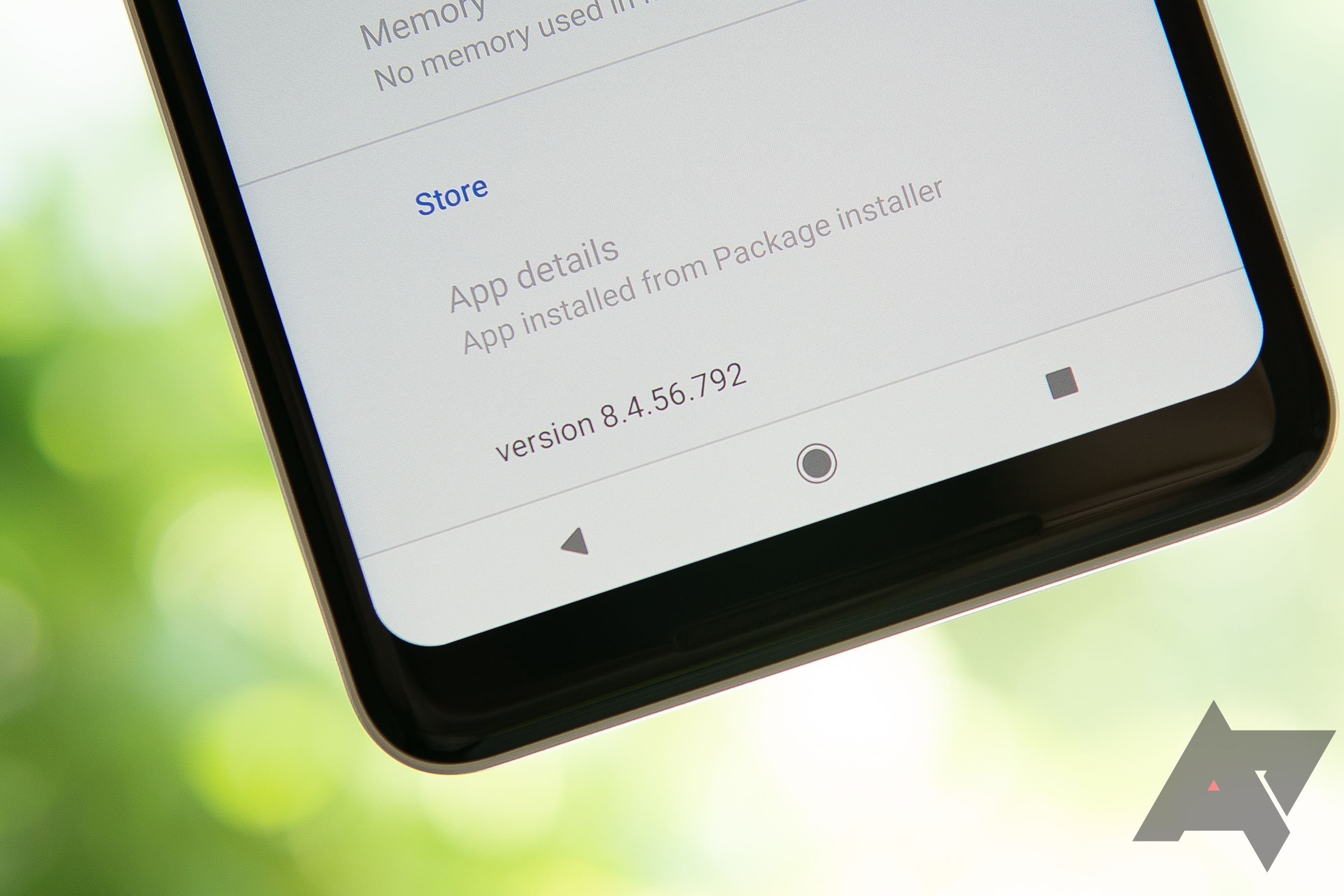
Related
How to roll back to an older version of an app on Android
Now with instructions for app bundles
Rolling back to an older version of the chat app is also a tricky prospect, with WhatsApp betas now going up as app bundles and not standard APKs. The APKMirror Installer app makes it easy to install app bundles, but reverting to an older version is somewhat complex, largely because of restrictions in Android. Refer to our guide above for step-by-step instructions on this process.
Given the volume of user reports on social media, coupled with the fact that Jain has also tagged WhatsApp’s X account in the original tweet, the app’s developers are likely aware of this bug already. So don’t be surprised if the Meta-owned messaging app rolls out a new beta that remedies this issue in a day or two. It’s worth noting that the green screen and force close bugs are limited to version 2.24.24.5 of WhatsApp beta, as version 2.24.24.4 of the app continues to function normally.

