Having the best aim assist settings in Black Ops 6 can be a game-changer, especially for players looking to refine their accuracy and reaction time.
Black Ops 6 has introduced a significant change to its aim assist system, especially at close range. Unlike previous titles, the game no longer locks onto targets as aggressively, requiring a more precise approach to aiming.
In this ONE Esports guide, we provide the best aim assist settings to help you make every shot count in high-stakes situations.
Shoot accurately with these best aim assist settings in Black Ops 6
To maximize your accuracy and dominate the battlefield, consider these key settings adjustments under the “Aiming” tab:
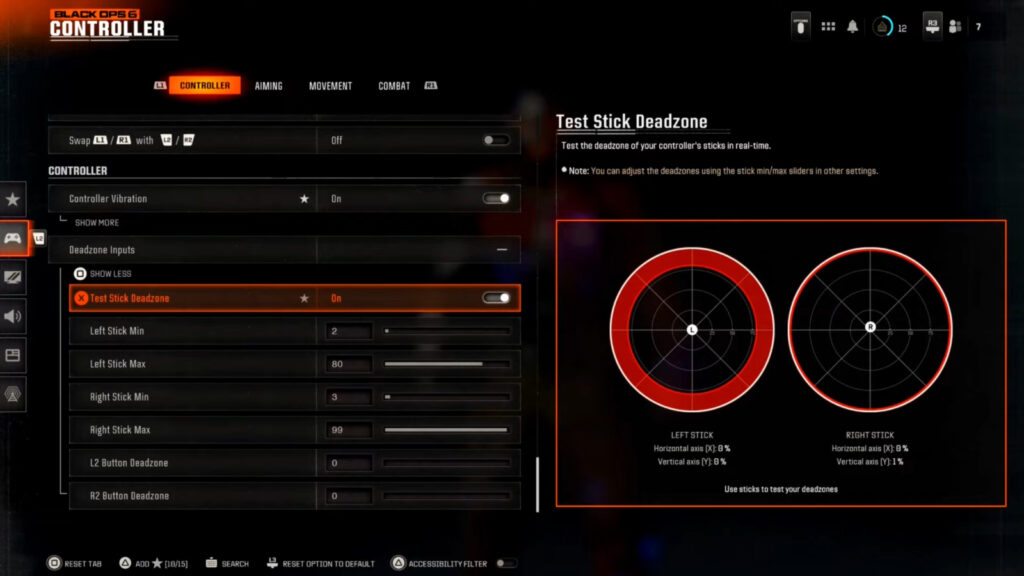
- Under Sensitivity Multiplayer settings, change the ADS Sensitivity Multiplayer and ADS Sens. Multiplayer (Focus) to 0.85.
- Under Aiming Advanced Settings, change Aim Response Curve Type from Standard to Linear.
- Under Motion Sensor Advanced Settings, change FOV Sensitivity Settings to off.
Apart from changing a few aim settings, here are some additional settings which will impact your aim in the game.
Start with the Dead Zone settings under the controller tab.
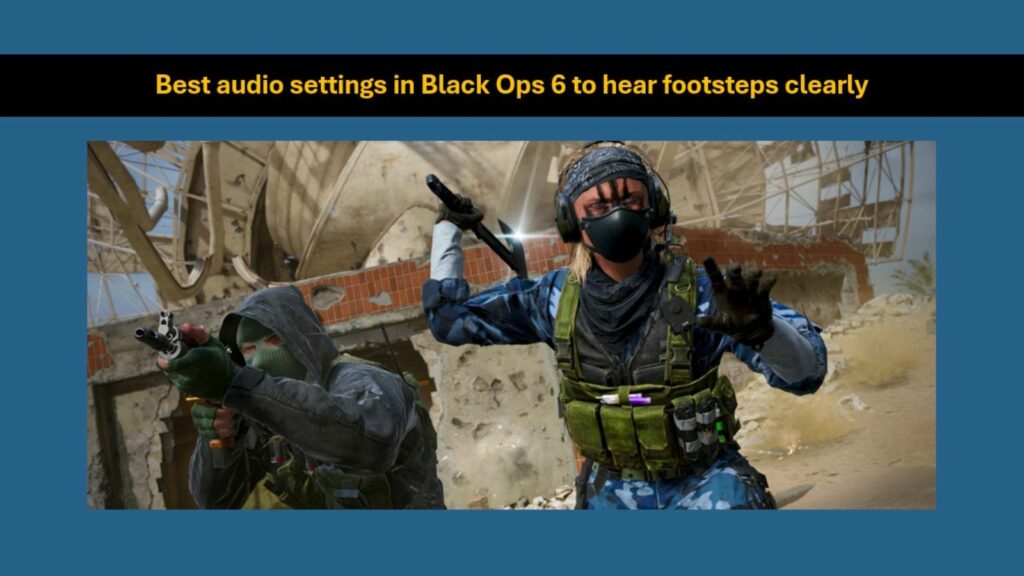
- Minimize stick drift: If you experience stick drift, fine-tune your dead zone settings to compensate. Gradually increase the minimum stick value and test your controls until the drift is minimized.
- Default settings: For those without significant stick drift, the default settings should suffice.
Aim assist type:
- Dynamic aim assist: This setting provides a balanced approach to aim assist, offering support without overwhelming the player’s control. It’s the optimal choice for most players.
Graphic settings:
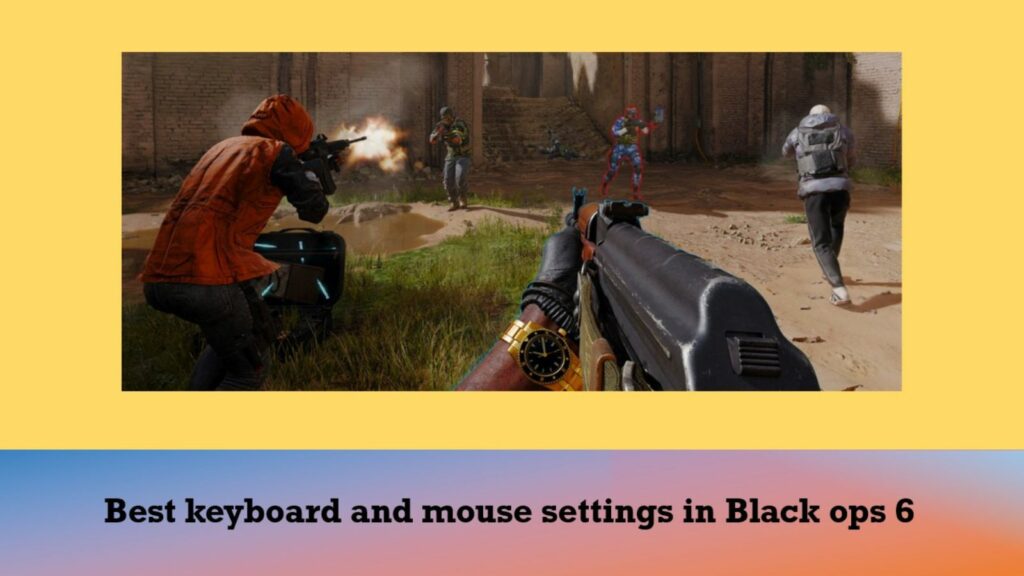
- Disable motion blur: Turning off weapon motion blur, world motion blur, and depth of field can significantly improve visual clarity and aim precision.
- Motion reduction: Disabling this feature further enhances visual clarity and reduces potential distractions.
- Field of view: A field of view between 110 and 115 degrees offers a good balance between peripheral vision and target focus.
Other settings:
- ADS field of view: Adjust this setting to your preference, but avoid extreme values that may negatively impact aim accuracy.
- Camera movement: Keep camera movement settings to a minimum to avoid excessive camera shake and loss of target focus.
READ MORE: Best movement settings in Black Ops 6 — raise your level!

