What you need to know
- Windows 10’s support lifecycle will end on October 14, 2025.
- Users have just one year left of free support and security updates for Windows 10.
- Microsoft recommends that all Windows 10 users upgrade to Windows 11, or they will have to pay for security updates on Windows 10 beyond its end-of-support date.
The death of Windows 10 is now fast approaching. We have just one year left of free support and security updates before Microsoft pulls the plug, meaning everyone still running Windows 10 should now be thinking about an exit strategy ahead of October 14, 2025. Whether you’re a business managing hundreds of Windows PCs or a home user with just one computer, it’s time to consider your options for what’s next.
But why is Microsoft ending support for Windows 10, and is there anything you can do to stay on it beyond its end-of-support date? This article will explain everything you need to know about the end of the support life cycle for Windows 10 and the many options you have as an end user to remain secure and supported beyond October 14, 2025.
Why is Microsoft ending support for Windows 10?
Windows 10 is now a legacy operating system in Microsoft’s eyes. It was originally released in July 2015, making it over a decade old when support will finally end. While it’s true that Microsoft kept Windows 10’s core platform up to date for many years post-2015, it actually stopped with Windows 10’s May 2020 Update, which was the last to deliver core platform updates before Windows 11.
That means even if you’re running the latest version of Windows 10, you’re running a core Windows platform release that’s coming up to half a decade old. Microsoft has released three new versions of the Windows platform since then, all based on Windows 11. That means there are security and performance improvements under the hood that Windows 10 users are not benefitting from today.
What does end of support mean?
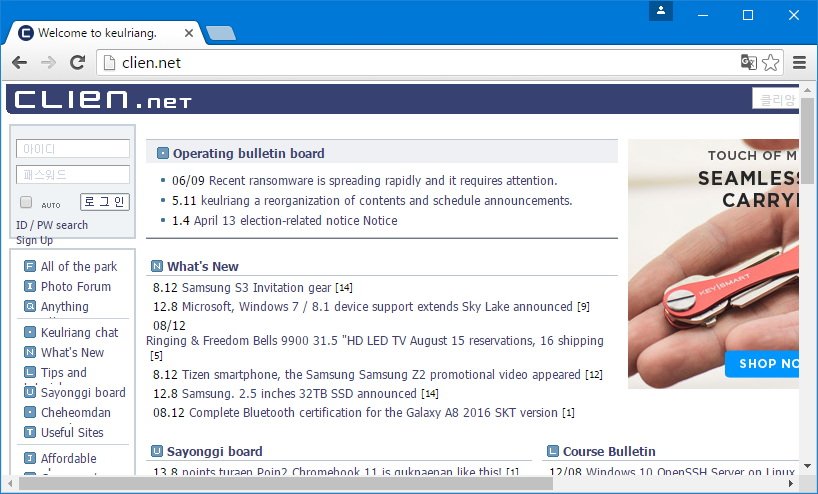
End of support means Microsoft will no longer support users running the Windows 10 operating system with technical help or security updates. This means Windows Update will no longer receive a monthly patch to address surface-level bugs or vulnerabilities found in the Windows kernel.
It also means apps, drivers, and peripherals will stop supporting Windows 10 over time. This won’t happen right away, but as time progresses and new apps and peripherals launch, you will start to notice Windows 10 is no longer officially supported, and you might find some of these things stop working over time.
What are my options?
Option 1: Upgrade to Windows 11
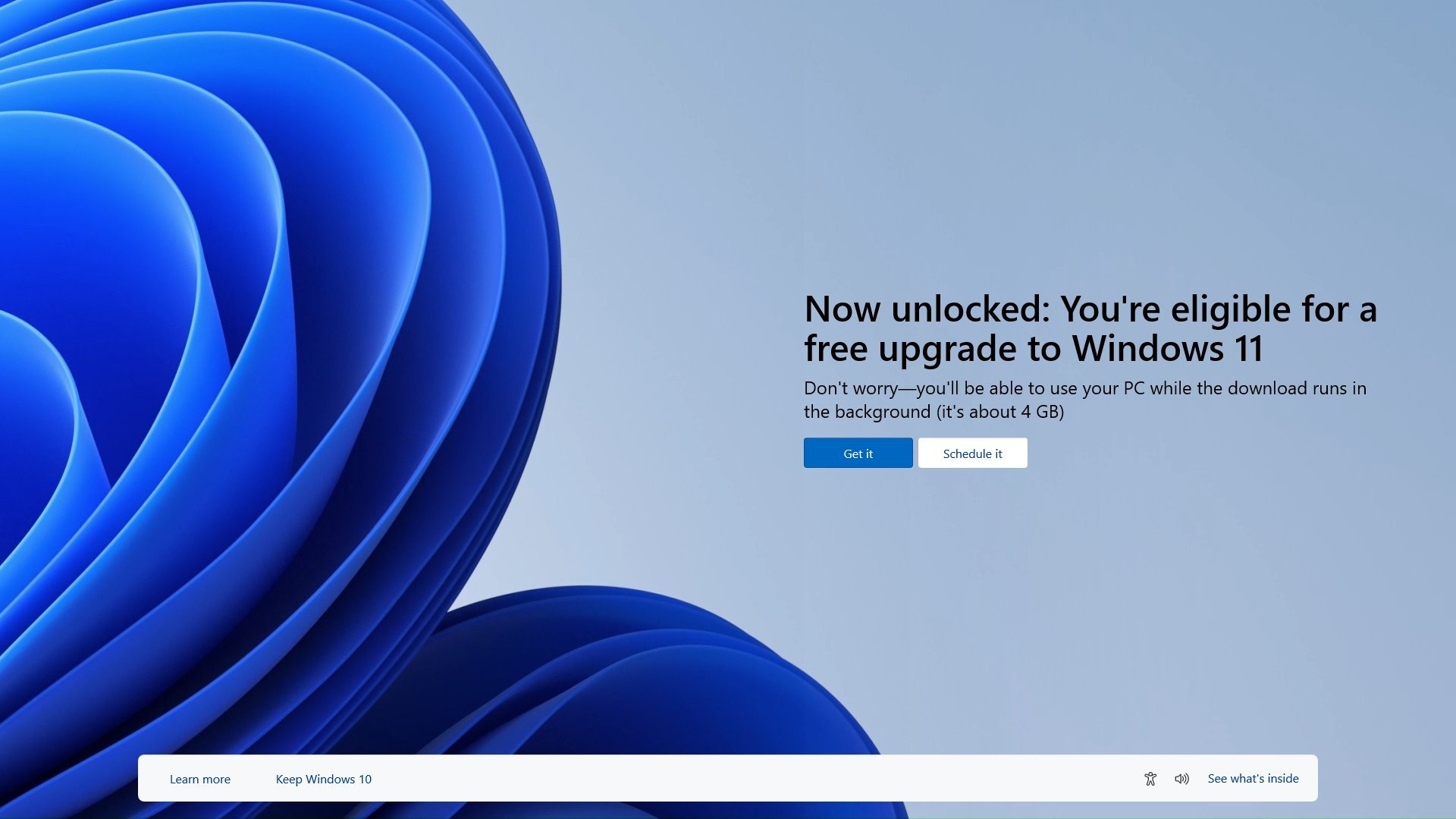
This is the simplest and cheapest option for you to choose. Windows 11 is a free upgrade for all Windows 10 users, as long as you’re using a PC with supported hardware. Windows 11’s system requirements are quite strict, but if your PC is modern enough, you should be able to upgrade to Windows 11 for free and remain supported with security updates and new features for free for many years to come.
An easy way to check if your PC is supported is to run the Windows PC Health Check app, which will tell you if Windows 11 is supported on your machine. If it is, you should go ahead and initiate the upgrade. If it’s not, there are some things you can do.
If you’re using a custom PC build, you may just need to upgrade one or two components or enable support for the TPM in the UEFI/BIOS. Check out our guide for more information.
To simplify things, if you’re using a PC that was purchased before 2018, it’s unlikely that your PC is supported on Windows 11. If your PC was purchased between 2018 and 2021, there’s a high chance it is eligible for the free Windows 11 upgrade.
Tip: Depending on your PC, you can likely force the Windows 11 upgrade even on unsupported hardware. This is not recommended as things aren’t guaranteed to work in this state, but it will allow you to remain secure with the latest security updates that are delivered to Windows 11.
Option 2: Buy a new Windows 11 PC

Option 2 is a much more expensive endeavour which will require you to purchase a new Windows 11 PC. If your existing PC is old and unsupported on Windows 11, this is your only “legitimate” choice if you intend to move on from Windows 10. Windows 11 PCs come in all shapes, sizes, and price points, so you can shop around for the best Windows 11 PCs that fit your criteria.
If you are looking to buy a new Windows 11 PC, I would recommend a new Copilot+ PC as they only launched this year and support new AI features and experiences that non Copilot+ PCs don’t. If you’re looking to buy a PC for longevity, get a Copilot+ PC.
Option 3: Pay for Windows 10 updates

If you simply don’t like Windows 11 and want to stay on Windows 10 for as long as possible, there is a third option for you: Pay for support. Microsoft has announced that it will allow both commercial and consumer users to pay for continued support on Windows 10 for three additional years beyond October 14, 2025.
Microsoft is yet to announce pricing for consumers, but commercial customers can expect to pay a varied amount every year for each device they want to continue to support on Windows 10 beyond 2025. Microsoft only intends to offer this support for three years, meaning after 2028, users will have no choice but to upgrade to a newer version of Windows.
Option 4: Move to Linux or Mac

It’s an extreme choice for sure, but if you simply can’t stomach Windows 11 or can’t afford to upgrade your PC, there are alternatives out there. You could move to Linux on your existing PC or buy a Mac.
Moving to Linux on an existing PC is the cheapest of the two options, and there are many different Linux distributions to choose from. Linux can be quite complex, so this isn’t an option I’d recommend for your average Windows PC user. However, it is an option if you’re willing to put in the time to learn how to do it.
Ubuntu is probably the easiest Linux distribution to dip your toe into, and so that’s the one I’d recommend trying if you’ve never used Linux before. You can create a live install USB, which will let you poke around Ubuntu before even installing it, so give that a go if Windows 11 really isn’t for you.
If Linux isn’t for you and you have the money, you can also buy a Mac. Whether that’s a desktop Mac or a MacBook is up to you, but the latest Macs will be supported with macOS for many years to come. Apple usually supports a Mac for around 7-10 years, depending on the configuration you choose.
Both of these choices will be quite the learning curve if you’ve never used either before. Linux and macOS are very different from Windows, so you may need to give yourself time to learn the ropes of a new operating system.
What if I stay on Windows 10?
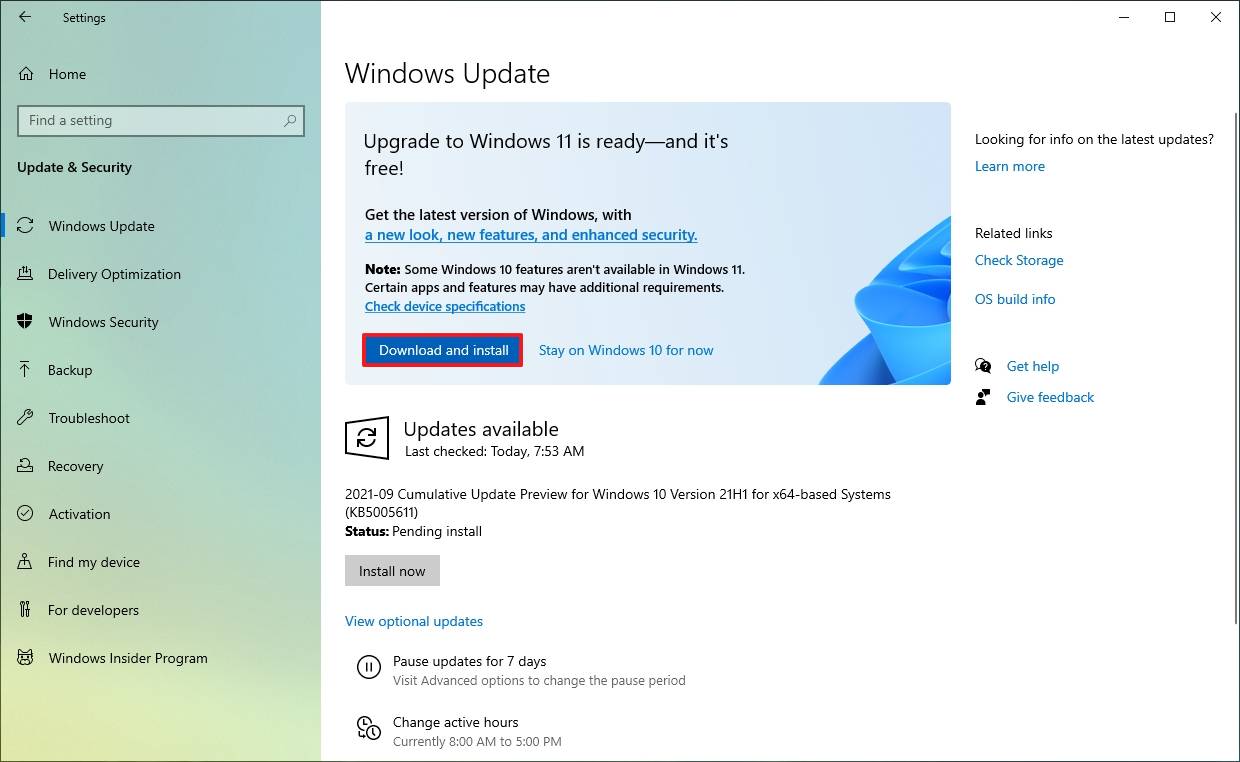
Strictly speaking, you don’t have to do anything. If you’re feeling lucky, you can absolutely take your chances and remain on Windows 10 without support. Not much will change in the initial months beyond October 2025, but as time progresses Windows 10 will become more and more insecure as new kernel and security vulnerabilities are discovered.
Antivirus software will help to a certain degree, but if a vulnerability in the core Windows platform has been discovered, and viruses and malware are built to take advantage of it, antivirus can only go so far as to protect you. There may be clever ways for malicious software to sneak past antivirus software, and so you’ll need to be vigilant and careful once Windows 10 is unsupported.
Over time, many of your favorite Windows apps will stop working on Windows 10 as developers move to target more recent versions of Windows. This won’t happen right away; it took years for apps to stop supporting Windows XP and Windows 7, and I suspect the same will happen for Windows 10. But it’s something to expect to start happening in the years post-2025.
What about Windows 10 LTSC?
You may have heard about a special edition of Windows 10 that will remain supported beyond October 2025. That edition is known as LTSC (Long-Term Servicing Channel) and will be supported until 2029. However, Windows 10 LTSC is not a version of Windows that you can buy and use. It’s a commercial product designed for “special purpose” devices such as point-of-service machines, medical equipment, factory management devices, and more.
This means to legitimately run Windows 10 LTSC, you need to buy licenses in bulk from an authorized Microsoft Partner, and even then, the license agreement does not allow for use on personal computing devices. Windows 10 LTSC is only a viable option for businesses and commercial customers.
End of support is fast approaching
At this point, it’s clear that Microsoft fully intends to end free support on Windows 10 next year. If that changes between now and then, we will be sure to let you know. However, it’s safer to assume that Microsoft will not deviate from this plan, so it’s time to start looking for a way off of Windows 10.
It happened with Windows XP, it happened with Windows 7, and it will happen with Windows 10.

