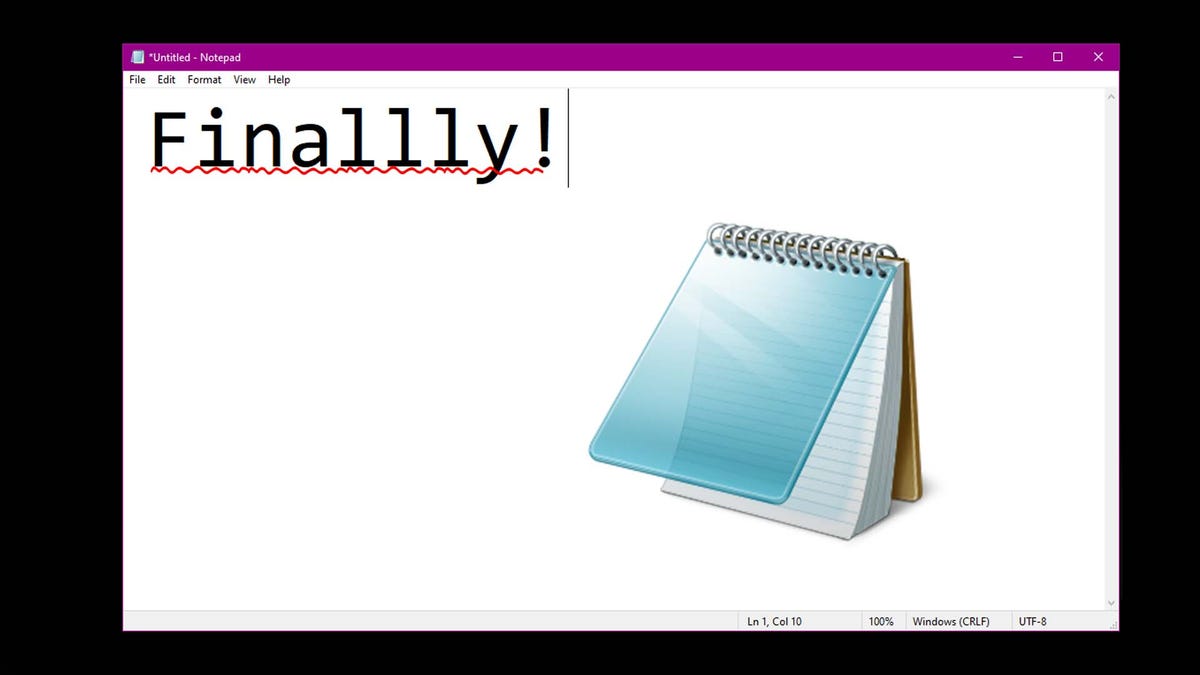Microsoft’s free and simple text editor, Notepad, is finally getting a feature that many users have requested for years: Spell check. Finally, when you copy and paste random URLs or passwords into Notepad real fast, you’ll be notified of any spelling errors.
Notepad was launched all the way back in 1983. It was the company’s simplified, free, and bare-bones alternative to Microsoft Word—a more fully featured word processor still popular in 2024. Since Notepad’s launch in the 1980s, the company has made minor updates to Notepad, but it’s never been a real word processor. And that’s not changing anytime soon, but at least now if you do use Notepad on Windows 11 you’ll be able to spellcheck words.
As reported by PC Mag, starting this week, Microsoft is rolling out an update for Notepad to all Windows 11 users that adds those familiar red squiggly lines under misspelled words inside text docs. Users can then right-click the red line to see the correctly spelled version of the word and click that option to fix the typo.
Technically, this new spellcheck feature for Notepad has been around for some users since March as part of a beta test. But starting with Windows 11 Notepad version 11.2405.13.0 and forward, it seems the testing is done and spell check is now a built-in feature for the app for everyone. I’m not sure why Microsoft doesn’t add this simple feature to Notepad on Windows 10, seems like it could do that, but I guess this is supposed to be one more incentive to get people (like myself) to switch from 10 to 11. And to that, I say: No way, Microsoft. No way.
Meanwhile, WordPad, a free word processor that lives between Notepad and Word, is not long for this world. In a future update for Windows 11, Microsoft has confirmed its plans to remove WordPad from the operating system. It’s expected that WordPad will be removed in September or October of this year. So perhaps that’s the reason Notepad is getting some upgrades.
.